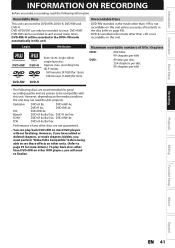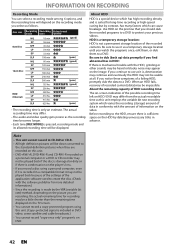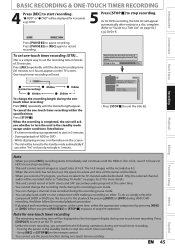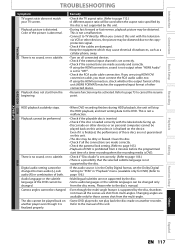Magnavox MDR515H Support Question
Find answers below for this question about Magnavox MDR515H.Need a Magnavox MDR515H manual? We have 2 online manuals for this item!
Question posted by GazarekJ on January 17th, 2012
Puts The Bottom Of My Screen On The Top With A Black Line In Between.
comes from a underwater camera which goes into a siemens dvr sistore ax4 v2.6 i go video out to a a spliter one goes to a monitor (which works fine) and the other goes to a magnavox mdr515h/f7 then video out to a monitor. which puts about 2 inches of the bottom part of the picture on the top and then a 3 inch black line then the rest of the picture . Can i get rid of the black line?
Current Answers
Related Magnavox MDR515H Manual Pages
Similar Questions
Is There A Hack To Make Player Region Free? I Have Dvd Player / Vcr Dv220mw9
trying to play universal dvd purchased at Amazon and need to unlock region to play it. Is there a ha...
trying to play universal dvd purchased at Amazon and need to unlock region to play it. Is there a ha...
(Posted by Fleetwoodpatricia 8 years ago)
Magnavox Mdr515h/f7
Does the model Magnavox MDR515H/F7 play DVDs from Region codes 2 and 4?
Does the model Magnavox MDR515H/F7 play DVDs from Region codes 2 and 4?
(Posted by lipkovl 10 years ago)
I Am Able To Close My Magnavox Dvd Players Tray By Pushing The Play Button On My
(Posted by pegasus0565 11 years ago)
Magnavox Mdr515h/f7 Bought 04/28/12. Totally Dead After Short Power Failure
(Posted by gillesrochon 11 years ago)
Problem With Dvd Player
A friend of mine gave me this dvd player and when I put the dvd in it thinks and then it shows a red...
A friend of mine gave me this dvd player and when I put the dvd in it thinks and then it shows a red...
(Posted by cwil617 13 years ago)