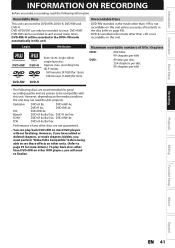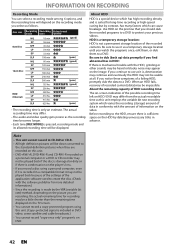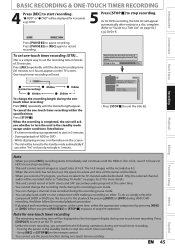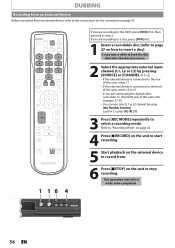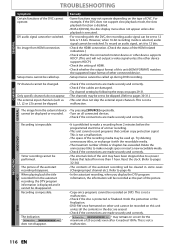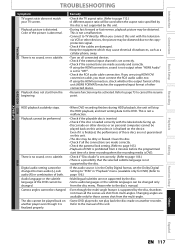Magnavox MDR515H Support Question
Find answers below for this question about Magnavox MDR515H.Need a Magnavox MDR515H manual? We have 2 online manuals for this item!
Question posted by mrwood72 on March 15th, 2012
Can The Mdr515h Be Tricked To Copy Channel In The 700's?
Recently went HD and the unit is now umused if it can't record higher channels.
Current Answers
Related Magnavox MDR515H Manual Pages
Similar Questions
Magnavox Dvd Player Dp170mw8b
After I press the set-up. What do I press to get to the preference menu in order to make DVD player ...
After I press the set-up. What do I press to get to the preference menu in order to make DVD player ...
(Posted by vanehope86 8 years ago)
Is There A Hack To Make Player Region Free? I Have Dvd Player / Vcr Dv220mw9
trying to play universal dvd purchased at Amazon and need to unlock region to play it. Is there a ha...
trying to play universal dvd purchased at Amazon and need to unlock region to play it. Is there a ha...
(Posted by Fleetwoodpatricia 8 years ago)
Fuse Size
What fuse size does a magnavox DVD player/recorder model MDR515H/F7 take
What fuse size does a magnavox DVD player/recorder model MDR515H/F7 take
(Posted by cysky37 9 years ago)
My Magnavox Dvd Player Says'root' When I Try To Open The Disc Drawer And It Won'
(Posted by tla54235 11 years ago)
I Am Able To Close My Magnavox Dvd Players Tray By Pushing The Play Button On My
(Posted by pegasus0565 11 years ago)