Magnavox MDR515H Support Question
Find answers below for this question about Magnavox MDR515H.Need a Magnavox MDR515H manual? We have 2 online manuals for this item!
Question posted by Anonymous-37948 on September 12th, 2011
What Does 'tv Pass Through Only' Refer To?
In the owner's manual, p.17, the HDMI connection from the DVD recorder to the TV is shown, and it also shows a supplementary RF coaxial cable connection. The coax is labeled "for TV pass through only." What does this mean. Is the RF coax connection even necessary?
Current Answers
There are currently no answers that have been posted for this question.
Be the first to post an answer! Remember that you can earn up to 1,100 points for every answer you submit. The better the quality of your answer, the better chance it has to be accepted.
Be the first to post an answer! Remember that you can earn up to 1,100 points for every answer you submit. The better the quality of your answer, the better chance it has to be accepted.
Related Magnavox MDR515H Manual Pages
User manual, English (US) - Page 1


Introduction
Connections
Basic Setup
Recording
Playback
Owner's Manual
MDR515H / F7 HDD & DVD PLAYER / RECORDER WITH DIGITAL TUNER
THANK YOU FOR CHOOSING MAGNAVOX.
NEED HELP FAST? Editing
Function Setup
...ÑOL INCLUIDAS.
© 2010 Funai Electric Co., Ltd.
READ YOUR QUICK GUIDE AND/OR OWNER'S MANUAL FIRST FOR QUICK TIPS THAT MAKE USING YOUR MAGNAVOX PRODUCT MORE ENJOYABLE.
User manual, English (US) - Page 3


...Connections
Basic Setup
Recording
Playback
SAFETY INFORMATION
Danger of the picture and/or sound may be generated if the unit is placed too close to them.
Do not stare into the unit. LOCATION: Inside, near strong magnetic fields, or in a place subject to service this 480p DVD recorder... not install the unit in accordance with your TV set compatibility with this unit at least for ...
User manual, English (US) - Page 4


... camera to out. And if a power failure occurs, the content of the recording / replaying program may not be available. With a digital camera (including built-...RF coaxial cable (WPZ0901TM002 / WPZ0901TM005)
RCA audio/video cables (WPZ0102TM018/WPZ0102LTE01)
Owner's Manual (EN/FR) (1VMN29896/1VMN29897)
Owner's Manual
Quick Start Guide (EN) (1VMN29898)
Maintenance Servicing
• Please refer...
User manual, English (US) - Page 6


... this Owner's Manual 9
FUNCTIONAL OVERVIEW 10 Front Panel 10 Rear Panel 11 Remote Control 12 Front Panel Display 14
Connections
CONNECTION 15 Antenna Connection (Required 15 Overview 15 Connecting to a TV Using Audio / Video jacks 16 Connecting to a TV Using the S-Video Out jack. . . . . 16 Connecting to a TV Using Component Video Out jacks 17 Connecting to a TV with an HDMI Compatible...
User manual, English (US) - Page 9


... in the mode other DVD players. Introduction
Connections
Basic Setup
FEATURES
Editing
Available for a disc that of a title:
HDD
You can delete a scene from playing back some chapters without
permission, you like.
Although DVD+R are not playable. * DVD-RW recorded in the mode other than +VR is recommended to finalize in this Owner's Manual
To specify for which...
User manual, English (US) - Page 11


... shut down the unit.
6. DIGITAL AUDIO OUTPUT (COAXIAL) jack Use to connect a TV monitor with component video inputs with an RCA video cable.
3. ANTENNA OUT jack Use to connect an RF coaxial cable to pass the signal from the AC outlet to your TV.
Note
• Do not touch the inner pins of a TV monitor, AV receiver or other device with...
User manual, English (US) - Page 15


... jack is for tuner pass through the RF is not possible. IN jack
ANT. If the RCA audio/video cables are using cable / satellite box
page 19
If your device has only an ANT. Note
• For your TV. HDD / DVD playback through only. Overview
Higher Quality
If Your TV has
HDMI IN
Refer to
page 17
COMPONENT VIDEO IN...
User manual, English (US) - Page 16


...)
S-VIDEO AUDIO OUT
OUT S-VIDEO
rear of this unit
COAXIAL
This connection is for TV pass through only
IN
RF coaxial cable
VHF / UHF antenna
OUT ANTENNA
or
cable TV company
16 EN IN
This connection is for TV pass through only
RF coaxial cable
ANT. CONNECTION
Connecting to a TV Using the S-Video Out jack
VHF / UHF antenna
or cable TV company
VIDEO OUT
L
R AUDIO OUT
RCA audio...
User manual, English (US) - Page 17


... IN (L1)
S-VIDEO AUDIO OUT
OUT S-VIDEO
COAXIAL
rear of this unit RF coaxial cable
ANT. IN
IN
This connection is for this connection are matched. OUT
RF coaxial cable
ANTENNA
Supplied cables used in this connection.
RF coaxial cable
or cable TV company
EN 17 Connecting to a TV with the HDMI logo (a certified HDMI cable) for TV pass through only
VHF / UHF antenna
Playback...
User manual, English (US) - Page 18


...or AV amplifier) for example, projectors). CONNECTION
HDMI Mode and Actual Output Signals
Press [HDMI] to a DVI-D compatible monitor (HDCP compatible) with an HDMI-DVI converter cable, the signals are not output from the HDMI connector (including the sampling frequency, the number of a DVD via an HDMI connection, it is connected to select the HDMI output mode. this unit.
• When...
User manual, English (US) - Page 19
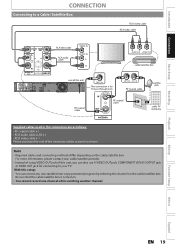
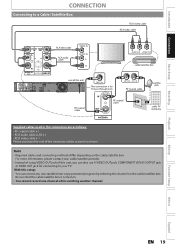
... of this connection are as follows:
• RF coaxial cable x 1 • RCA audio cable (L/R) x 1 • RCA video cable x 1 Please purchase the rest of this setup:
• You can also use S-VIDEO OUT jack, COMPONENT VIDEO OUTPUT jack or HDMI OUT jack for TV pass through only
ANT.OUT ANT. IN
This connection is turned on.
• You cannot record one channel...
User manual, English (US) - Page 20


... store. IN
RF coaxial cable
RF coaxial cable
3
4
ANT. Note
• RF modulator is connected to an RF modulator.
20 EN CONNECTION
Connecting to a TV without Audio / Video jacks
VHF / UHF antenna
or cable TV company
RF coaxial cable
IN
OUT
rear of this connection are as follows: • RF coaxial cable x 1 • RCA audio cable (L/R) x 1 • RCA video cable x 1 Please purchase...
User manual, English (US) - Page 21


...
Recording
Digital Audio Connection
CONNECTION
Dolby Digital decoder
COAXIAL
digital audio coaxial cable
COAXIAL
VIDEO VIDEO IN OUT
Y
IN
L
L
OUT ANTENNA
R IN
R
AUDIO IN (L1)
S-VIDEO AUDIO OUT
OUT S-VIDEO
COAXIAL
digital audio coaxial input jack
HDMI Audio Connection
AV receiver / amplifier with an HDMI input jack
HDMI IN
HDMI cable
HDMI OUT
To set up "HDMI Audio" refer...
User manual, English (US) - Page 45
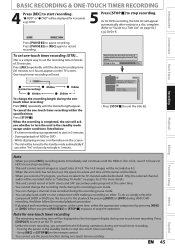
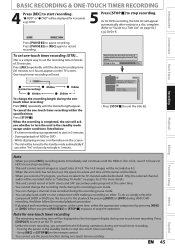
...:44
2
EMPTY SPACE 1:41:17 SP (2Hr)
• Press [STOP C] to restart recording. To cancel the one -touch timer recording
• The remaining recording time will be displayed for one -touch timer recording within the specified time: Press [STOP C].
"I HDD" or "I 0h30m
(normal recording)
0h30m
1h00m
6h00m
5h30m
To change a channel to 6 hours) appears on other DVD players.
User manual, English (US) - Page 51
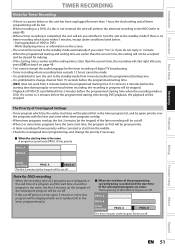
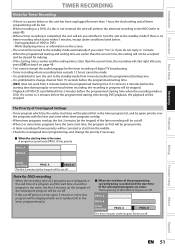
... a DVD, if a disc is not inserted, the unit will perform the alternate recording to the HDD (refer to page 48).
• When a timer recording is completed, the unit will ask you
press [OK] at step 8 on page 48. • You cannot change the audio language for the timer recording of digital TV broadcasting. • Timer recording whose recording...
User manual, English (US) - Page 61


.../ L] to
select a title. When you are met (refer to page 54).
During playback of the title being played...Connections
Basic Setup
Recording
Playback
Editing
Press 'DUBBING' to select a desired insert point, then press [OK]. Start Dubbing? If you are playing back a DVD, DVD...list to add another title, titles already registered are shown with just one -touch dubbing, you can start from...
User manual, English (US) - Page 66
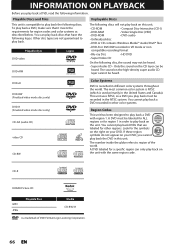
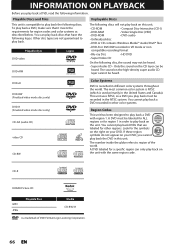
...; DVD-R or DVD-RW recorded in the NTSC system. The number inside the globe refers to play back a DVD with the same region code. You cannot play back DVDs that have the following discs will not play back on your DVD.
You cannot play back a DVD recorded in order to play back on your DVD, you play back must be labeled...
User manual, English (US) - Page 115
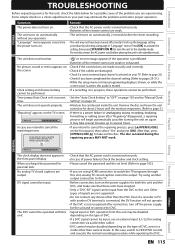
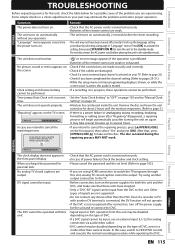
..." to cancel a repairing process? Try using HDMI connection to watch the TV programs through this unit.
No analog TV closed caption cannot be disabled depending on automatically without any device other than the DVC. Introduction
Connections
Basic Setup
Recording
Playback
TROUBLESHOOTING
Before requesting service for this case, switch to HDD/DVD control and execute the normal...
User manual, English (US) - Page 116
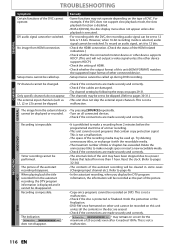
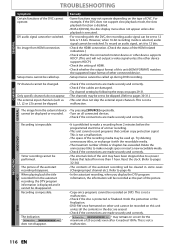
... 100%.
The image from HDMI connection. Timer recording cannot be called up . Recording is not a malfunction.
...connections are made securely and correctly. • Check if the cables are made securely and correctly.
• The internal clock of the recording media may be set it with the DVC, the recording audio signal can be recorded on DVD.
cannot be skipped. (Refer...
User manual, English (US) - Page 117
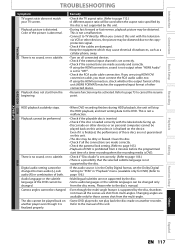
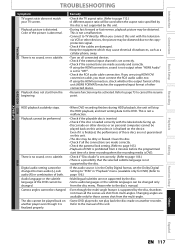
...
Connections
GENERAL
Basic Setup
PLAYBACK HDD HDD/DVD
Recording
TROUBLESHOOTING
Symptom TV aspect ratio does not match your TV screen. Playback picture is in "Playback" menu. (available only for DVD) (Refer to page 106.)
• Multilingual subtitles are available only for those discs are made correctly. • Check the parental lock setting. (Refer to the disc's manual...
Similar Questions
Magnavox Dvd Recorder Vcr Wont Show Color
(Posted by hinatjvalde 9 years ago)
Magnavox Dvd Recorder Will Not Show Channels On The Tv Screen
(Posted by ZAHIDvic 10 years ago)
What To Do If Your Dvd Won't Play And You Have Direct Tv
(Posted by Anonymous-111208 11 years ago)
Closed Captioning
I recently purchased this unit. After setting it up (for regular analog cable) I discovered in the m...
I recently purchased this unit. After setting it up (for regular analog cable) I discovered in the m...
(Posted by al57083 12 years ago)

