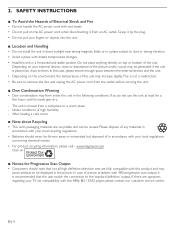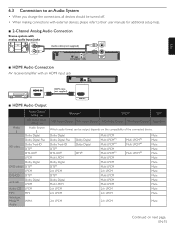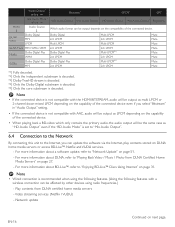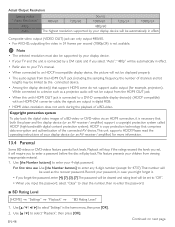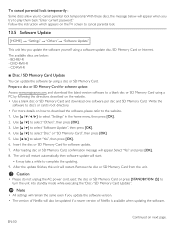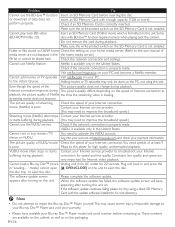Magnavox MBP5220F Support Question
Find answers below for this question about Magnavox MBP5220F.Need a Magnavox MBP5220F manual? We have 1 online manual for this item!
Current Answers
Answer #1: Posted by tintinb on February 14th, 2013 1:12 AM
http://www.magnavox.com/support/download_list.php
You can read other possible solutions here:
If you have more questions, please don't hesitate to ask here at HelpOwl. Experts here are always willing to answer your questions to the best of our knowledge and expertise.
Regards,
Tintin
Related Magnavox MBP5220F Manual Pages
Similar Questions
trying to play universal dvd purchased at Amazon and need to unlock region to play it. Is there a ha...
Which DLNA home media servers work with a Magnavox Blu-ray player (MBP5220F)
Model # MBP5320 Trying to program a universal remote to work with it, just wonder what the codes ar...
A friend of mine gave me this dvd player and when I put the dvd in it thinks and then it shows a red...