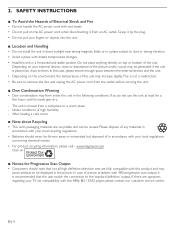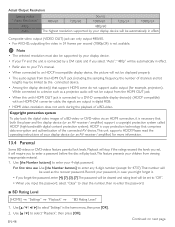Magnavox MBP5220F Support Question
Find answers below for this question about Magnavox MBP5220F.Need a Magnavox MBP5220F manual? We have 1 online manual for this item!
Question posted by twinyovani on April 30th, 2014
How To Sync Remote To Mbp5220f
The person who posted this question about this Magnavox product did not include a detailed explanation. Please use the "Request More Information" button to the right if more details would help you to answer this question.
Current Answers
Related Magnavox MBP5220F Manual Pages
Similar Questions
Making Dish Remote Work My Dvd Bluray Player Model# Mbp5220f
(Posted by mmcroberts6945 9 years ago)
Can Universal Remotes Be Used On A Remote Magnavox Mbp5220f Blu Ray Player
(Posted by Juliascie 9 years ago)
Can I Use A Universal Remote For Dvd Player Model Mdv2100/f7
(Posted by rjaad 9 years ago)
Can I Program Dish Network Remote To Dvd Player Model Mdv2100
(Posted by jtwlory 10 years ago)
What Are The Remote Control Codes For The Magnavox Blu-ray Dvd Player?
Model # MBP5320 Trying to program a universal remote to work with it, just wonder what the codes ar...
Model # MBP5320 Trying to program a universal remote to work with it, just wonder what the codes ar...
(Posted by Anonymous-69505 11 years ago)