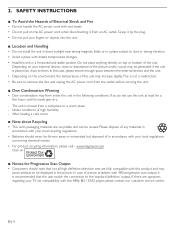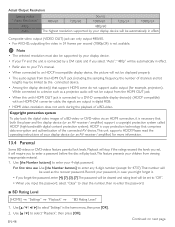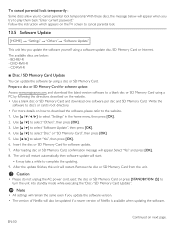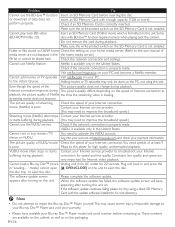Magnavox MBP5220F Support Question
Find answers below for this question about Magnavox MBP5220F.Need a Magnavox MBP5220F manual? We have 1 online manual for this item!
Question posted by Greg08758 on May 22nd, 2012
Netflix Problems Won't Play Any Titles
Everytime I connect to Netflix and click on any title I get we're having trouble playing this title right now please try againg later or select a different title but it happens on any title I click on
Current Answers
Related Magnavox MBP5220F Manual Pages
Similar Questions
Is There A Hack To Make Player Region Free? I Have Dvd Player / Vcr Dv220mw9
trying to play universal dvd purchased at Amazon and need to unlock region to play it. Is there a ha...
trying to play universal dvd purchased at Amazon and need to unlock region to play it. Is there a ha...
(Posted by Fleetwoodpatricia 8 years ago)
Tech Question
i have a magnavox blue ray dvd player, can i stream movies from redbox to my tv
i have a magnavox blue ray dvd player, can i stream movies from redbox to my tv
(Posted by popfred4476 10 years ago)
Dlna Home Media Servers Work With A Magnavox Blu-ray Player (mbp5220f)
Which DLNA home media servers work with a Magnavox Blu-ray player (MBP5220F)
Which DLNA home media servers work with a Magnavox Blu-ray player (MBP5220F)
(Posted by sdolsen 11 years ago)
What Are The Remote Control Codes For The Magnavox Blu-ray Dvd Player?
Model # MBP5320 Trying to program a universal remote to work with it, just wonder what the codes ar...
Model # MBP5320 Trying to program a universal remote to work with it, just wonder what the codes ar...
(Posted by Anonymous-69505 11 years ago)
Problem With Dvd Player
A friend of mine gave me this dvd player and when I put the dvd in it thinks and then it shows a red...
A friend of mine gave me this dvd player and when I put the dvd in it thinks and then it shows a red...
(Posted by cwil617 13 years ago)