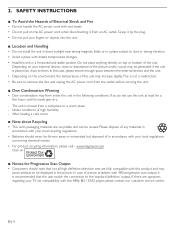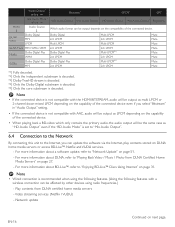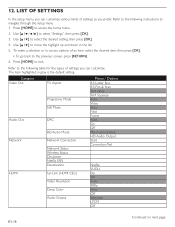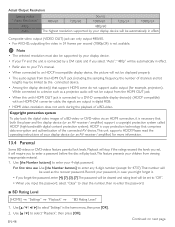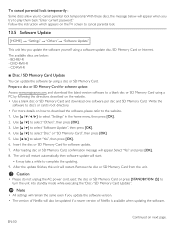Magnavox MBP5220F Support Question
Find answers below for this question about Magnavox MBP5220F.Need a Magnavox MBP5220F manual? We have 1 online manual for this item!
Question posted by ejwcommre on March 28th, 2014
Access To Youtube
Unlike my Sony Blu Ray this model only offers Netflix, Vudu.Ant ideas how to do so?(However my Sony has problems connecting my Vizeo TV to my lap top. I have to manually choose YouTube request from Blu Ray remote)
Current Answers
Related Magnavox MBP5220F Manual Pages
Similar Questions
Magnavox Dvd Player Dp170mw8b
After I press the set-up. What do I press to get to the preference menu in order to make DVD player ...
After I press the set-up. What do I press to get to the preference menu in order to make DVD player ...
(Posted by vanehope86 8 years ago)
Is There A Hack To Make Player Region Free? I Have Dvd Player / Vcr Dv220mw9
trying to play universal dvd purchased at Amazon and need to unlock region to play it. Is there a ha...
trying to play universal dvd purchased at Amazon and need to unlock region to play it. Is there a ha...
(Posted by Fleetwoodpatricia 8 years ago)
What Are The Playable Data Video Formats For Mbp5320f Magnavox Blu Ray Player?
on my previous blu ray player i could move data video files to a flash drive and play them back thru...
on my previous blu ray player i could move data video files to a flash drive and play them back thru...
(Posted by wa1388 11 years ago)
Dlna Home Media Servers Work With A Magnavox Blu-ray Player (mbp5220f)
Which DLNA home media servers work with a Magnavox Blu-ray player (MBP5220F)
Which DLNA home media servers work with a Magnavox Blu-ray player (MBP5220F)
(Posted by sdolsen 11 years ago)
What Are The Remote Control Codes For The Magnavox Blu-ray Dvd Player?
Model # MBP5320 Trying to program a universal remote to work with it, just wonder what the codes ar...
Model # MBP5320 Trying to program a universal remote to work with it, just wonder what the codes ar...
(Posted by Anonymous-69505 11 years ago)