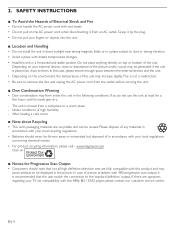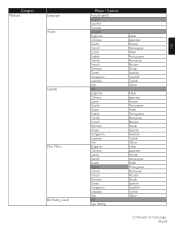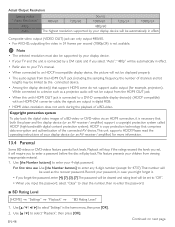Magnavox MBP5220F Support Question
Find answers below for this question about Magnavox MBP5220F.Need a Magnavox MBP5220F manual? We have 1 online manual for this item!
Question posted by Anonymous-107932 on April 16th, 2013
I Want To Go Back To The Original Firmware On My Mbp5220f.
It worked fine for a month until i upgraded the firmware, Then you added Cinavia into your upgrade, Thats not what I paid for.All i get is it can't play this or that, When it did play the same disk's before the upgrade Tell me where i can get my original firmware,
So that i can continue being a memorex customer.
Current Answers
Related Magnavox MBP5220F Manual Pages
Similar Questions
Making Dish Remote Work My Dvd Bluray Player Model# Mbp5220f
(Posted by mmcroberts6945 9 years ago)
Tech Question
i have a magnavox blue ray dvd player, can i stream movies from redbox to my tv
i have a magnavox blue ray dvd player, can i stream movies from redbox to my tv
(Posted by popfred4476 10 years ago)
Play Button The Dvd Player Won't Work. Don't Have The Remote
(Posted by Cekmstevens 11 years ago)
What Are The Remote Control Codes For The Magnavox Blu-ray Dvd Player?
Model # MBP5320 Trying to program a universal remote to work with it, just wonder what the codes ar...
Model # MBP5320 Trying to program a universal remote to work with it, just wonder what the codes ar...
(Posted by Anonymous-69505 11 years ago)
The 9mdpf20 Built-in Dvd Player Is Not Working...where May I Find A Replacement
(Posted by jdavidmtzc 12 years ago)