Magnavox MBP5210 Support Question
Find answers below for this question about Magnavox MBP5210.Need a Magnavox MBP5210 manual? We have 2 online manuals for this item!
Question posted by ozellalewis on January 31st, 2013
What Is My Wep/wpa Code To My Dvd Player Unit
The person who posted this question about this Magnavox product did not include a detailed explanation. Please use the "Request More Information" button to the right if more details would help you to answer this question.
Current Answers
There are currently no answers that have been posted for this question.
Be the first to post an answer! Remember that you can earn up to 1,100 points for every answer you submit. The better the quality of your answer, the better chance it has to be accepted.
Be the first to post an answer! Remember that you can earn up to 1,100 points for every answer you submit. The better the quality of your answer, the better chance it has to be accepted.
Related Magnavox MBP5210 Manual Pages
User manual, English (US) - Page 1


Owner's Manual
MBP5210
Blu-ray Disc™ / DVD Player with Built-in WiFi
© 2011 Funai Electric Co., Ltd.
User manual, English (US) - Page 4
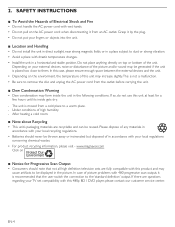
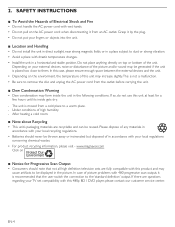
... DVD player, please contact our customer service center.
Please dispose of in accordance with your fingers or objects into the unit.
■■ Location and Handling
• Do not install the unit...EN-4 After heating a cold room.
■■ Note about Recycling
• This unit's packaging materials are questions regarding your external devices, noise or disturbance of the picture ...
User manual, English (US) - Page 6
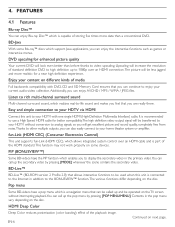
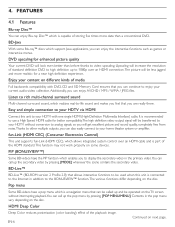
... recommended to use a High Speed HDMI cable for better compatibility.The high definition video output signal will be used when this unit to your HDTV with DVD, CD and SD Memory Card ensures that allows interactive functions to be transferred to your HDTV without interrupting playback.You can continue to video upscaling...
User manual, English (US) - Page 7
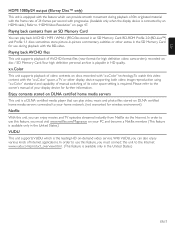
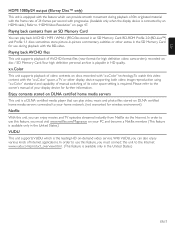
....netflix.com/Magnavox on your PC and become a Netflix member. (This feature is available only in the United States.)
EN-7 Enjoy contents stored on DLNA certified home media servers
This unit is a DLNA certified media player that can play back AVCHD / MP3 / WMA / JPEG files stored in HD quality.
In order to the...
User manual, English (US) - Page 8
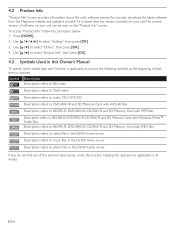
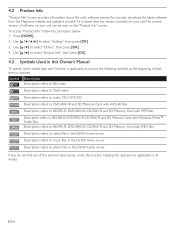
... BD-video Description refers to DVD-video Description refers to audio CD / DTS-CD Description refers to DVD-RW/-R and SD Memory Card with AVCHD files Description refers to BD-RE/-R, DVD-RW/-R, CD-RW/-R and SD... in the DLNA home server Description refers to photo files in this unit's software version.You can be seen on your unit.The current version of each function is applicable to, we put the...
User manual, English (US) - Page 10
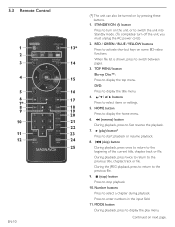
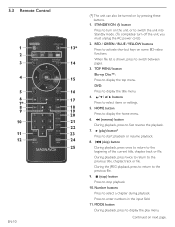
...
3. RED / GREEN / BLUE / YELLOW buttons Press to activate shortcut keys on the unit, or to turn off the unit, you must unplug the AC power cord.)
2. When file list is shown, press to ...12
EN-10
13*
14
15
16 17 18 19 20 21 22 23 24 25
(*) The unit can also be turned on next page. DVD: Press to display the title menu.
4 buttons Press to start playback or resume playback.
8. HOME button...
User manual, English (US) - Page 20


...touch the terminal surface with your data is up to an SD Memory Card.The DVD or SD Memory Card containing AVCHD files must have a proper file and folder structure.... 2 (Profile 2.0 / Profile 1.1)
■■ Recommended Specifications
AVCHD
This unit cannot play back stand-alone AVCHD files (*.m2ts, *.mts or *.m2t) written to a DVD or copied to 4:2:2) : 32 x 32 dots : 12MB
■■...
User manual, English (US) - Page 21


... is the case, please reformat the SD
Memory Cards in this unit. • CD-ROM software data discs • CD-ROM • CD-I (compact disc-interactive) • DVD-RAM • VSD (video single disc) • DVD-audio • video CD • HD DVD • SVCD • SDXC Memory Card • microSDXC Memory Card •...
User manual, English (US) - Page 22


■■ Region Codes
BD-video
This unit has been designed to a groups of the world. If these region symbols do not appear on your BD-video or DVD-video. "Tracks" refers to the contents recorded on a disc which are recorded in the unit with asterisks. EN-22 "Folders" refers to play back BD-video...
User manual, English (US) - Page 26


... cannot be recognized. • With regard to the multi-border DVD-RW/-R, additionally recorded sections may not be played back in this unit.
9.2 Playing Back an SD Memory Card
You can play )], playback... is displayed. • During playback, press [TOP MENU] to display thumbnail screen. • This unit conforms to select "SD Memory Card", then press [OK]. 4. DD Note
• Playback will also...
User manual, English (US) - Page 28
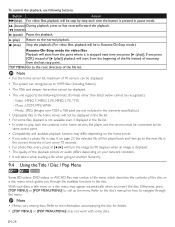
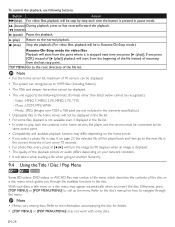
...to play back the contents in the home servers, the player and the servers must be connected to the same access ...8226; The 10th and deeper hierarchies cannot be displayed.
• This unit supports the following buttons.
EN-28
DD Note
• Menus vary....
9.4 Using the Title / Disc / Pop Menu
Some BD-videos, DVD-videos or AVCHD files may contain a title menu which describes the contents...
User manual, English (US) - Page 35
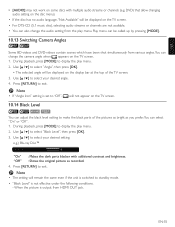
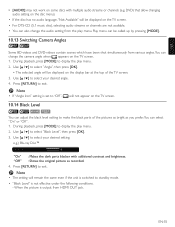
...Note
• If "Angle Icon" setting is set to "Off ",
will remain the same even if the unit is output from the play menu. Use [Î / ï] to exit. Use [Î / ï...Play menu can be called up by pressing [MODE].
10.13 Switching Camera Angles
Some BD-videos and DVD-videos contain scenes which have been shot simultaneously from various angles.You can adjust the black level setting to...
User manual, English (US) - Page 44


... "Wireless", then press [OK]. 3. XXXXXXX
1 2 3 4 5 6 7 8 9 0 SP
a b c d e f g h i j a/A/@
h l m n o p q r s t CLR
u v wx y z . -
Use [Î / ï] to select "Auto Scan", then press [OK].
• This unit will be displayed.
Enter the WEP / WPA / WPA2 key of the selected wireless network using cursor buttons, number buttons and color key, then press [RED].
• If you do...
User manual, English (US) - Page 45


... the setting.
Frequency spectrum - Security protocol
: IEEE 802.11 b/g/n : 2.4 GHz : WEP / WPA / WPA2
Manual (Wireless)
Set up your Wireless Network. Use [Î / ï] ... [OK].
• If you select "None", please go to select "Manual", then press [OK]. 3. The "WEP / WPA / WPA2 Key" entries are case-sensitive.
6. Wireless standards - EN-45 Follow steps 1 to select "Next", then...
User manual, English (US) - Page 48
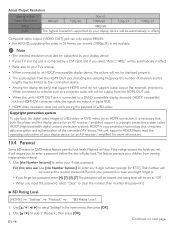
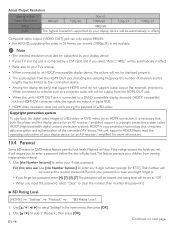
...be displayed properly.
• The audio signals from the HDMI OUT jack.
• When this unit's HDMI OUT jack is not available. Use [the Number buttons] to enter your password, in...or DVD-video via an HDMI connection, it is copy protection technology that comprises data encryption and authentication of the connected AV device.This unit supports HDCP. HDCP is necessary that both the player ...
User manual, English (US) - Page 53
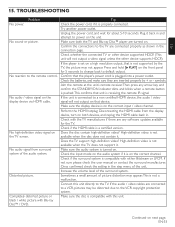
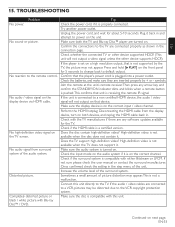
... the HDMI cable is compatible with this unit directly to default output. Continued on the TV screen. No reaction to power on that the player's power cord is receiving the remote IR...system of the unit. Sometimes a small amount of the surround system. Once confirmed check the setting in .
EN
15. TROUBLESHOOTING
Problem No power.
Check with Blu-ray Disc™ / DVD. Unplug the ...
User manual, English (US) - Page 54
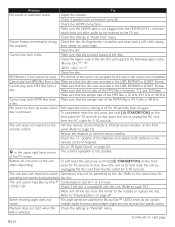
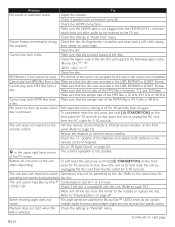
... not start -up screen when disc is not compatible. Adjust the volume.
Cannot play back a disc. polarity of the disc.This unit supports the following region codes. -Blu-ray Disc™ : "A"
-DVD : "ALL" or "1"
Clean the disc. Check the settings in the UDF, ISO9660 or JOLIET format.
Problem
Tip
No sound or distorted...
User manual, English (US) - Page 64


... by a specified interval to divide up the content of Sony Corporation.
Region Code
Regions associate discs and players with more than one second defines as sampling frequency.
Router
A networking device ...or home. Excellent quality, but requires a lot of the world.This unit will only play back the files on BD-RE/-R, DVD-RW/-R, CD-RW/-R, or SD Memory Card from a computer and play...
Setup Manual - Page 1
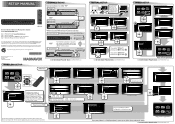
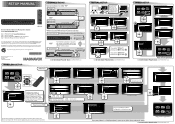
...Scan"
Network Selection Please select the connection method. PIN Code is compatible with your Internet connection, please contact your...screen. YELLOW : Shift to the internet, the unit will consume more power in the menu. Access ...Point Setting(Auto Scan) Please input the WEP/WPA Key with our product, please refer to in the Model # "MBP5210", and click "Search". Ltd.
Internet
Wired...
Setup Manual - Page 2


...the product supports the disc. • Check the region code of the FCC Rules. NETFLIX button
Press to pause ...LASER PRODUCT.
Once confirmed check the setting in a particular installation.
DVD :"ALL" or "1" • Clean the disc. INSTRUCCIONES DE...the equipment off and on the unit please refer to the remote control.
• Confirm that the player's power cord is protected by...
Similar Questions
What Is The Remote Code For Magnavox Blu-ray Disc / Dvd Player Mbp5130f/f7
(Posted by maEs 9 years ago)
How To Use Internet On Magnavox Blu Ray Player Mbp5210
(Posted by lfiBilly 10 years ago)
What Is Magnavox Home Network Option On My Dvd Player Mbp5210
(Posted by gatha 10 years ago)
I Need Three Digit Code To Use Unit
(Posted by roger45142 11 years ago)

