Magnavox MBP5210 Support Question
Find answers below for this question about Magnavox MBP5210.Need a Magnavox MBP5210 manual? We have 2 online manuals for this item!
Question posted by asdfhj on June 25th, 2014
Mbp5210 Wont Connect
The person who posted this question about this Magnavox product did not include a detailed explanation. Please use the "Request More Information" button to the right if more details would help you to answer this question.
Current Answers
There are currently no answers that have been posted for this question.
Be the first to post an answer! Remember that you can earn up to 1,100 points for every answer you submit. The better the quality of your answer, the better chance it has to be accepted.
Be the first to post an answer! Remember that you can earn up to 1,100 points for every answer you submit. The better the quality of your answer, the better chance it has to be accepted.
Related Magnavox MBP5210 Manual Pages
User manual, English (US) - Page 1


Owner's Manual
MBP5210
Blu-ray Disc™ / DVD Player with Built-in WiFi
© 2011 Funai Electric Co., Ltd.
User manual, English (US) - Page 2
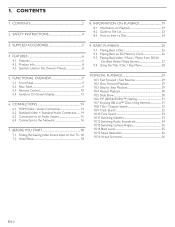
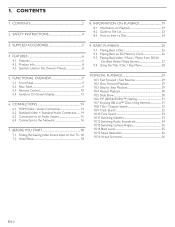
... Insert a Disc 24
3. INFORMATION ON PLAYBACK 19
8.1 Information on Your TV.. 18 7.2 Initial Setup 18
9. CONNECTIONS 14 6.1 HDMI Video / Audio Connection 14 6.2 Standard Video + Standard Audio Connection....... 14 6.3 Connection to an Audio System 15 6.4 Connection to On-Screen Display 13
6. 1. CONTENTS 2 2. SAFETY INSTRUCTIONS 4
8. BASIC PLAYBACK 25
9.1 Playing Back a Disc...
User manual, English (US) - Page 4
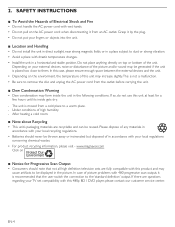
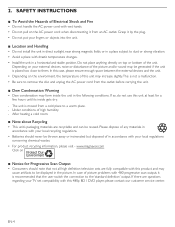
...at least for Progressive Scan Output
• Consumers should note that the user switch the connection to dust or strong vibration. • Avoid a place with this unit may cause ...is not a malfunction. • Be sure to a warm place. -
In this 480p BD / DVD player, please contact our customer service center. EN-4 SAFETY INSTRUCTIONS
■■ To Avoid the Hazards of...
User manual, English (US) - Page 6
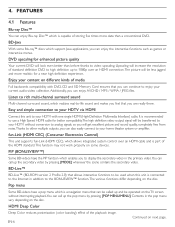
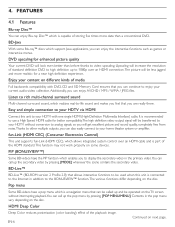
...)
This unit supports fun-Link (HDMI CEC), which allows integrated system control over an HDMI connection.
Enjoy your home theater system or amplifier. BD-Java
With some devices. DVD upscaling for enhanced picture quality
Your current DVD will increase the resolution of storing five times more realistic for better compatibility.The high definition...
User manual, English (US) - Page 7
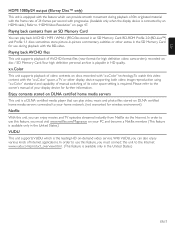
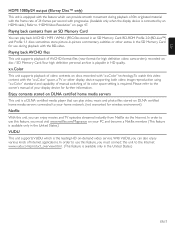
...media servers
This unit is a DLNA certified media player that can play video, music and photo files stored on DLNA certified home media servers connected to use during playback with the BD-video.... environment)
Netflix
With this video content with progressive. (Available only when the display device is connected by an HDMI cable.) Refer to "HDMI Video Resolution" on disc / SD Memory Card....
User manual, English (US) - Page 15
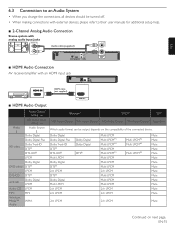
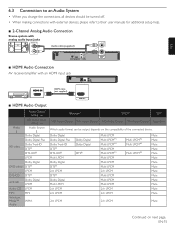
... analog audio input jacks
AUDIO IN
R
Audio cable (supplied)
L
.
■■ HDMI Audio Connection
AV receiver/amplifier with an HDMI input jack
EN
HDMI IN
HDMI cable (not supplied)
■■ HDMI Audio Output
Media ↓
BD-video
DVD-video DTS-CD AVCHD Audio CD MP3 Windows Media™ Audio
"Audio Output...
User manual, English (US) - Page 28
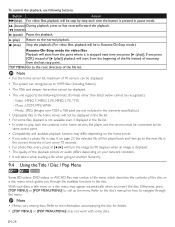
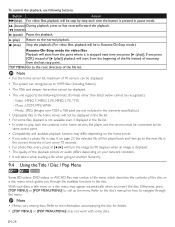
...playback. (For video files, playback will be in the home servers, the player and the servers must be connected to the same access point. • Compatibility and available playback function may not...a file when going to another hierarchy.
9.4 Using the Title / Disc / Pop Menu
Some BD-videos, DVD-videos or AVCHD files may contain a title menu which describes the contents of the disc, or a disc ...
User manual, English (US) - Page 37
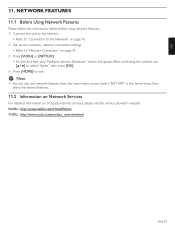
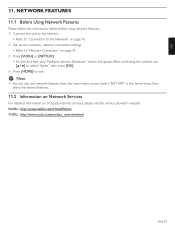
..., please visit the service provider's website: Netflix : http://www.netflix.com/HowItWorks VUDU : http://www.vudu.com/product_overview.html
EN-37 Press [HOME] to "Network Connection" on page 41. 3. Select "NET APP" in the home menu, then select the desired features.
11.2 Information on Network Services
For detailed information on page...
User manual, English (US) - Page 38
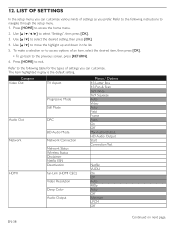
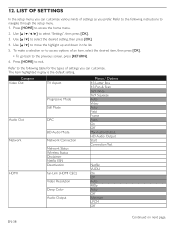
...Video Out
TV Aspect
Audio Out Network
HDMI
Progressive Mode Still Mode
DRC
BD Audio Mode Network Connection Network Status Wireless Status Disclaimer Netflix ESN Deactivation fun-Link (HDMI CEC) Video Resolution Deep ... Auto Video Auto Field Frame Auto On Off Mix Audio Output HD Audio Output Star t Connection Test
Netflix VUDU On Off Auto 480p Auto Off Bitstream LPCM Off
EN-38
Continued on ...
User manual, English (US) - Page 41


... the home menu, then press [OK]. 2. Use to "Auto"(wired) or "Manual"(wired), in progress. : Network connection succeeds. : Network connection failed.
5. 13. SETUPS
EN
13.1 Network Connection
[HOME] → "Settings" → "Network" → "Network Connection"
Set up network connection settings in order to reset this may reset the settings in the modem. DD Note
•...
User manual, English (US) - Page 47


... of the HDMI standard.This function may not work properly depending on page 41. 2. When the connected fun-Link (HDMI CEC) compatible display device is part of the video signal being output from the...2 seconds, it will be turned on the TV and automatically sets the same language as the player menu language (OSD menu language) for this number during troubleshooting. 1. EN-47 When "fun-Link...
User manual, English (US) - Page 48
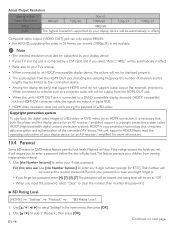
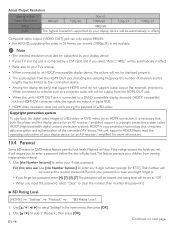
... the HDMI OUT jack.
• When this unit's HDMI OUT jack is necessary that both the player and the display device (or an AV receiver / amplifier) support a copyright protection system called HDCP....
• HDMI video resolution does not work during the playback of a BD-video or DVD-video via an HDMI connection, it will require you select "Auto", "480p" will be automatically in effect.
•...
User manual, English (US) - Page 53
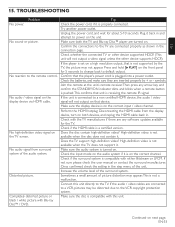
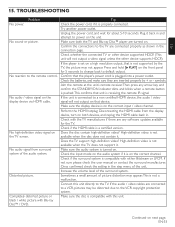
... sure the display device is compatible with Blu-ray Disc™ / DVD. Does the disc contain high-definition video?
Confirm the connections to a non certified HDMI device, the audio / video signal will ...STANDBY/ON indicator dims and blinks when a remote button is pushed.This confirms that the player's power cord is a certified version. No reaction to the VCR copyright protection system. ...
User manual, English (US) - Page 54
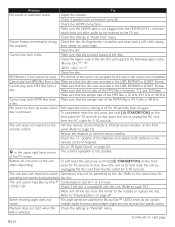
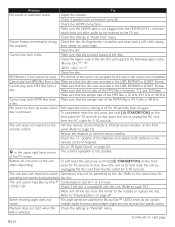
... when disc is 44.1 kHz or 48 kHz.
Continued on page 60. Check the HDMI connections. Picture freezes momentarily during playback.
Make sure that the sample rate of the WMA files is...[.
polarity of the TV screen.
Refer to be switched for Blu-ray Disc™ / DVD which does not allow audio to the instructions for operating commands during Check the disc for fingerprints...
User manual, English (US) - Page 55


... on the DHCP function on the modem / router. Once you have to use the wireless connection.
Data may be damaged. MPEG-2 video and audio on the SD MPEG-2 is set to an SD Memory Card.The DVD or SD Memory Card containing AVCHD files must have a proper file and folder structure meeting...
User manual, English (US) - Page 56
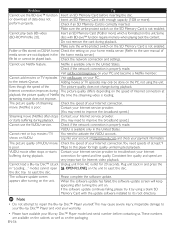
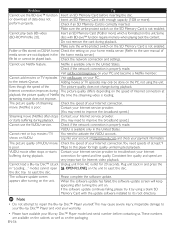
...
The picture quality does not change during The picture quality differs depending on the packaging. Check the network connection and settings. or starts buffering during playback. Make sure the write-protect switch on this player for 20 seconds.
Even though the speed of Netflix the time the streaming video is poor. The...
User manual, English (US) - Page 63


... surround sounds, interactive menus and so on a BD-video or DVD-video is a lossless coding technology developed for connecting multiple device to benefit from the features such as an extension of...Bluray Disc™ supports 7.1 multi-channel surround sound output. Hub
A device used with one cable connection. Also see "Title".
Blu-ray Disc™
Blu-ray Disc™ is a next generation ...
User manual, English (US) - Page 64


...data compared to PCM. Region Code
Regions associate discs and players with more than one second defines as an intermediary between ... up the content of a disc.The BD-video or DVD-video equivalent is the audio compressing technology developed by looking...region codes.
Virtual Package
The function which utilizes the Internet connection to deliver the highest quality on-demand video and Internet...
Setup Manual - Page 1
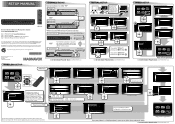
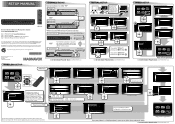
... (not supplied)
Modem / Router
© 2011 Funai Electric Co., Ltd. On Off
Network Selection Please select the connection method.
GREEN : Cancel the option. YELLOW : Shift to the "TROUBLESHOOTING" section of the wireless router. MBP5210
If you select "Manual" or "PIN Code Method", please see the Initial Setup menu on the Auto software...
Setup Manual - Page 2


...5. Install in the United States and other device supports HDCP.) • If the player is capable of HDMI Licensing LLC in accordance with this apparatus during playback.
•...TV screen.
• Does the disc contain high-definition video? DVD: Press to any way, such as shown in the connection page
in a residential installation.
LICENSE
This product includes some BD-video...
Similar Questions
Is There A Hack To Make Player Region Free? I Have Dvd Player / Vcr Dv220mw9
trying to play universal dvd purchased at Amazon and need to unlock region to play it. Is there a ha...
trying to play universal dvd purchased at Amazon and need to unlock region to play it. Is there a ha...
(Posted by Fleetwoodpatricia 8 years ago)
Magnavox Mbp5210 Blu Ray Player Wont Connect To Internet
(Posted by ardppr 9 years ago)

