Magnavox DV225MG9 Support Question
Find answers below for this question about Magnavox DV225MG9 - DVD Player And 4 Head Hi-Fi Stereo VCR.Need a Magnavox DV225MG9 manual? We have 1 online manual for this item!
Question posted by Zechariahprigge on November 10th, 2012
When I Put A Vhs In The Player It Automatically Shuts Off.
After about 7-10 Seconds of putting the VHS in the entire system shuts off.
Current Answers
There are currently no answers that have been posted for this question.
Be the first to post an answer! Remember that you can earn up to 1,100 points for every answer you submit. The better the quality of your answer, the better chance it has to be accepted.
Be the first to post an answer! Remember that you can earn up to 1,100 points for every answer you submit. The better the quality of your answer, the better chance it has to be accepted.
Related Magnavox DV225MG9 Manual Pages
User manual, English (US) - Page 1
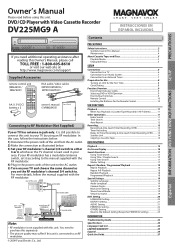
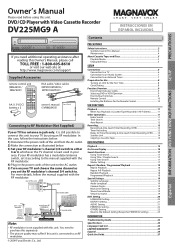
...Recorder
DV225MG9 A
INSTRUCCIONES EN ESPAÑOL INCLUIDAS. Owner's Manual
Please read before using an RF modulator. PRECAUTIONS
Contents
Español INFORMATION DVD FUNCTIONS VCR ...DVD or VCR Operation 9 Front & Rear Terminals 9 Remote Control...10 Installing the Batteries for the Remote Control 10
VCR FUNCTIONS
Playback 11 When You Playback a Cassette Tape Recorded in Hi-Fi Stereo...
User manual, English (US) - Page 2
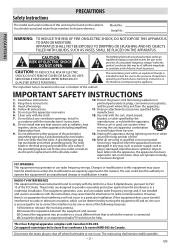
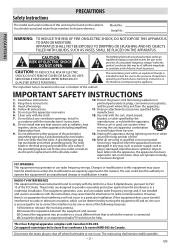
... constitute a risk of this unit may generate or use this equipment may cause harmful interference to shut off and on a circuit different from being walked on the rear or bottom of the FCC...The wide
blade or the third prong are designed to the presence of the obsolete outlet.
10.
When a cart is intended to alert the user to provide reasonable protection against harmful interference...
User manual, English (US) - Page 3


...is placed too close to possible eye injury. If so, do not use this 525p(480p) DVD player, please contact our customer service center.
- 3 - After heating a cold room. Notice for... home and other limited viewing uses only unless otherwise authorized by the plug. • Do not put your local recycling regulations. • Batteries should never be generated if the unit is protected by a...
User manual, English (US) - Page 4


...manual.
: Description refers to video cassette tapes.
: Description refers to DVD-video.
: Description refers to audio CD. Dirt accumulated on the ... a good quality VHS video head cleaner. 2. If a Video head cleaner does not solve the problem,.... Auto Head Cleaning
• Automatically cleans video heads as practical. If a streaky or snowy picture appears during playback, the video heads in use...
User manual, English (US) - Page 5
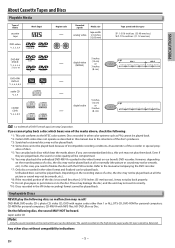
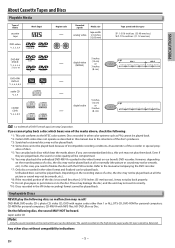
...Type of media
cassette tape
Mark (logo)
Region code
DVD-video
or
*1, 2, 3, 5, 9
Recorded signals
analog video
Media size
tape width 1/2 inches (12.65 mm)
DVD-RW DVD-R *1, 3, 4, 5, 6, 7, 8, 9, 10
DVD+RW DVD+R *1, 3, 4, 5, 8, 9
audio CD *3, ...DVD Format/Logo Licensing Corporation. If you cannot play back properly. *9: Do not glue paper or put stickers on to the manual accompanying the DVD...
User manual, English (US) - Page 6
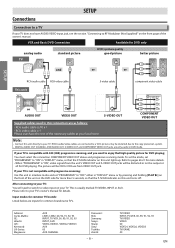
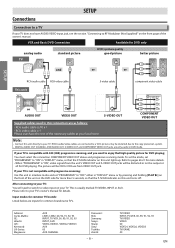
...DVD AUDIO OUT
L
R
DIGITAL AUDIO OUT
DVD AUDIO OUT
S-VIDEO OUT
COMPONENT VIDEO OUT
Y
DVD/VCR AUDIO OUT
L
VCR AUDIO IN
L
L COAXIAL
R
CB/ PB
R
VIDEO OUT
CR/ PR
R VIDEO IN
or
DVD/VCR AUDIO OUT
L
VCR
R
AUDIO OUT
DVD/VCR VCR VIDEO OUT
VIDEO OUT
DIGITAL AUDIO OUT
DVD... TV brands: Listed below are inputs for more than 5 seconds, so that the P-SCAN indicator on this unit lights up...
User manual, English (US) - Page 7
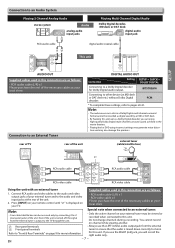
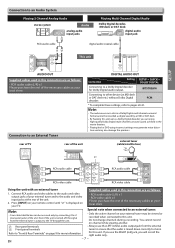
...page 9 for more information. Connection to an Audio System
Playing 2 Channel Analog Audio
stereo system
Audio
L R analog audio input jacks
Playing Multi Channel Digital Audio
Dolby Digital decoder...PR
R VIDEO IN
L1
L
R VIDEO IN
AUDIO IN
L
R
VIDEO IN
RCA audio cable RCA video cable
DVD/VCR VCR AUDIO OUT AUDIO IN
L
L
R
R
VIDEO OUT VIDEO IN
RCA audio cable RCA video cable
AUDIO OUT L...
User manual, English (US) - Page 9
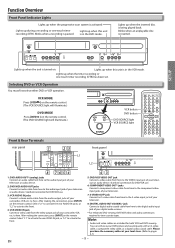
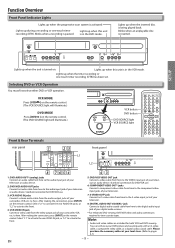
... cables are included for DVD/VCR use .
3: VCR AUDIO IN jacks Connect a stereo audio cable from the ...DVD SOURCE light will illuminate.)
OPEN/CLOSE
TRACKING
VCR
DVD
P-SCAN PLAY
SOURCE
H
C
B
G
PREV STOP PLAY NEXT
VCR
DVD
VCR button DVD button
DVD SOURCE light VCR SOURCE light
SOURCE
STANDBY-ON
OPEN/CLOSE
SPEED TIMER SET
12
45
78
CLEAR
0
DISPLAY VCR
3
TRACKING
6
9
INPUT
+10
DVD...
User manual, English (US) - Page 10
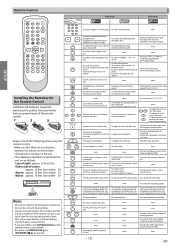
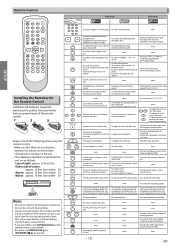
... To put the VCR into... To adjust the tracking manually during playback. (Hi-Fi tapes only)
• To clear the markers.
...VCR output mode. • To activate VCR mode.
- 10 - Remote Control
SETUP
STANDBY-ON
OPEN/CLOSE
SPEED TIMER SET
12
45
78
CLEAR
0
DISPLAY VCR
3
TRACKING
6
9
INPUT
+10
DVD... set virtual surround on a • To select "STEREO", "L-ch" or
disc. repeat.
• To ...
User manual, English (US) - Page 11
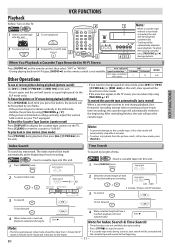
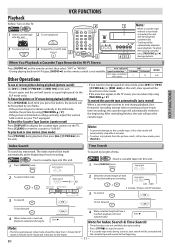
...VCR
3
TRACKING
6
9
INPUT
+10
DVD
MODE
STANDBY-ON
y
POWER ON
VIDEO L - Your selection
HIFI
• During playing back non Hi-Fi... the unit will search in super high speed. (in Hi-Fi stereo
L
R
MONO L+R
To cue or review picture during a ...h] on this unit.
1 Press [SEARCH] once. The index mark will start automatically. PLAY B
Note for Index Search & Time Search:
Note:
• These...
User manual, English (US) - Page 12
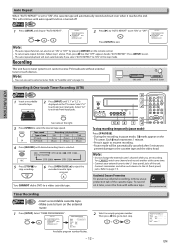
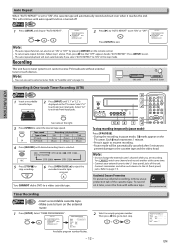
...6
STANDBY-ON
OPEN/CLOSE
SPEED TIMER SET
3
123
TRACKING
2
456
789
CLEAR
0
INPUT
+10
DISPLAY VCR
DVD
MODE
PLAY
5
STOP
RECORD PREV NEXT PAUSE
4
To stop recording. Connect camcorders and other such ...SETUP].
Note:
• You can also be automatically canceled after 5 minutes to
prevent damage to the cassette tape and the video head.
START TIME
END TIME
L1/L2
- -...
User manual, English (US) - Page 13


... DVD has been activated and there are timer recordings on standby, the unit turns off automatically, and TIMER REC indicator on this unit or [VCR ] on the remote control to the DVD mode...; If a cassette tape is turned off for more than 30 seconds, clock setting and all the VCR functions will appear on the unit, then press [VCR ] to change by pressing [s] while
the program number blinks. ...
User manual, English (US) - Page 14
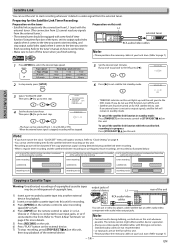
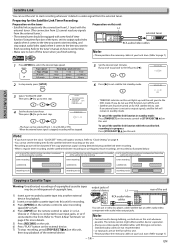
...1) Insert a pre-recorded cassette tape into another device's operation.
• Always use a video disc player, cable/satellite box or other audio/video component with AM or PM. • When the external tuner.... output jacks of external device
AUDIO OUT
L
or
R
VIDEO OUT
L1
RCA audio/video cables
DVD/VCR VCR AUDIO OUT AUDIO IN
L
L
R
R
VIDEO OUT VIDEO IN
rear of the timer recording is...
User manual, English (US) - Page 15
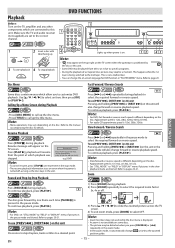
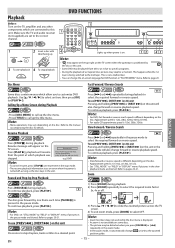
...the zoom mode. • In the zoom mode, it automatically changes x2 (x4) to select the required forward or ...stop playback
PLAY
STOP
DVD FUNCTIONS
STANDBY-ON
OPEN/CLOSE
SPEED TIMER SET
1 123 TRACKING 456
789
CLEAR
0
INPUT
+10
DISPLAY VCR
DVD
MODE
3
PLAY
4
...• 4x zoom is pressed in "PLAYER MENU" menu. AUDIO - Disc Menu
DVD
Some discs contain menus which allow you ...
User manual, English (US) - Page 17
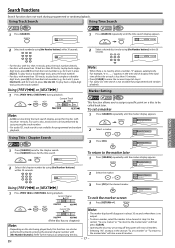
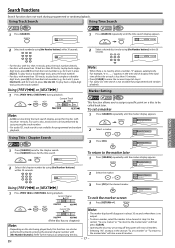
...G] during playback. Using Title / Chapter Search
DVD
2 Select a desired disc time by just pressing the track number.
• For audio CD, track search is less than 10 tracks.
OK
1 Press [PREV H] or ...number, "0" appears automatically. For such a disc, track search can also be performed by using [the Number buttons] within 30 seconds.
123
456
TOTAL 1:29:00
789
0 +10
Note:
•...
User manual, English (US) - Page 20
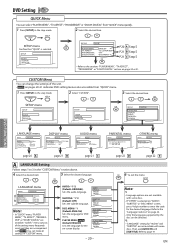
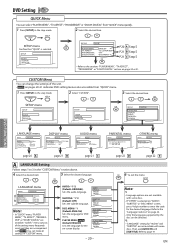
... INITIALIZE
3 Select the desired item.
AUDIO ORIGINAL ENGLISH FRENCH
SUBTITLE OFF ENGLISH FRENCH
DISC MENU ENGLISH FRENCH SPANISH
PLAYER MENU ENGLISH FRANÇAIS ESPAÑOL
- 20 - DVD Setting DVD
QUICK Menu
You can select "PLAYER MENU", "TV ASPECT", "PROGRESSIVE" or "DOLBY DIGITAL" from "QUICK" menu.
1 Press [SETUP] in the stop mode. CUSTOM...
User manual, English (US) - Page 21
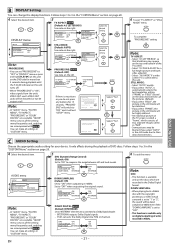
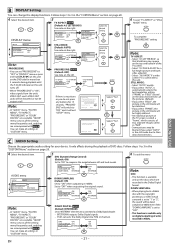
...not press any buttons for 15 seconds, "PROGRESSIVE" will switch to this...unit is connected to "OFF" and it automatically selects the best resolution setting ("FRAME" ...LETTER BOX
setting. Note:
• In "QUICK" menu, "PLAYER MENU", "TV ASPECT", "PROGRESSIVE" or "DOLBY DIGITAL" are... K / L SET:OK
NO YES
Select "Yes". DVD FUNCTIONS
C AUDIO Setting
Choose the appropriate audio setting for auto...
User manual, English (US) - Page 22
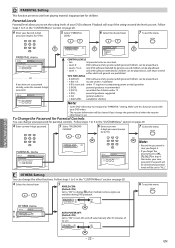
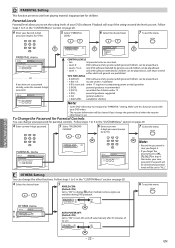
...for 4737).
123
5 Select "PARENTAL
LEVEL".
or
7 To exit the menu
SETUP
456 789
0 +10
OK
OK
OK
PARENTAL LEVEL ALL
PARENTAL LEVEL
PASSWORD CHANGE
ALL 8 [ADULT]
7 [NC-17]
6... off automatically after 30 minutes of any grades (adult/general/children) can be played back, with your DVD software.
CONTROL LEVELS
• ALL:
all parental locks are available during DVD playback....
User manual, English (US) - Page 23
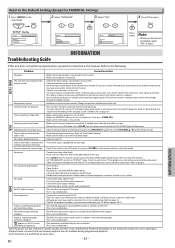
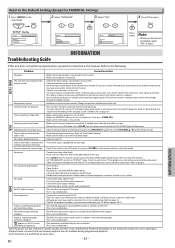
...unit in the VCR menu mode.
Playback picture is not a malfunction. Refer to "Auto Head Cleaning". • Make sure the VCR is not in VCR mode. If not, press [VCR ] on the audio component.
DVD
No DTS ...the unit and the TV. or
3 Select "YES". Refer to the following:
Problem
Corrective action
DVD / VCR
No power.
• Make sure the power plug is connected to page 15. • ...
User manual, English (US) - Page 28
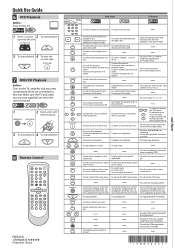
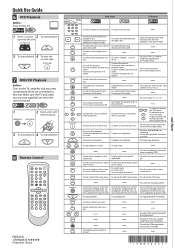
...put the VCR into this unit.
PLAY
3 4 To stop playback To eject the cassette tape
STOP
OPEN/CLOSE
7 DVD/CD Playback
Before: Turn on a • To select "STEREO...TIMER SET
12
45
78
CLEAR
0
DISPLAY VCR
3
TRACKING
6
9
INPUT
+10
DVD
MODE
PLAY
STOP RECORD PREV NEXT
PAUSE
TITLE...To start recording or one step during playback. (Hi-Fi tapes only)
• To clear the markers.
&#...
Similar Questions
How To Connect Dvd/cd Player Dv225mg9
(Posted by Butadaedal 9 years ago)
Zv457mg9 Dvd Recorder & 4 Head Hi-fi Stereo Vcr With Digital Tuner How To
finalize a disk
finalize a disk
(Posted by becAnn 10 years ago)
Why Is My Dvd Part Of My Magnavox Dvd/cd Player Dv225mg9 A Not Turning
(Posted by FIXbrs 10 years ago)
Dvd Player And 4 Head Hi-fi Stereo Vcr How To Record Dvd
(Posted by dnvrtST 10 years ago)
Magnavox Video Cassette / Dvd Player Dv225mg9 Will Not Play Dvd
(Posted by holiverMSal 10 years ago)

