Magnavox DV225MG9 Support Question
Find answers below for this question about Magnavox DV225MG9 - DVD Player And 4 Head Hi-Fi Stereo VCR.Need a Magnavox DV225MG9 manual? We have 1 online manual for this item!
Question posted by rb10 on April 6th, 2012
Set Up Code
how to program my remote control for this unit
Current Answers
There are currently no answers that have been posted for this question.
Be the first to post an answer! Remember that you can earn up to 1,100 points for every answer you submit. The better the quality of your answer, the better chance it has to be accepted.
Be the first to post an answer! Remember that you can earn up to 1,100 points for every answer you submit. The better the quality of your answer, the better chance it has to be accepted.
Related Magnavox DV225MG9 Manual Pages
User manual, English (US) - Page 1
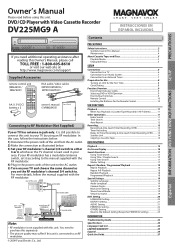
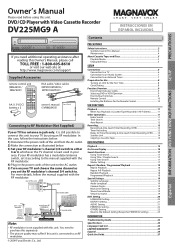
... cable rear of TV
VHF / UHF antenna
rear of the unit to the AC outlet.
5) Turn on Unit for the First Time 8 Clock Setting...8
Function Overview 9 Front Panel Indicator Lights 9 Selecting DVD or VCR Operation 9 Front & Rear Terminals 9 Remote Control...10 Installing the Batteries for the Remote Control 10
VCR FUNCTIONS
Playback 11 When You Playback a Cassette Tape Recorded in...
User manual, English (US) - Page 3


...controls...or disassembly is moved from the outlet before carrying the unit. A falling unit can be thrown away or incinerated but disposed of ...set compatibility with the same or equivalent type.
Notice for Progressive Scan Output • Consumers should remove the cover or attempt to possible eye injury. EN Replace only with this apparatus, due to service this 525p(480p) DVD player...
User manual, English (US) - Page 5
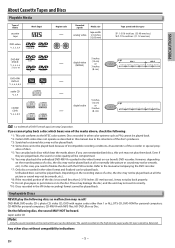
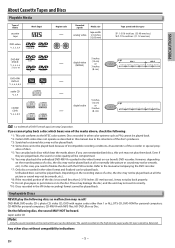
...played back. These may damage the disc, and the unit may not play back the unfinalized DVD-RW/-R recorded in this case, you cannot play back...Media
Type of media
cassette tape
Mark (logo)
Region code
DVD-video
or
*1, 2, 3, 5, 9
Recorded signals
analog video
Media size
tape width 1/2 inches (12.65 mm)
DVD-RW DVD-R *1, 3, 4, 5, 6, 7, 8, 9, 10
DVD+RW DVD+R *1, 3, 4, 5, 8, 9
audio CD *3, 5,...
User manual, English (US) - Page 7
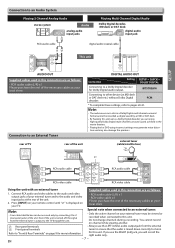
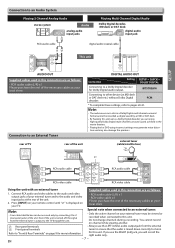
...System
Playing 2 Channel Analog Audio
stereo system
Audio
L R analog ...DVD/VCR AUDIO OUT
L
VCR
R
This unit
DIGITAL AUDIO OUT
DVD
AUDIO OUT
S-VIDEO OUT
COMPONENT VIDEO OUT
COAXIAL
AUDIO OUT
DIGITAL AUDIO OUT
Supplied cables used in this connection are as follows:
• RCA audio cable (L/R) x 1 Please purchase the rest of your local store. Press [INPUT] on your remote control...
User manual, English (US) - Page 8
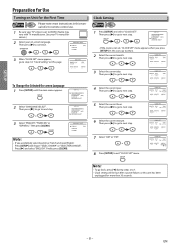
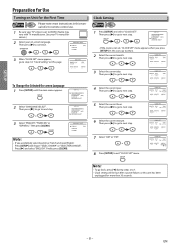
... to remote control use.
1 Be sure your on this case, go to step 2.
2 Select the current month.
Press [B] and select "ENGLISH". HOUR MINUTE -- : -- AM/PM - -
5 Select the current hour. AM/PM - -
6 Select the current minute. SETUP
Preparation for Use
Turning on Unit for the First Time
VCR
Please note: most instructions in "Clock Setting" on...
User manual, English (US) - Page 9
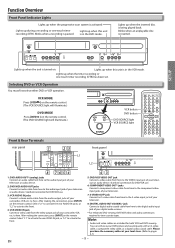
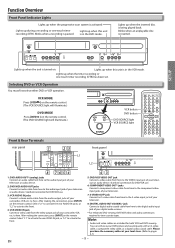
.... Lights up when this unit is in the DVD mode.
to pages 6-7.)
- 9 -
y
VCR MODE Press [VCR ] on the remote control. (The VCR SOURCE light will illuminate.)
OPEN/CLOSE
TRACKING
VCR
DVD
P-SCAN PLAY
SOURCE
H
C
B
G
PREV STOP PLAY NEXT
VCR
DVD
VCR button DVD button
DVD SOURCE light VCR SOURCE light
SOURCE
STANDBY-ON
OPEN/CLOSE
SPEED TIMER SET
12
45
78
CLEAR...
User manual, English (US) - Page 10
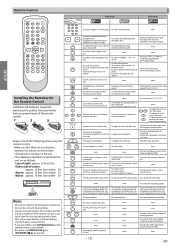
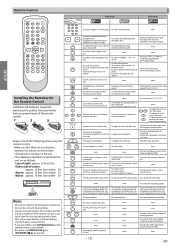
...; To select an item on / off this unit, [OPEN/CLOSE A] on the unit. Be sure to use [OPEN/CLOSE A] or [STOP/EJECT C A] on the remote control is not to the previous opera- Remote Control
SETUP
STANDBY-ON
OPEN/CLOSE
SPEED TIMER SET
12
45
78
CLEAR
0
DISPLAY VCR
3
TRACKING
6
9
INPUT
+10
DVD
MODE
PLAY
STOP RECORD PREV NEXT
PAUSE...
User manual, English (US) - Page 11
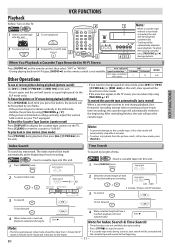
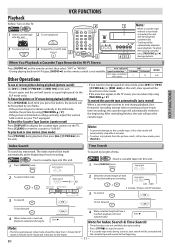
... noise bars appear on the remote control, then select "HIFI" or "MONO".
Your selection
HIFI
• During playing back non Hi-Fi tapes, [AUDIO ] on the TV. Each time you want to change speed in Hi-Fi Stereo
Press [AUDIO ] on the TV screen, you can reduce it again and the unit will search in super...
User manual, English (US) - Page 12
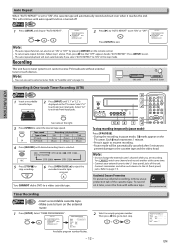
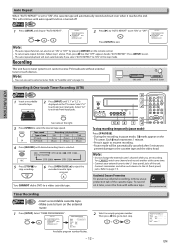
... in the stop recording. Select "TIMER PROGRAMMING".
-
TIMER PROGRAMMING SATELLITE LINK B AUTO REPEAT [OFF] CLOCK SET LANGUAGE SELECT
2 Press [B] to "AUTO REPEAT" to set to external tuner. Select "L1" to select the desired tape speed.
RECORD
REC
OTR (0:30)
(normal recording)
OTR (1:00).....
INPUT
See note on the remote control. • To cancel auto repeat function...
User manual, English (US) - Page 13


... check, correct or cancel a timer program
1) Press [TIMER SET] then, [VCR ] on this unit lights up the main menu. 3) Select "TIMER PROGRAMMING" by using [K / L]. To use the DVD player during a timer recording or while TIMER REC indicator on the remote control. 2) Press [SETUP] to call up and the unit goes to turn on this unit operates as described in progress
Press...
User manual, English (US) - Page 14
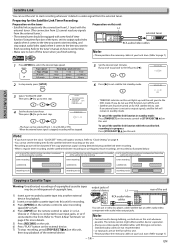
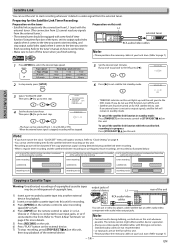
... back to the DVD mode. M E N U TIMER PROGRAMMING B SATELLITE LINK AUTO REPEAT [OFF] CLOCK SET LANGUAGE SELECT
SATELLITE LINK
1 2 : 0 0 AM
6 Press [B] to next step.
To cancel the satellite link function in the middle e.g.) In case of the timer recording is programmed in standby mode: Press [TIMER SET] on the remote control or [STOP/EJECT C A] on this unit.
• The...
User manual, English (US) - Page 15
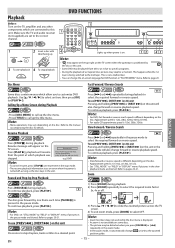
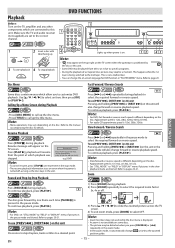
... more time in the stop playback
PLAY
STOP
DVD FUNCTIONS
STANDBY-ON
OPEN/CLOSE
SPEED TIMER SET
1 123 TRACKING 456
789
CLEAR
0
INPUT
+10
DISPLAY VCR
DVD
MODE
3
PLAY
4
STOP
1
STANDBY-ON
y
POWER ON
VIDEO L - EN Resume Playback
DVD
Press [STOP C] during playback. Refer to page 20. B
DVD FUNCTIONS
Playback
Before: Turn on the TV, amplifier...
User manual, English (US) - Page 16
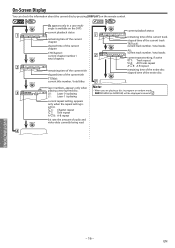
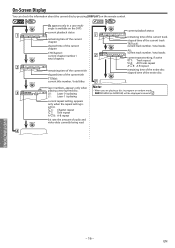
... 1:23:45
DISPLAY
3
T L1
DISPLAY
appears only in program or random mode, PROGRAM (or RANDOM) will be displayed instead of 2 .
4
DVD FUNCTIONS
- 16 - current playback status
remaining time of the ... Layer 0 is playing L1: Layer 1 is playing
current repeat setting, appears only when the repeat setting is available on the remote control. C: Chapter repeat T: Title repeat A B: A-B repeat bit ...
User manual, English (US) - Page 19
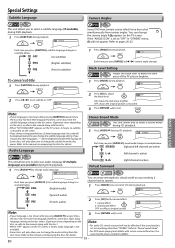
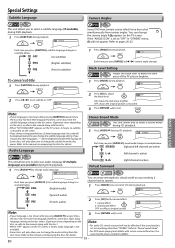
... during playback. SUBTITLE PLAY
1.ENG/6
2 Press [s / B] to set to "OFF".
Audio Language
DVD
Stereo Sound Mode
DVD This unit allows you press [AUDIO ], the audio language changes as recorded.
3... language code, the code will only allow you to select a subtitle language (if available) during DVD playback.
1 Press [SUBTITLE] during CD playback. DVD FUNCTIONS
This unit allows you...
User manual, English (US) - Page 20
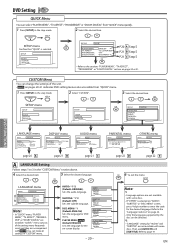
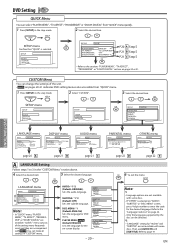
...Step 5
PLAYER MENU
ENGLISH
TV ASPECT PROGRESSIVE
4:3 LETTER BOX OFF
P21 B Step 5
DOLBY DIGITAL BITSTREAM
P21 C Step 5
OK
• Refer to the "Language Code List" on pages 20-21 indicates DVD setting menus ..." menu consists of the unit. • QUICK on page 24. • Only the languages supported by the disc can be selected. *2 • "LANGUAGE" setting for the desired language.
...
User manual, English (US) - Page 22
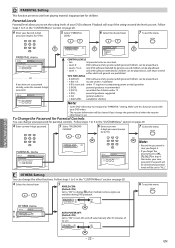
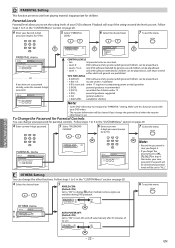
... with those intended for parental controls.
or
5 ANGLE ICON: (Default: ON) Set to "ON" to display when multiple camera angles are canceled.
• Level 8:
DVD software of no one under 13
• 3 [PG]:
parental guidance suggested
• 2 [G]:
general audience
• 1 [KID SAFE]: suitable for children. Make sure this unit off automatically after 30 minutes...
User manual, English (US) - Page 23
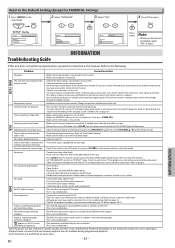
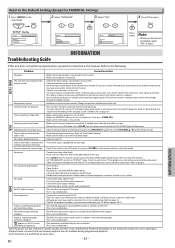
... impossible.
• Make sure the timer program is set correctly. • Make sure TIMER REC indicator on its surface. Press [VCR ] on the DVD. -This is set correctly according to your TV. Playback picture is partially noisy. • Adjust tracking control for audio or subtitles on the remote control so that the VCR SOURCE light will illuminate. making a copy...
User manual, English (US) - Page 24
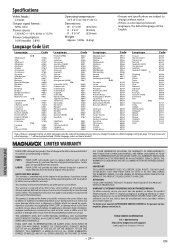
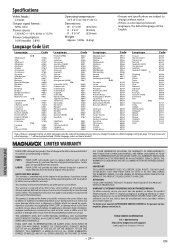
... REPRESENTATIVES IN THE UNITED STATES. YOU MAY... 3-letter language code, the code will be extended...ANY ACCESSORIES (EXCEPT REMOTE CONTROL), ANY COSMETIC PARTS...MUST BE PERFORMED BY AN AUTHORIZED SERVICE CENTER. Specifications
Video heads : 4-heads
Output signal format : NTSC color
Power source : 120 V...or subtitle language setting on the product are altered, replaced, defaced, missing or if service ...
User manual, English (US) - Page 27
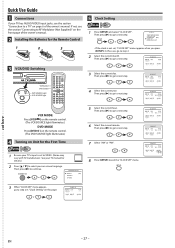
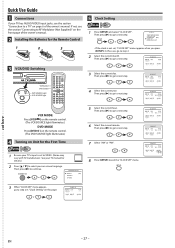
...may vary with TV manufacturer. TIMER PROGRAMMING SATELLITE LINK AUTO REPEAT [OFF] B CLOCK SET LANGUAGE SELECT
• If the clock is set to a TV" on Unit for the Remote Control
1
2
3
3 VCR/DVD Switching
OPEN/CLOSE
TRACKING
VCR
DVD
P-SCAN PLAY
SOURCE
H
C
B
G
PREV STOP PLAY NEXT
B
VCR
DVD
VCR button DVD button
DVD SOURCE light VCR SOURCE light
SOURCE
STANDBY-ON
OPEN/CLOSE...
User manual, English (US) - Page 28
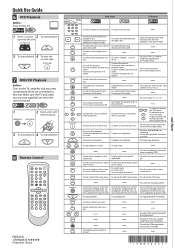
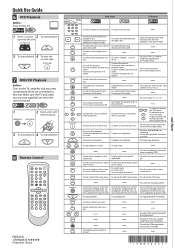
...for A-B
program input. • To clear numbers entered incorrectly.
• To exit the VCR menu....unit. chosen point of a picture.
(2x/4x)
• To adjust the tracking manually during playback. (Hi-Fi...set to the previous opera-
PLAY
3 4 To stop playback
STOP PLAY
8 Remote Control
STANDBY-ON
OPEN/CLOSE
SPEED TIMER SET
12
45
78
CLEAR
0
DISPLAY VCR
3
TRACKING
6
9
INPUT
+10
DVD...
Similar Questions
Is Magnavox Dvd Model No. Mdv 435k Remote Control Available?
I Am Quamruzzaman From Dhaka, Bangladesh. I Want To Buy A Magnavox Dvd Remote Control Which Model No...
I Am Quamruzzaman From Dhaka, Bangladesh. I Want To Buy A Magnavox Dvd Remote Control Which Model No...
(Posted by qzaman 8 years ago)
Zv457mg9 Dvd Recorder & 4 Head Hi-fi Stereo Vcr With Digital Tuner How To
finalize a disk
finalize a disk
(Posted by becAnn 10 years ago)
Why Is My Dvd Part Of My Magnavox Dvd/cd Player Dv225mg9 A Not Turning
(Posted by FIXbrs 10 years ago)
Dvd Player And 4 Head Hi-fi Stereo Vcr How To Record Dvd
(Posted by dnvrtST 10 years ago)
Magnavox Video Cassette / Dvd Player Dv225mg9 Will Not Play Dvd
(Posted by holiverMSal 10 years ago)

