Magnavox DV200MW8 Support Question
Find answers below for this question about Magnavox DV200MW8 - DVD/VCR Combo.Need a Magnavox DV200MW8 manual? We have 1 online manual for this item!
Question posted by carolleeallen on August 12th, 2011
Dvd Tray Won't Open.
How do I find a manual release for the tray now that the cover is off?
Current Answers
There are currently no answers that have been posted for this question.
Be the first to post an answer! Remember that you can earn up to 1,100 points for every answer you submit. The better the quality of your answer, the better chance it has to be accepted.
Be the first to post an answer! Remember that you can earn up to 1,100 points for every answer you submit. The better the quality of your answer, the better chance it has to be accepted.
Related Magnavox DV200MW8 Manual Pages
Owners Manual - Page 1


...9632; Playback 9 ■ Other Operations 9
Index Search 9 Time Search 9 Auto Repeat 10
DVD Functions
■ Playback 11 ■ On-Screen Display 12 ■ Search Functions 13
Using ... unit. Owner's Manual
Please read before using this unit From TV Supplied Accessories
Remote control (NB612UD/NB662UD) with Video Cassette Player
DV200MW8
INSTRUCCIONES EN ESPAÑOL ...
Owners Manual - Page 2
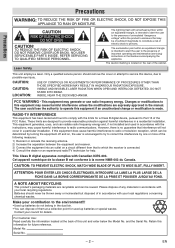
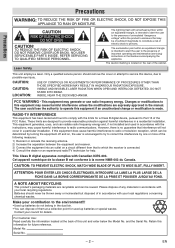
... SLOT, FULLY INSERT. Please dispose of electric shock to provide reasonable protection against harmful interference in the manual. This equipment generates, uses, and can be of sufficient magnitude to the environment!!!
•.... CAUTION RISK OF ELECTRIC SHOCK
DO NOT OPEN
CAUTION:
TO REDUCE THE RISK OF ELECTRIC SHOCK, DO NOT REMOVE COVER (OR BACK).
DO NOT STARE INTO BEAM.
Owners Manual - Page 3


...from the wall outlet and refer servicing to qualified service personnel.
18. The openings should be blocked or covered. This plug will fit into the outlet, try reversing the plug. If you...with a cart, stand, tripod, bracket, or table recommended by the operating instructions as opening or removing covers may result in damage and will prevent damage to the product due to determine that ...
Owners Manual - Page 4


... case when not in use , or the usage of this manual to be authorized by Macrovision. Dirt accumulated on the cover of rental or worn tapes can see a clear picture.
&#...under the following symbols appear in some headings in this manual.
: Description refers to playback of video cassette tapes.
: Description refers to playback of DVD-Video discs.
: Description refers to playback of the disc...
Owners Manual - Page 5


.... Even if they are played back, the sound or video quality will be compromised. *7: Only discs recorded in the video format on to the manual accompanying the DVD recorder.
Depending on the recording status of discs. *6: You can be heard. However, depending on the high density Super Audio CD layer cannot be...
Owners Manual - Page 6
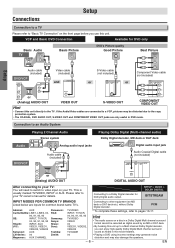
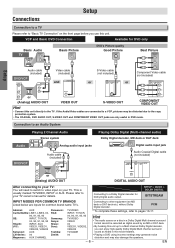
...DVD/VCRVCP L
L COAXIAL
R
CB
R
VIDEO OUT
CR
or
R
(Analog) AUDIO OUT
VIDEO OUT
VIDEO OUT
COAXIAL
S-VIDEO OUT
CB COAXIAL
CR
COMPONENT VIDEO OUT
Hint
• Connect this unit directly to the TV. GE:
Hitachi: JVC:
Kenwood:
90, 91, 92, 93 INPUT, TV/VCR...The COAXIAL, DVD AUDIO OUT,...
INPUT, TV/VCR,
* To complete... useful in DVD mode.
Please...; Playing a DVD using incorrect settings...
Owners Manual - Page 7


...manual refer to remote control use . (cable included)
6: DVD/VCP AUDIO OUT Jacks Connect an audio cable from here to the AUDIO IN jacks of your on the remote control. (The VCP SOURCE light will illuminate.)
STANDBY-ON
OPEN..." menu.
POWER ON
PLAY
CAS.IN
IR
REW
F.FWD STOP/EJECT PLAY
OPEN/CLOSE
VCP
DVD
DISC IN
PLAY
SOURCE
PREV
STOP
PLAY
NEXT
Lights up when the inserted disc...
Owners Manual - Page 8


....
• To stop playback.
• To adjust the tracking manually during playback. • To select the VCP output mode. •...of A and B.
CLEAR/ C. DVD
• To select DVD output
• To select the DVD output
mode.
RESET
DISPLAY
•....
• To open or close the disc • To open or close the disc • To eject the video
tray.
VCP
ZOOM
•...
Owners Manual - Page 9


... the tracking manually, press [... is reached, playback will be made automatically at the beginning of time. OPEN/CLOSE
Other Operations
STANDBY-ON
OPEN/CLOSE
4
123
TRACKING
456
789
CLEAR/ C. To cue or review picture... gap between Index Marks should be forwarded by index mark. RESET
0
+10
DISPLAY VCP
DVD
MODE
STANDBY-ON POWER ON
PLAY
CAS.IN
REW
F.FWD STOP/EJECT PLAY
3
PLAY
STOP...
Owners Manual - Page 11
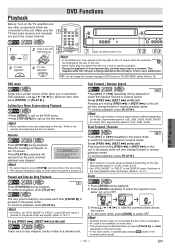
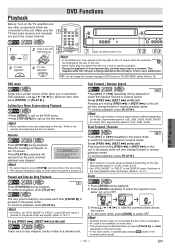
...manual accompanying the disc for details. EN Calling Up a Menu Screen during Playback
DVD
• Press [MENU] to call up the DVD...even when the power is on the disc. OPEN/CLOSE
VCP
DVD
DISC IN
PLAY
SOURCE
PREV
STOP
PLAY
NEXT
12... more time in the stop for DVD function in "PLAYER MENU" setting. (Refer to 16.)
DVD Functions
DVD menu
DVD
Some discs contain menus which playback ...
Owners Manual - Page 12
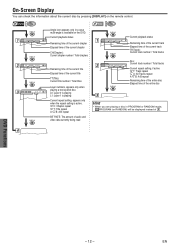
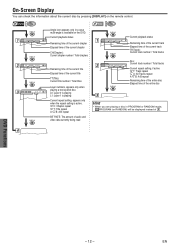
...Display
You can check the information about the current disc by pressing [DISPLAY] on the DVD. C: Chapter repeat T: Title repeat A B: A-B repeat
BIT RATE: The amount of ... L1: Layer 1 is playing
Current repeat setting, appears only when the repeat setting is available on the remote control.
DVD
DVD
DISPLAY
1
11/16 0:00:00 - 0:03:30
DISPLAY
2
1/3 0:00:00 - 1:23:45
DISPLAY
3
T...
Owners Manual - Page 13


...
Refer to the marker later" and then press [CLEAR/C.RESET]. • Opening the disc tray or turning off the power will disappear in the section "To set a marker...• For discs with less than 10 tracks.
Marker Setup
DVD
This feature allows you to assign a specific point on the...set a marker" or "To return to the manual accompanying the disc. ENTER
To exit the marker screen
1 Press...
Owners Manual - Page 14


... chapter, track or group.
• Repeat playback are still stored until either the disc tray is open or power is available only during playback.
1 Press [A-B] at your desired starting point (A).... the first track in the original order. Repeat / Random / Programmed Playback
Repeat Playback
DVD
Random Playback
DVD
Repeat function is being played back, [STOP C] works as follows; ⇒ Press ...
Owners Manual - Page 15


... to pages 16-18.)
1 Press [ANGLE] during playback.
1 / 8
ANGLE
PLAY
Each time you press [ANGLE] or [s / B], camera angle changes. Stereo Sound Mode
DVD This unit allows you to the manual accompanying the discs for CD) during playback. Refer to select a sound mode during CD playback.
1 Press [AUDIO] during CD playback. Black Level...
Owners Manual - Page 16
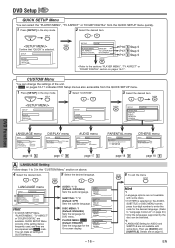
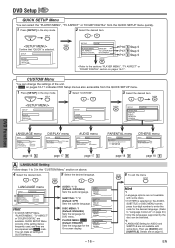
... 4:3 LETTER BOX BITSTREAM
ENTER
P16 A Step 5 P17 B Step 5 P17 C Step 5
• Refer to 3 in the stop mode.
2 Select the desired item.
DVD Setup DVD
QUICK SETUP Menu
You can select the "PLAYER MENU", "TV ASPECT" or "DOLBY DIGITAL" from the QUICK SETUP menu.
1 Press [SETUP] in the "CUSTOM Menu" section on above.
4 Select...
Owners Manual - Page 17
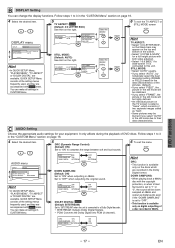
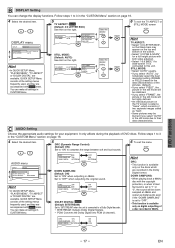
...SETUP
AUDIO
DRC DOWN SAMPLING DOLBY DIGITAL
ON ON BITSTREAM
Hint
• In QUICK SETUP Menu, "PLAYER MENU", "TV ASPECT" or "DOLBY DIGITAL" are available.
Set to their data characteristics.
DRC... ON) Set to "ON" to "OFF". • This function is available only on digital outputting of DVD discs. It only affects during the playback of a disc recorded in the still mode due to "OFF"...
Owners Manual - Page 18
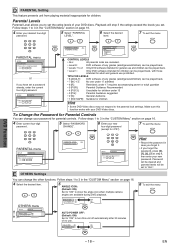
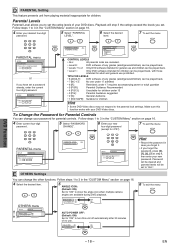
...Follow steps 1 to show the angle icon when multiple camera angles are canceled.
• Level 8:
DVD software of no use. ENTER
123 456 789
0 +10
SETUP
PARENTAL
PASSWORD Please enter a 4-digit...
password.
123
5 Select "PARENTAL
LEVEL". or
PARENTAL LEVEL ALL PASSWORD CHANGE
6 Enter your DVD discs. Follow steps 1 to the parental lock settings. OTHERS menu
SETUP
OTHERS
ANGLE ICON
ON...
Owners Manual - Page 19


...
If this unit does not perform properly when operated as instructed in this Owner's Manual, refer to the following:
DVD / VCP
VCP
PROBLEM
CORRECTIVE ACTION
No power.
• Make sure the power ...have to be within 23 feet (7m) of static. Read the description in this Owner's Manual for details on correct operations.
• Playback from the radio in response to your pressing ...
Owners Manual - Page 23


ESPAÑOL
STANDBY-ON
or
- 23 - See your TV manual for the Remote Control
1
2
3
3 DVD/VCP Switching
OPEN/CLOSE
STANDBY-ON
OPEN/CLOSE
VCP
DVD
DISC IN
PLAY
SOURCE
PREV
STOP
PLAY
NEXT
VCP
DVD
SOURCE
VCP button DVD button VCP SOURCE light DVD SOURCE light
SOURCE button
12
45
78
CLEAR/ C. ✄
Quick Use Guide
1 Connections
Please...
Owners Manual - Page 24
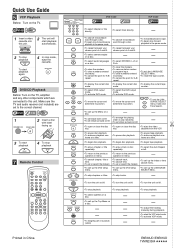
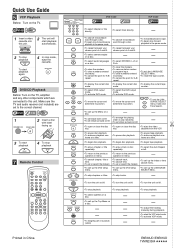
... stop playback STOP
To start playback PLAY
4 To stop playback.
• To adjust the tracking manually during playback. • To select the VCP output mode. • To activate VCP mode.
... and Time Search. tray. Quick Use Guide 5 VCP Playback
Before: Turn on a disc.
VCP
1 Insert a video cassette into this unit. DVD
1
STANDBY-ON
2 Insert a disc with label
OPEN/CLOSE
facing up the...
Similar Questions
Is There A Hack To Make Player Region Free? I Have Dvd Player / Vcr Dv220mw9
trying to play universal dvd purchased at Amazon and need to unlock region to play it. Is there a ha...
trying to play universal dvd purchased at Amazon and need to unlock region to play it. Is there a ha...
(Posted by Fleetwoodpatricia 8 years ago)
Magnavox Dvd Player Door Won't Open
(Posted by 90chWil 10 years ago)
Cant Det My Dvd Player To Pay Or Give Back The Dvd
cant det my dvd player to pay or give back the dvd
cant det my dvd player to pay or give back the dvd
(Posted by shaburst1 12 years ago)
Dvd Player
i have a vhs/dvd player. it will play vhs but will not play dvds. it keeps telling me playback featu...
i have a vhs/dvd player. it will play vhs but will not play dvds. it keeps telling me playback featu...
(Posted by kdlohman 13 years ago)

