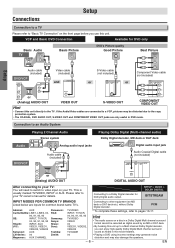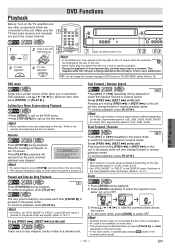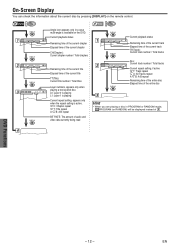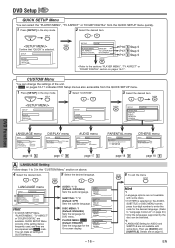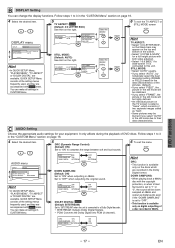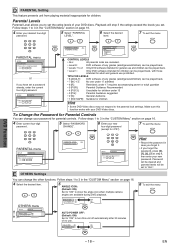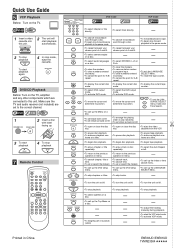Magnavox DV200MW8 Support Question
Find answers below for this question about Magnavox DV200MW8 - DVD/VCR Combo.Need a Magnavox DV200MW8 manual? We have 1 online manual for this item!
Question posted by gkuehn on February 22nd, 2012
No Video
we have a dvd /vcr and we have no video on the vcr side.we have the 5 wire cable on from unit to tv. we have tryed every thing we know to do.
Current Answers
Related Magnavox DV200MW8 Manual Pages
Similar Questions
No Sound On Vhs Side Of Dvd/vhs Combo.
I have a Magnavox DVD/VCR combo model number DV200MW8. My issue that I am having is that when I try ...
I have a Magnavox DVD/VCR combo model number DV200MW8. My issue that I am having is that when I try ...
(Posted by annieclinger 9 years ago)
Dv200mw8 Dvd/cdplayer With Vcr
Empty disk tray will not eject useing manual or remote
Empty disk tray will not eject useing manual or remote
(Posted by SWay210647 9 years ago)
Magnavox Dvd Player Mdv2100/f7 How To Hook It To Cable And Tv?
(Posted by mraliamehta 10 years ago)
How To Connect A Dvd/cd Player/ With Vcr To A Cable Box With Pictures
(Posted by blnaz 10 years ago)
Why Does My Magnavox Dv200mw8 Duel Dvd/vcr Just Say Stop On The Dvd Side
it works on the vcr side but the dvd side just says stop and wont do anything else but eject the dis...
it works on the vcr side but the dvd side just says stop and wont do anything else but eject the dis...
(Posted by ktanner1218 13 years ago)