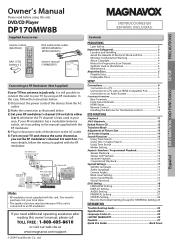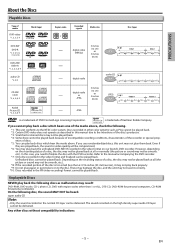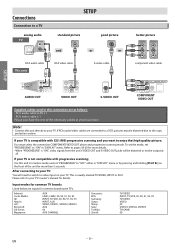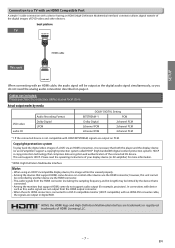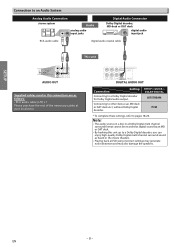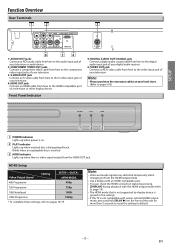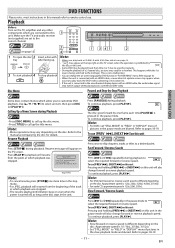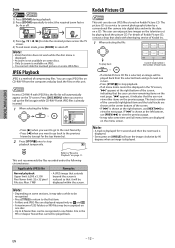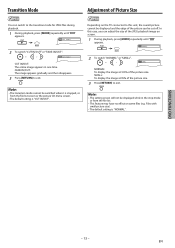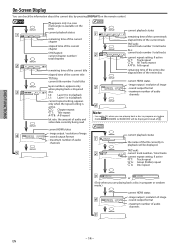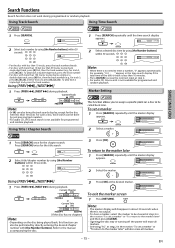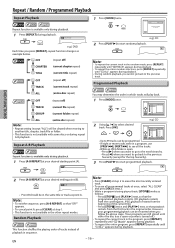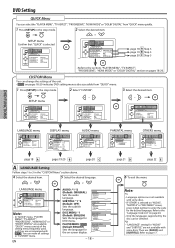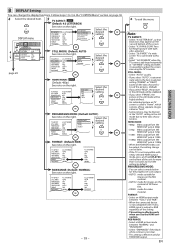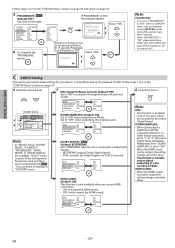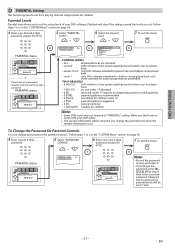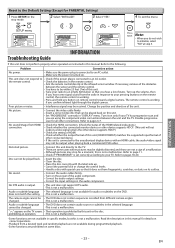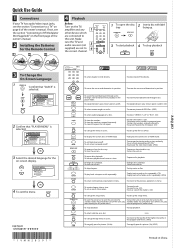Magnavox DP170MW8B Support Question
Find answers below for this question about Magnavox DP170MW8B - 1080P Upconversion DVD Player.Need a Magnavox DP170MW8B manual? We have 1 online manual for this item!
Current Answers
Related Magnavox DP170MW8B Manual Pages
Similar Questions
How Do I Change Dvd Player From Region 1 To 0
magnavox 170MW8B-1080P upconversionMODEL: E6E73UDVersion: 1.15Region:1What steps do I take to change...
magnavox 170MW8B-1080P upconversionMODEL: E6E73UDVersion: 1.15Region:1What steps do I take to change...
(Posted by vanehope86 7 years ago)
Magnavox Dvd Player Dp170mw8b
After I press the set-up. What do I press to get to the preference menu in order to make DVD player ...
After I press the set-up. What do I press to get to the preference menu in order to make DVD player ...
(Posted by vanehope86 7 years ago)
Make My Dvd Player Region Free.
How do I make my Magnavox DVD player region free model #DP170MW8B?
How do I make my Magnavox DVD player region free model #DP170MW8B?
(Posted by vanehope86 7 years ago)
Dvd/cd Player W/cassette Rec. Dv225mg9 A -connect W/cable Problem
Can't seem to figure out how to record with cable or connet to cable from dvd/vcr player.video playe...
Can't seem to figure out how to record with cable or connet to cable from dvd/vcr player.video playe...
(Posted by dictionary 12 years ago)
Does The Vhs Tape Use The Same Hdmi Cable As The Dvd Side Does? Magnavox Zv457mg
(Posted by bjhansen 13 years ago)