Magnavox DP100MW8B Support Question
Find answers below for this question about Magnavox DP100MW8B.Need a Magnavox DP100MW8B manual? We have 1 online manual for this item!
Question posted by daclouse1 on September 21st, 2012
How Do I Turn Off Close Captioning On The Dp100mw8b Dvd Player?
Selecting subtitles off in the set up function does not stop the close captioning to continue. I've lost my manual and need step by step instructions.
thanks,
denny
Current Answers
There are currently no answers that have been posted for this question.
Be the first to post an answer! Remember that you can earn up to 1,100 points for every answer you submit. The better the quality of your answer, the better chance it has to be accepted.
Be the first to post an answer! Remember that you can earn up to 1,100 points for every answer you submit. The better the quality of your answer, the better chance it has to be accepted.
Related Magnavox DP100MW8B Manual Pages
User manual, English (US) - Page 1


...DVD/CD Player
DP100MW8B B
INSTRUCCIONES EN ESPAÑOL INCLUIDAS. STANDBY-ON DISPLAY
OPEN/CLOSE SEARCH MODE
AUDIO SUBTITLE ANGLE REPEAT
1 4 7 CLEAR
A-B
PAUSE
2
3
5
6
8
9
0
+10
SKIP
PLAY REV
STOP
SETUP TOP MENU
SLOW FWD MENU
MODE
ENTER
ZOOM
RETURN
RCA audio/video cables (WPZ0102TM018 / WPZ0102LTE01)
owner's manual Owner's Manual (1VMN27853)
Connecting to the Default Setting...
User manual, English (US) - Page 2
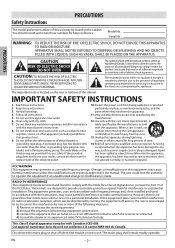
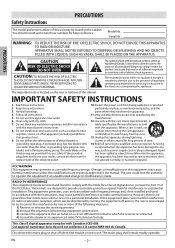
...two blades with Canadian ICES-003. Changes or modifications to correct the interference by turning the equipment off when find trouble or not in accordance with the apparatus. The ... APPARATUS TO RAIN OR MOISTURE. IMPORTANT SAFETY INSTRUCTIONS
1. When a cart is required when the apparatus has been damaged in the manual. Keep these instructions. 2. Servicing is used, use caution when...
User manual, English (US) - Page 3
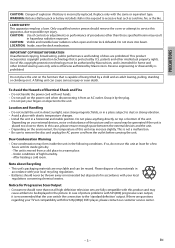
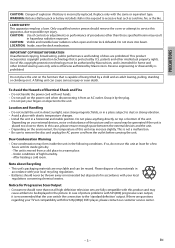
... it is recommended that not all high definition television sets are questions regarding your TV set compatibility with your external devices, noise or disturbance of...close to a warm place. -
Dew Condensation Warning • Dew condensation may result
in accordance with this unit at least for home and other intellectual property rights. If so, do not use this 525p(480p) DVD player...
User manual, English (US) - Page 4


... alcohol to clean the unit. EN
- 4 -
SYMBOLS USED IN THIS MANUAL The following symbols appear in some headings in this manual.
: Description refers to DVD-video. : Description refers to audio CD. : Description refers to CD-RW... other exterior surfaces of their respective owners. with a cleaning cloth.
Turn off, unplug the power plug, and please call our help line mentioned on page 17 before...
User manual, English (US) - Page 5
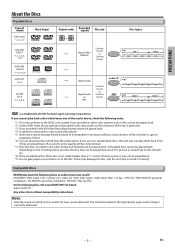
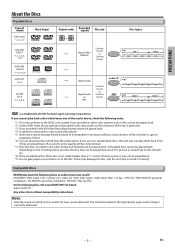
... not play back the following discs as described in this manual due to the disc. Unfinalized discs cannot be heard. ...high density super audio CD layer cannot be delivered. PRECAUTIONS
About the Discs
Playable Discs
Type of media
Mark (logo)
DVD-video *1, 2, 4, 6, 9
DVD-RW DVD-R *1, 3, 4, 5, 6,
7, 8, 9
DVD+RW DVD+R
*1, 4, 5, 6, 8, 9
audio CD *4, 6, 9
CD-RW CD-R
*4, 5, 6, 8, 9,
Region...
User manual, English (US) - Page 6
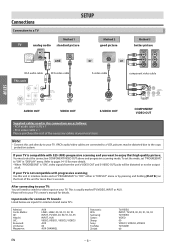
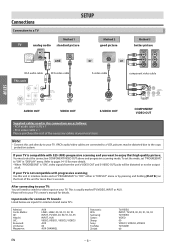
...manual for more details. • When "PROGRESSIVE" is not compatible with 525 (480) progressive scanning and you want to enjoy that high quality picture; If your TV is "ON", video signals from the unit's VIDEO OUT and S-VIDEO OUT jacks will need... to switch to video input on the front of the necessary cables at all. Please refer to your TV.
To set the mode, set... must select the...
User manual, English (US) - Page 7
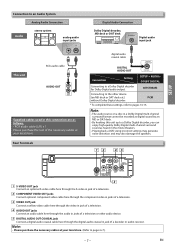
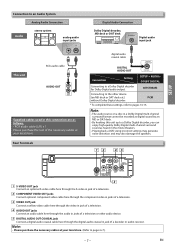
... source on a disc in the movie theaters.
• Playing back a DVD using incorrect settings may generate noise distortion and may also damage the speakers.
EN
Digital Audio Connection... (L/R) x 1 Please purchase the rest of a decoder or audio receiver. PCM
* To complete these settings, refer to pages 6-7.)
- 7 - Note:
• Please purchase the necessary cables at your local...
User manual, English (US) - Page 8
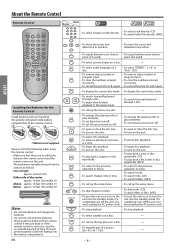
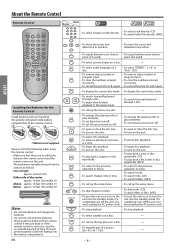
... into the standby mode. (To completely turn off the unit, you must unplug the AC power cord.)
• To stop playback.
• To stop playback.
• To select subtitles on a disc.
------
incorrectly.
•...playing order or play randomly.
• To set virtual surround on / off . • To open or close the disc tray. • To turn on or to be used for an extended period...
User manual, English (US) - Page 9
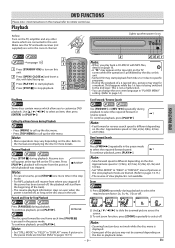
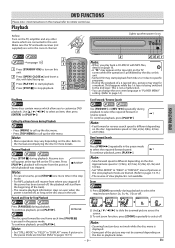
... more details.
Press [PLAY B], playback will start playback. 4 Press [STOP C] to the 2nd layer. Playback
Before: Turn on this manual refer to call up . Calling Up a Menu Screen during Playback
• Press [MENU] to call up the disc menu. • Press [TOP MENU] to remote control use.
DVD FUNCTIONS
Please note : most instructions in this unit.
User manual, English (US) - Page 10
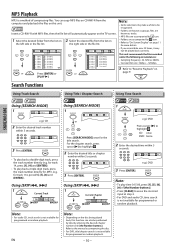
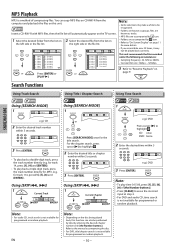
... file name11 3 2. file name14 3 5. STOP
Search Functions
Using Track Search
Using Title / Chapter Search
Using Time Search
DVD FUNCTIONS
Using [SEARCH MODE]
1 SEARCH MODE
- ... folder7 8. folder6 7. file name17
OFF
PLAY
Note:
• Some selections may
not be recognized.
• Folders are known as tracks.
•... incorrect input at step 2.
• For DVD and audio CD,...
User manual, English (US) - Page 11
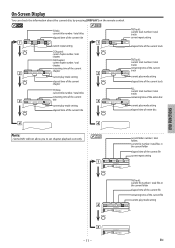
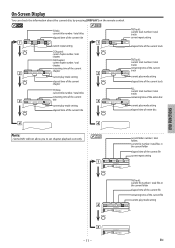
... name2 3 3. folder3
3 1. file name3
DISPLAY
TR(Track): current file number / total files in the current folder
elapsed time of entire disc
DVD FUNCTIONS
4
4
Note:
• Some DVD will not allow you to set chapter playback correctly. folder1 2. file name3
3 4 fil
4
EN folder2 3.
current folder number / total folders current file number / total files in the...
User manual, English (US) - Page 12
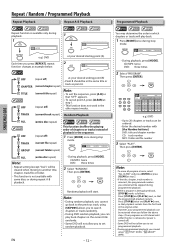
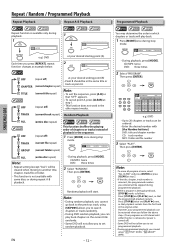
... discs or during stop
mode.
TRACK (current track repeat) Random Playback
ALL
OFF TRACK GROUP
(entire disc repeat)
(repeat off .)
• Some DVD will be restarted when you follow the above steps. (Your programs are still stored until either the disc is removed or power is turned off ) (current file repeat)
This function shuffles the...
User manual, English (US) - Page 13
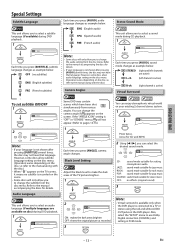
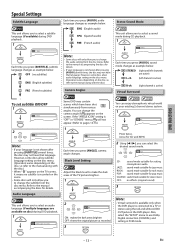
... change the camera angle if appears on the DVD player.
DVD FUNCTIONS
Special Settings
Subtitle Language
This unit allows you press [AUDIO], audio language changes as example below .
However, some discs allow audio language setting on the disc menu. (Operation varies depending on the disc, so refer to the manual along with the disc.)
Camera Angles
Stereo Sound...
User manual, English (US) - Page 14


... options are not
available with some discs.
• If "OTHERS" is selected in DVD menu. Details are not available with some discs.
Then press [AUDIO] and [SUBTITLE].
ENTER
ENTER
LANGUAGE AUDIO SUBTITLE DISC MENU PLAYER MENU
LANGUAGE
AUDIO SUBTITLE DISC MENU PLAYER MENU
DVD FUNCTIONS
LANGUAGE menu DISPLAY menu AUDIO menu PARENTAL menu OTHERS menu INITIALIZE menu...
User manual, English (US) - Page 15
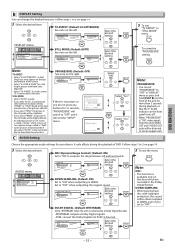
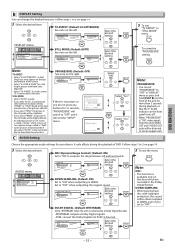
....
3 Select the desired item.
Follow steps 1 to 2 on the right.
DOWN SAMPLING
OFF
OFF
DOLBY DIGITAL
ENTER
ENTER
ENTER
DOLBY DIGITAL: (Default: BITSTREAM) Set to "BITSTREAM" when the unit is called as "field".
• Some pictures may appear on the front panel turns off.
• When "PROGRESSIVE" is connected to this unit. DVD FUNCTIONS
B DISPLAY Setting
You...
User manual, English (US) - Page 16
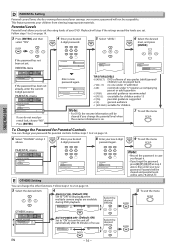
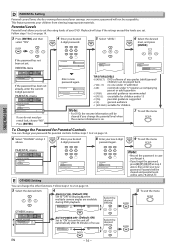
...ENTER
Select the desired setting.
PARENTAL menu
4 Enter your DVD.
Password will be cleared and parental levels will stop if the ratings exceed the levels you set to turn this... the other functions. Follow steps 1 to 2 on page 14.
6 Select "CHANGE" at step 3 above .
4-digit password.
8 Enter your new password. ENTER
ENTER
PASSWORD LEVEL CHANGE
6 Select the desired
ENTER...
User manual, English (US) - Page 17
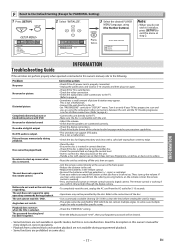
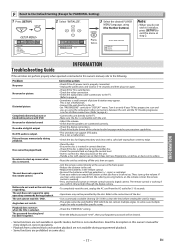
... 6.)
-Sometimes a small amount of noises. Turn it in "DISPLAY" menu. This is not a malfunction. The remote control is working . -Press and hold any button on the remote control, the remote control is removed. In some operating commands during playback.
SETUP
STOP
LANGUAGE AUDIO SUBTITLE DISC MENU PLAYER MENU
2 Select "INITIALIZE".
Problem No power
No sound...
User manual, English (US) - Page 20
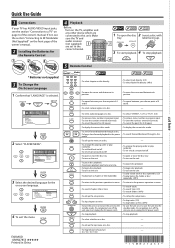
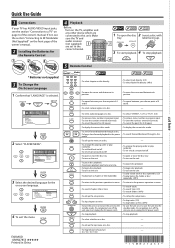
... / 1/2x)
------
ENTER
LANGUAGE_PLAYER MENU
AUDIO SUBTITLE DISC MENU PLAYER MENU
ENGLISH FRANÇAIS ESPAÑOL
ENTER
3 Select the desired language for the
on the TV, amplifier and
any other device which are set virtual surround on/off.
• To open or close the disc tray. • To turn on the unit.
• To open...
Similar Questions
How To Turn Off Captions On A Magnavox Dp100mw8b Dvd Player Without Remote
(Posted by Fivensam311 9 years ago)
How To Turn A Magnavox Mdv3000 Dvd Player Into Multi Region
(Posted by hermabass 10 years ago)
Green Play Light Will Not Turn Off On Magnavox Dvd
(Posted by shenatriple 10 years ago)
What Formats Does A Magnavox Dp100mw8b Dvd Player Play
(Posted by djcanbl 10 years ago)
How To Change The Region Code For Magnavox Dp100mw8b Dvd Player
(Posted by gazpablurp 10 years ago)

