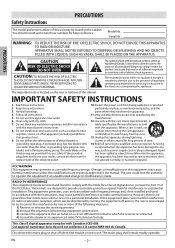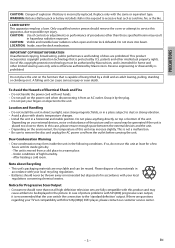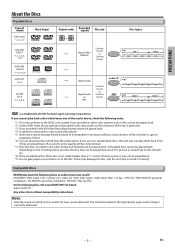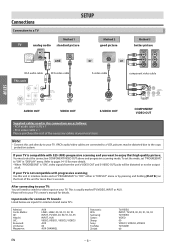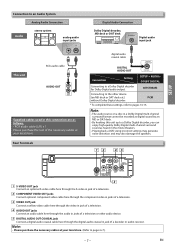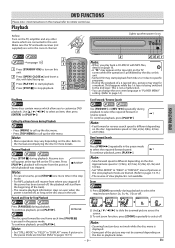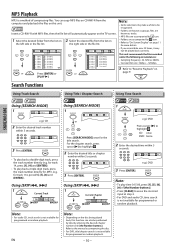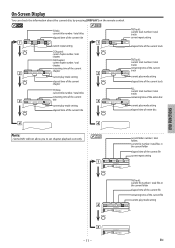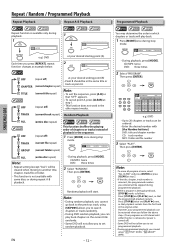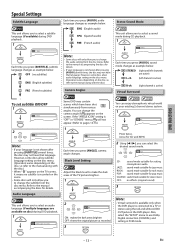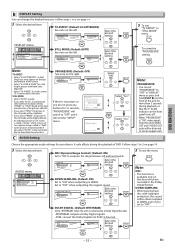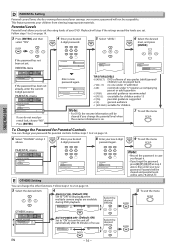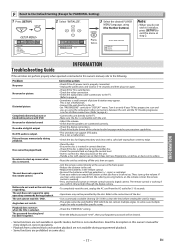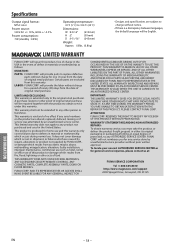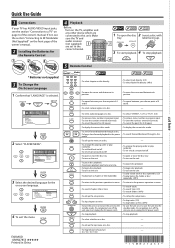Magnavox DP100MW8B Support Question
Find answers below for this question about Magnavox DP100MW8B.Need a Magnavox DP100MW8B manual? We have 1 online manual for this item!
Question posted by jimCamS on September 19th, 2013
How To Hook Up My Magnavox Dvd Player Model Dp100mw8ba
The person who posted this question about this Magnavox product did not include a detailed explanation. Please use the "Request More Information" button to the right if more details would help you to answer this question.
Current Answers
Related Magnavox DP100MW8B Manual Pages
Similar Questions
I Need The Code To Universal Remote For A Magnavox Dvd Player Dp100mw8b
(Posted by Bridgetehill295 7 years ago)
How Do You Change To The Region Code On A Magnavox Dvd Player Model Dv220mw9
(Posted by Mvbapeep 9 years ago)
What Causes The Magnavox Dvd Player Dp100mw8b To Read Disc Error When Trying To
play a dvd
play a dvd
(Posted by dugeLoui 10 years ago)
Dvd Player Model Dp100mw8b
Hello, I am trying to find the universal remote programming codes for my Magnavox DVD player, model ...
Hello, I am trying to find the universal remote programming codes for my Magnavox DVD player, model ...
(Posted by c28crest2006 10 years ago)
How Can I Get An Instructional Free Manual,for My Dvd Player Model Dp100mw8b
i cannot get my dvd player to work with my tv duraband tv model dv1901.on the front of the tv it has...
i cannot get my dvd player to work with my tv duraband tv model dv1901.on the front of the tv it has...
(Posted by allensmith34 13 years ago)