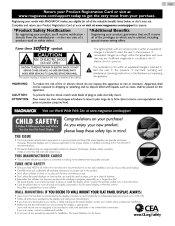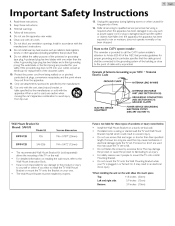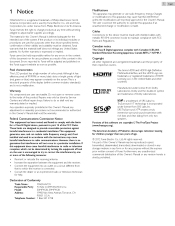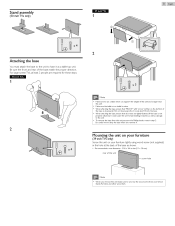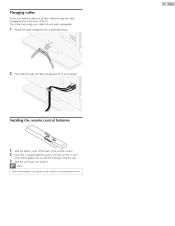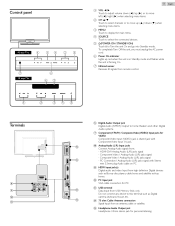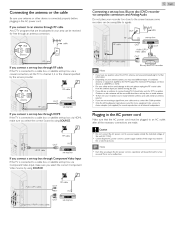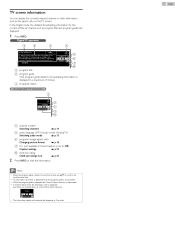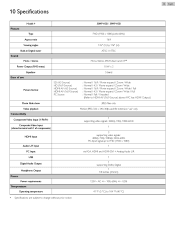Magnavox 50MF412B Support Question
Find answers below for this question about Magnavox 50MF412B.Need a Magnavox 50MF412B manual? We have 3 online manuals for this item!
Question posted by lbc8808 on February 5th, 2014
37mf231d/37 Troubleshooting
Power light flashes when attempt is made to turn tv on. Scree also blinks occasionally
Current Answers
Related Magnavox 50MF412B Manual Pages
Similar Questions
Is Power Board From 37mf231d/37 Compatable With 37mf337b/37 Power Board?
are the boards in subject compatable??
are the boards in subject compatable??
(Posted by vinbirk 8 years ago)
Power Light On 37mf231d Cycles On And Off While Tv Is Off.
I have a 7 year old Magnavox 37MF231D/37. In the last week the green power light cycles on and off a...
I have a 7 year old Magnavox 37MF231D/37. In the last week the green power light cycles on and off a...
(Posted by bobnoakridge 11 years ago)
Magnavox 50mf412b Remote
the remote looks like it can be programmed to our DVD player, how do I do it?
the remote looks like it can be programmed to our DVD player, how do I do it?
(Posted by amberzimmerman 11 years ago)