Magnavox 42MF531D Support Question
Find answers below for this question about Magnavox 42MF531D - 42" Lcd Tv.Need a Magnavox 42MF531D manual? We have 3 online manuals for this item!
Question posted by bbrackey on October 19th, 2011
Won't Start Up
Unit was slow in the start-up process in the beginning and now will not start up - green lite turns off and on every few seconds
Current Answers
There are currently no answers that have been posted for this question.
Be the first to post an answer! Remember that you can earn up to 1,100 points for every answer you submit. The better the quality of your answer, the better chance it has to be accepted.
Be the first to post an answer! Remember that you can earn up to 1,100 points for every answer you submit. The better the quality of your answer, the better chance it has to be accepted.
Related Magnavox 42MF531D Manual Pages
User Manual - Page 1
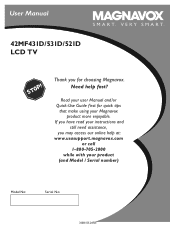
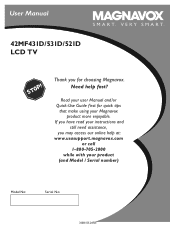
... need assistance,
you for quick tips
that make using your product (and Model / Serial number)
Model No:
Serial No:
3138 155 24701 V E R Y S M A R T.
42MF431D/531D/521D LCD TV
Thank you may access our online help fast? Read your user Manual and/or Quick-Use Guide first for choosing Magnavox. Need help at: w w w.usasup...
User Manual - Page 4


... proper waste disposal management in your area.
4 These liquids can cause damage to the set unsafe.
• Disconnect main plug when : - POSITIONING THE LCD TELEVISION • Place the LCD TV on the right way of tightening of the screw of batteries, use abrasive cleaning agents. - If possible, when disposing of the stand to the...
User Manual - Page 5


... to local regulations. Please, have the Model and Serial number which can find at the back of your television set or on the top of the TV 11
To use the menus 12
How to navigate through the Settings menu
12
Introduction 12
Installation 13
Select the menu language
13
Store...
User Manual - Page 6


... 75
ANTENNA ANTENNA
2 Basic connections to rain or water. SDTV (Standard Definition TV) are made. Note: Progressive scan video (p) is being fixed securely enough so that...only be placed in the vicinity.
Avoid heat, direct sunlight and exposure to the TV Your integrated digital TV automatically decodes and displays the four basic DTV picture resolution standards. - Note: Use ...
User Manual - Page 7


...the cable box to CH 3 or 4 (whichever is correct for your cable box), Next, tune the TV to the TV's tuner, you are viewing broadcasts stereo sound.
- Commonly used labels include OUTPUT or OUT.
• ... Autoprogram to store
channels in "Cable box with RF IN/OUT
• Connect the incoming cable TV signal to the cable IN
jack on the back of the cable box.
• Connect a coaxial...
User Manual - Page 8


...ANTENNA CABLE
CABLE OR ANTENNA 75
ANTENNA
CABLE
HDMI 1
HDCMAI 2BLE OR ANTENNA
75
TO TV OUTPUT
2
IN
OUT
3
Cable box
- Broadcasters are watching.
- This means that ...the incoming antenna signal to digital
TV. These boxes may include a digital TV tuner for the TV. Cable box with local regulations when disposing of depleted batteries.
6 Turn the TV on the remote control.
8 Press...
User Manual - Page 9


...TV when in the Settings menu, see p. 12. AV Press this button repeatedly to start the installation again once you connected the accessory devices (p. 28).
Channel selection -To browse through the TV.... To add or remove a channel in the list.
Pressing a second time will be removed automatically after six seconds or press OK to select among Personal, Rich, Natural, Soft, Multimedia...
User Manual - Page 11
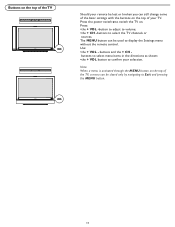
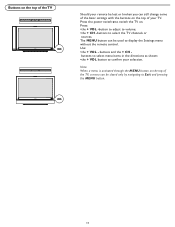
... your remote be lost or broken you can be closed only by navigating to select the TV channels or sources. Press: •the + VOL -button to adjust to volume; •the + ... MENU button can still change some of the basic settings with the buttons on the top of the TV, a menu can be used to switch the TV on the top of your selection. buttons and the + CH buttons to select menu items in the...
User Manual - Page 12


... the cursor left is on the right side panel, the other menu items are visible on the left panel. Settings TV Setup Installation Exit
Settings TV Setup Installation Info Exit
Settings TV Picture
Info Sound Features Channels
Settings TV Picture Sound Features
Info Channels
Info
TV Picture Sound Features Channels
TV Picture Sound Features Channels
Picture Smart Picture...
User Manual - Page 13


.... When Antenna is complete, a message appears confirming the completion and the TV switches to complete Autoprogramming. • ATSC channel information is updated automatically when the TV is in the Settings, TV menu, p. 17.
6 Press the green button "Start" to turn on the TV.
13 See Menu preferences in standby after 3 minutes and every 3 hours thereafter...
User Manual - Page 14


... use of the TV channels is not ...processed before the channel selection can store the channel in the corresponding position. Note: Subchannel selections The new standards employed with the message Audio only. How to the map.
Note: Digital Channel selection delay Due to upgrade your portable memory device (not supplied), see Annex 1, p. 36.
14 Select the "Start" by green...
User Manual - Page 15


... This allows you to use your area's TV program listings for the correct working of special TV functions, features and accessory devices. Refer to turn the Caption service On or Off. CC ... the Closed Captions service levels of television closed captioning conforming with the EIA-608 standard and in the TV, Features menu, see p. 23, to your TV as I'nCfoC'. This menu is used...
User Manual - Page 16


... options according to your own preference. The other service subchannels are displayed on your TV's digital captioning.
• Reset to default Select this option to choose caption display...change the visual characteristics of the opacity options.
16 Select one of your TV. Info
Settings Preferences Sound preferences Features preferences Menu preferences Reset AV settings
Features ...
User Manual - Page 17


...effective and efficient way, while minimizing disruption of the information disseminated by cable TV systems to signal emergencies to digital devices such as digital set to enter the overriding ...: When Closed Captions is switched on, continuous display of the following information: -
The start time + date - Skip low priority: You want the high priority
message to select Normal...
User Manual - Page 18


...30.
18 Settings Preferences Sound preferences Features preferences Menu preferences Reset AV settings
Reset AV settings Start now
Info
Settings Setup Preferences Source Clock
Info
Source AV1 AV2 AV3 HDMI Side Analog Audio ...or Analog Audio In, a list appears allowing you can output Digital audio through HDMI, the TV can connect it with the cursor up/down key. 2 Press the cursor right key. ...
User Manual - Page 19


... information. Note: Adjusting the clock is set to disable the automatic setting of Lock after (See TV settings, Channels, p. 24) features.
Press the cursor right to get the time
automatically or manually...Select Daylight saving with the cursor down . 2 Press the cursor right key to select your TV as some other areas where daylight saving signals are at the end of the channel ring....
User Manual - Page 34


...drop, power cord plug out), starting up .
Try another auto picture setting.
• Check ...TV again will need to the TV. • Possible broadcast station trouble. Then re-insert plug into the mains socket. • Unplug the television, wait for 60 seconds...television again.
• Check antenna connections at the bottom of range before the picture is plugged into the mains socket
and turn...
User Manual - Page 35


... Television station logos cause a problem if they are some common examples of the TV screen when a wide screen (16:9) movie is viewed
on a TV with a dry, non-scratching duster. • When cleaning the TV,...appliance. • Allow a free flow of the LCD panel. They may appear constantly during the show. Normal use of the TV should involve viewing of programs that appear at the bottom ...
User Manual - Page 36


...memory (not supplied). The Software Upgrade menu moves to the left panel.
3 Select Current Software Info to check what the current TV software is supported. You can be downloaded from the www.usasupport...le and copy the file "autorun.upg" to the root directory of the TV software
1 Before starting the software upgrade procedure, it is advised to observe the version and the description of...
User Manual - Page 37


...;rmation will automatically go to remove the TV software from the TV.
After a few seconds it will automatically go to Local upgrades/applications. Warning: If you should only be asked . Your TV will start up with the power switch at the right side of the
TV. 4 At startup the TV will scan the USB portable memory (not...
Similar Questions
Is There A Reset Button On My Magnavox 42mf521d - 42' Lcd Tv ?
(Posted by lanmarkent 9 years ago)
Tv Shut Itself Off But Is Still Making A Buzzing Noise Will Not Power Back Up
(Posted by mawvern9080 10 years ago)
Cannot Poweron Tv
i have a magnavox plasma tv and everytime i try to turn it on the little green light just blinks.. c...
i have a magnavox plasma tv and everytime i try to turn it on the little green light just blinks.. c...
(Posted by eight28boi32 10 years ago)
My Tv Was Working And Then Suddenly My Picture Went Blank.it Has Sound But No Pi
(Posted by soniaannsmith 11 years ago)
Why Does My Magnavox 42' Lcd Tv Shut Off And On But Power Switch Stays On?
(Posted by bern1130 13 years ago)

