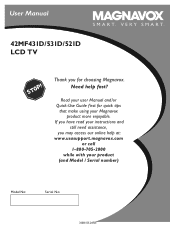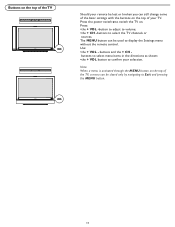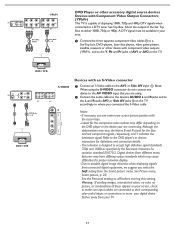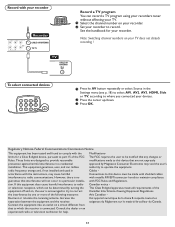Magnavox 42MF531D Support Question
Find answers below for this question about Magnavox 42MF531D - 42" Lcd Tv.Need a Magnavox 42MF531D manual? We have 3 online manuals for this item!
Question posted by elkhart on October 22nd, 2010
Will Not Turn On
make a beeping sound no power was playing well just went out when i was watch it and the beep sound came
Current Answers
Related Magnavox 42MF531D Manual Pages
Similar Questions
Tv Shut Itself Off But Is Still Making A Buzzing Noise Will Not Power Back Up
(Posted by mawvern9080 10 years ago)
Cannot Poweron Tv
i have a magnavox plasma tv and everytime i try to turn it on the little green light just blinks.. c...
i have a magnavox plasma tv and everytime i try to turn it on the little green light just blinks.. c...
(Posted by eight28boi32 10 years ago)
My Tv Was Working And Then Suddenly My Picture Went Blank.it Has Sound But No Pi
(Posted by soniaannsmith 10 years ago)
Magnavox 32mf338b -32' Lcd Tv Is Not Working - I Cannot Get It To Power On.
My Magnavox 32MF338B -32" LCD TV is not working (purchased 12/2008)- I cannot get it to power on. It...
My Magnavox 32MF338B -32" LCD TV is not working (purchased 12/2008)- I cannot get it to power on. It...
(Posted by suzzers 12 years ago)
Why Does My Magnavox 42' Lcd Tv Shut Off And On But Power Switch Stays On?
(Posted by bern1130 12 years ago)