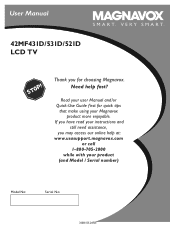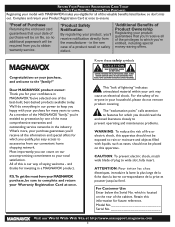Magnavox 42MF521D Support Question
Find answers below for this question about Magnavox 42MF521D - 42" LCD TV.Need a Magnavox 42MF521D manual? We have 3 online manuals for this item!
Question posted by mikeg71588 on February 27th, 2013
How To Reset Magnavox 5220f/f7 From Being Locked In Update Mode
i went to update the firmware and it got locked in update mode. customer support says to download the firmware to a sd card and it will work. which does not. talking to better tech support says it has to be serviced and reset and since magnavox dragged this out past my 1 year warranty i don't want to pay for something i can do myself anyone know how to do this
Current Answers
Related Magnavox 42MF521D Manual Pages
Similar Questions
Is There A Reset Button On My Magnavox 42mf521d - 42' Lcd Tv ?
(Posted by lanmarkent 9 years ago)
Magnavox 42' Lcd Screen Turned Picture White. I Can Hardly. See Picture What Is
(Posted by leonardjones687 11 years ago)
Ldx195emx Magnavox Lcd Tv Won't Give Me Audio Nor Images
All of the sudden just tv went crazy and just keep changing colors, blue, purple, white,etc any idea...
All of the sudden just tv went crazy and just keep changing colors, blue, purple, white,etc any idea...
(Posted by velathor 11 years ago)
Why Does My Magnavox 42' Lcd Tv Shut Off And On But Power Switch Stays On?
(Posted by bern1130 13 years ago)
No Power Magnavox Lcd Tv 42mf337b
how to fix my own magnavox lcd tv 42mf337b I have power to motherboard. But not turning on with rem...
how to fix my own magnavox lcd tv 42mf337b I have power to motherboard. But not turning on with rem...
(Posted by shreveflooring 13 years ago)