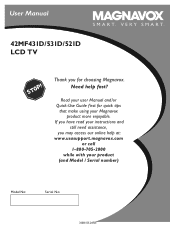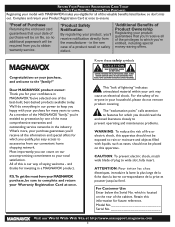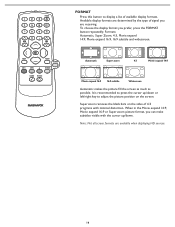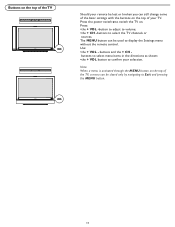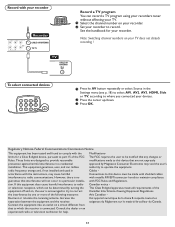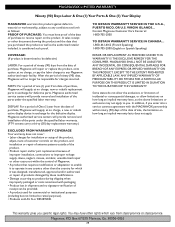Magnavox 42MF521D Support Question
Find answers below for this question about Magnavox 42MF521D - 42" LCD TV.Need a Magnavox 42MF521D manual? We have 3 online manuals for this item!
Question posted by jjljohn on December 4th, 2013
Magnavox 42' Plasma 1080p Purchased In 2007
When I turn the television on it has a big red X in the center of the screen.....using the buttons on the set itself, I find no HD 1080p. It only has HDMI/HDD/HDVDR/HD 720p
Current Answers
Related Magnavox 42MF521D Manual Pages
Similar Questions
Is There A Reset Button On My Magnavox 42mf521d - 42' Lcd Tv ?
(Posted by lanmarkent 10 years ago)
Is Ther A Parts Department For My 42' Magnavox Tv
(Posted by bmiller9723 10 years ago)
Magnavox 42' Lcd Screen Turned Picture White. I Can Hardly. See Picture What Is
(Posted by leonardjones687 11 years ago)
2 Yr Old 42' Lcd Maganov
my tv is blurry on the right side - top to bottom. even if i use the dvd player. what do i do?
my tv is blurry on the right side - top to bottom. even if i use the dvd player. what do i do?
(Posted by gacosta1203 11 years ago)
Why Does My Magnavox 42' Lcd Tv Shut Off And On But Power Switch Stays On?
(Posted by bern1130 13 years ago)