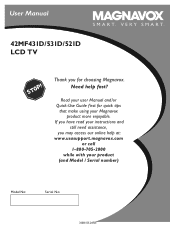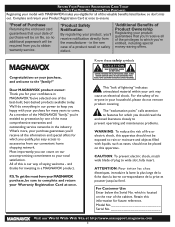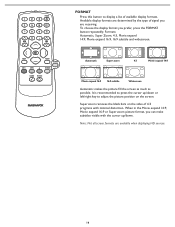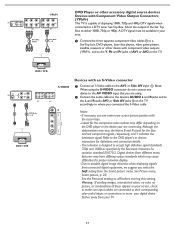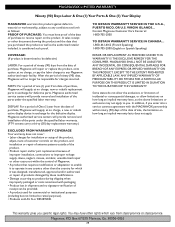Magnavox 42MF521D Support Question
Find answers below for this question about Magnavox 42MF521D - 42" LCD TV.Need a Magnavox 42MF521D manual? We have 3 online manuals for this item!
Question posted by lmr369 on March 8th, 2013
How Can I Remove Color Stripes In The Screen?
I have a magnavox tv 8 months old and it appears color stripes in the screen and I don't know to remove it.
I have a tv almost new and these color stripes came in the screen and I don't know how to remove it.
please help
thanks in advance Lucille
Current Answers
Answer #1: Posted by tintinb on March 13th, 2013 11:20 PM
It is not possible to remove the color stripes on your Magnavox 42MF521D TV. Usually, unusual color stripes are results of dead pixels which cannot be repaired even if you bring the product to the service/repair center in your area.
If you have more questions, please don't hesitate to ask here at HelpOwl. Experts here are always willing to answer your questions to the best of our knowledge and expertise.
Regards,
Tintin
Related Magnavox 42MF521D Manual Pages
Similar Questions
Is There A Reset Button On My Magnavox 42mf521d - 42' Lcd Tv ?
(Posted by lanmarkent 10 years ago)
Help Me Fix My Magnavox Lcd Tv 37mf231d/331d/321d Keeps Blinking And Will Not T
Help me fix my magnavox LCD TV 37mf231d/331d/321d keeps blinking and will not turn on and off. W...
Help me fix my magnavox LCD TV 37mf231d/331d/321d keeps blinking and will not turn on and off. W...
(Posted by morrellja 11 years ago)
Magnavox 42' Lcd Screen Turned Picture White. I Can Hardly. See Picture What Is
(Posted by leonardjones687 11 years ago)
Ldx195emx Magnavox Lcd Tv Won't Give Me Audio Nor Images
All of the sudden just tv went crazy and just keep changing colors, blue, purple, white,etc any idea...
All of the sudden just tv went crazy and just keep changing colors, blue, purple, white,etc any idea...
(Posted by velathor 11 years ago)
Why Does My Magnavox 42' Lcd Tv Shut Off And On But Power Switch Stays On?
(Posted by bern1130 13 years ago)