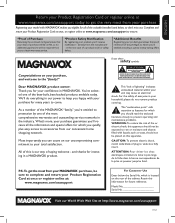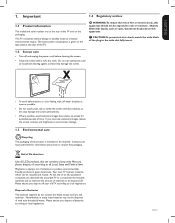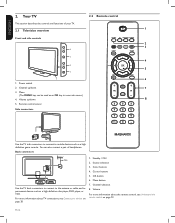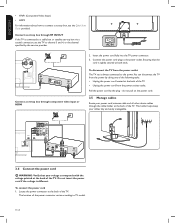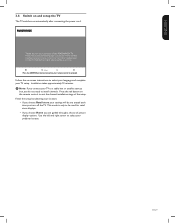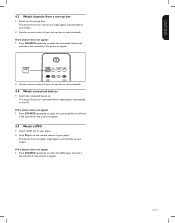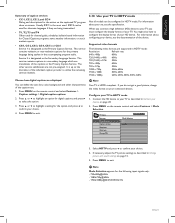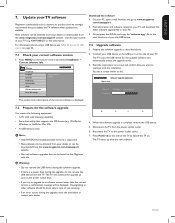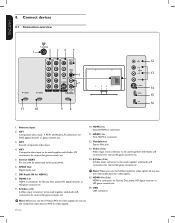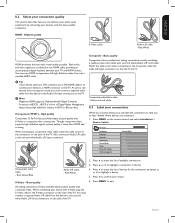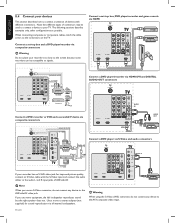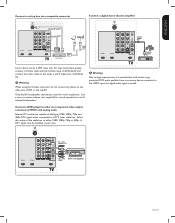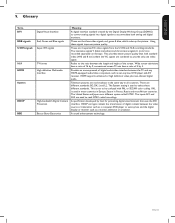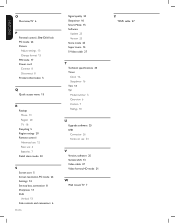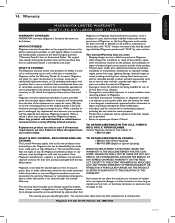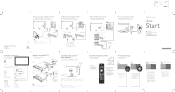Magnavox 42MF438B Support Question
Find answers below for this question about Magnavox 42MF438B - 42" LCD TV.Need a Magnavox 42MF438B manual? We have 3 online manuals for this item!
Question posted by drglover on March 15th, 2011
How To Stop High Pitch Squeal? Magnavox Model Zv427mg9a Dvd\vhs Recorder
How to stop high pitch squeal when recording VHS to DVD? Model ZV427MG9A
I have already used a cleaning tape for the VHS but didn't help at all. When transfering VHS to DVD the finished product the DVD has the high pitch squeal recorded on it. The VHS home movie does not have a squeal but it is recording one on the DVD. How do I fix this problem?
Current Answers
Related Magnavox 42MF438B Manual Pages
Similar Questions
My 19md357b Lcd Tv Built-in Dvd Player With Divx Will Not Turn On.
(Posted by brannjs 9 years ago)
I Have A Magnavox Km42010p, But No Remote Control. Is There An Equivalent?
The above is a plasma 42 inch tv, made in 2006. please help.
The above is a plasma 42 inch tv, made in 2006. please help.
(Posted by stratagee 11 years ago)
Help Me Fix My Magnavox Lcd Tv 37mf231d/331d/321d Keeps Blinking And Will Not T
Help me fix my magnavox LCD TV 37mf231d/331d/321d keeps blinking and will not turn on and off. W...
Help me fix my magnavox LCD TV 37mf231d/331d/321d keeps blinking and will not turn on and off. W...
(Posted by morrellja 11 years ago)
Programming Dtv Remote To Magnavox 15 Inch Lcd Tv Model 15mf605t/17
cannot find the right code for programming dtv remote
cannot find the right code for programming dtv remote
(Posted by deju8193 11 years ago)