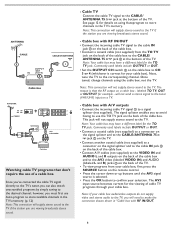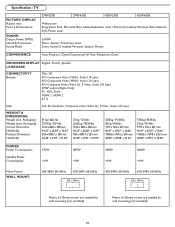Magnavox 42MF337B Support Question
Find answers below for this question about Magnavox 42MF337B - 42" Digital Lcd Hdtv.Need a Magnavox 42MF337B manual? We have 1 online manual for this item!
Question posted by rileyogletree on June 12th, 2011
I Have Sound But No Picture How Do I Fix It
The person who posted this question about this Magnavox product did not include a detailed explanation. Please use the "Request More Information" button to the right if more details would help you to answer this question.
Current Answers
Related Magnavox 42MF337B Manual Pages
Similar Questions
How To Fix A Magnavox 42mf337b/37 T V
(Posted by ghefffi 9 years ago)
Picture Flashing Off And On
When I turn on my tv the picture starts strobing and will not stay on. It flashes off and on very fa...
When I turn on my tv the picture starts strobing and will not stay on. It flashes off and on very fa...
(Posted by sentersquare 10 years ago)
Help Me Fix My Magnavox Lcd Tv 37mf231d/331d/321d Keeps Blinking And Will Not T
Help me fix my magnavox LCD TV 37mf231d/331d/321d keeps blinking and will not turn on and off. W...
Help me fix my magnavox LCD TV 37mf231d/331d/321d keeps blinking and will not turn on and off. W...
(Posted by morrellja 11 years ago)
I Have A 47' Magnavox Tv 47mf437b37 1080p Lcd Hdtv . The Sound Doesnt Work
(Posted by kajawhy 12 years ago)
Sound Bar And Base Mounting Screws
i need to know the size of both screws. there are 6 screws that mount the tv to the base and 5 screw...
i need to know the size of both screws. there are 6 screws that mount the tv to the base and 5 screw...
(Posted by drdrew764 12 years ago)