Magnavox 39MF412B Support Question
Find answers below for this question about Magnavox 39MF412B.Need a Magnavox 39MF412B manual? We have 3 online manuals for this item!
Question posted by nat88591 on March 29th, 2013
How Do I Make The Slide Show Repeat Automatically
I have a 39mf412b. i am using it is a slide show monitor off the usb function. I need it to repeat automatically.
how do i do this?
Current Answers
There are currently no answers that have been posted for this question.
Be the first to post an answer! Remember that you can earn up to 1,100 points for every answer you submit. The better the quality of your answer, the better chance it has to be accepted.
Be the first to post an answer! Remember that you can earn up to 1,100 points for every answer you submit. The better the quality of your answer, the better chance it has to be accepted.
Related Magnavox 39MF412B Manual Pages
User manual, English (US) - Page 2


... your furniture Managing cables Installing the remote control batteries Remote control Control panel Terminals Connecting the antenna or the cable Plugging in the AC power cord Initial setup
8 Useful tips
FAQ Troubleshooting
9 Information
Glossary Maintenance
10 Specifications 11 Warranty
4 Use your TV
Switching on your TV and putting it in standby mode Adjusting...
User manual, English (US) - Page 3
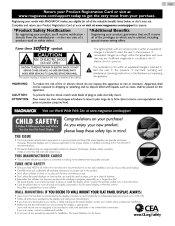
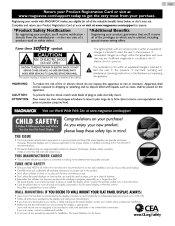
... wide blade of plug to the presence of uninsulated "dangerous voltage" within an equilateral triangle, is located on the apparatus. Registering your model with MAGNAVOX makes you eligible for all of fire or electric shock, do not expose this apparatus to ensure:
*Product Safety Notification
By registering your product, you'll...
User manual, English (US) - Page 5
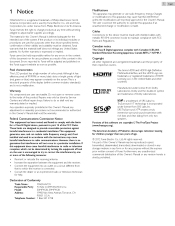
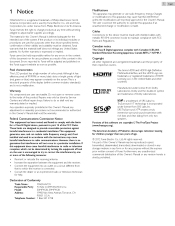
...CORPORATION, Inc. 50MF412B, 39MF412B 19900 Van Ness Avenue, Torrance, CA 90501 U.S.A. 5
English
1 Notice
MAGNAVOX is a registered trademark of Philips Electronics North America Corporation and is used by one or more...generate or use of this Owner's Manual shall void the warranty. The American Academy of Pediatrics discourages television viewing for the intended use radio frequency ...
User manual, English (US) - Page 6


...generated if the unit is provided. In this apparatus. Contact your household waste. Never use . Nevertheless, in green focal areas. For product recycling information, please visit - Magnavox...materials to produce environment-friendly products in many areas batteries may cause injury / death. Make sure to local regulations. The AC plug shall remain readily available. A falling unit ...
User manual, English (US) - Page 7


...12 M4 x 20 50MF412B 39MF412B
Cable management tie
AAA
AAA... This unit automatically scans and ... Input USB terminal
Symbols used in...function PLL frequency synthesized tuning
Note
•• If you lose the screws, please purchase the above-mentioned Phillips head screws at •• If you need to replace these accessories, please refer to both. Various adjustment for the symbols used...
User manual, English (US) - Page 8
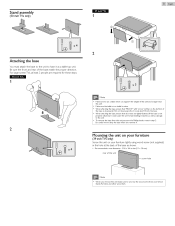
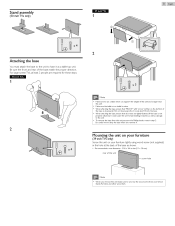
... the base, ensure that all screws are required for these steps.
50 inch TVs
2
1
4
5
x 3
Note
•• Make sure to use a table which can support the weight of this unit and is larger than •• Make sure the table is downward.
8
English
(50 inch TVs only) 1 1 1 2 2 2
Stand assembly
39 inch TVs
3 3 3
1
1
2
1
x 4
2 Attaching...
User manual, English (US) - Page 9
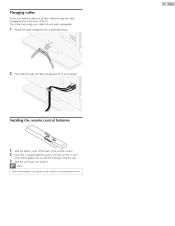
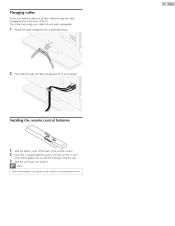
... inside the case. 3 Slide the cover back into position.
9
English
Managing cables
Route your cables tidy and easily manageable.
1
Attach the cable management tie as illustrated below.
2
Pass cables through the cable management tie at the back of time. Note
•• Remove the batteries if not using the remote control for...
User manual, English (US) - Page 11
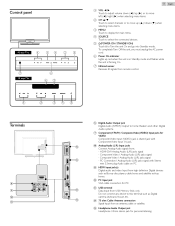
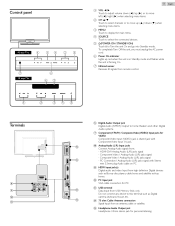
...
Component Video / Analog Audio (L/R) jacks signal - Digital camera, keyboard, mouse, etc. 11
English
Control panel
50 inch TVs
a
3 b
4 c
2 d
e
Touch to adjust volume down (▼) ... Video Input (VIDEO) jack is Turning On. Receives IR signals from remote control. m USB terminal Data Input from ; - o Headphone Audio Output jack Headphone 3.5mm stereo jack...
User manual, English (US) - Page 12
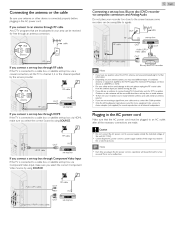
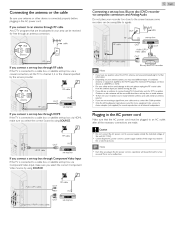
... set the TV to a power supply outside of this range may need different types of •• Connecting the AC power cord...Make sure that are made. Outdoor or attic antennas will be plugged to an antenna through RF cable
If the TV is not a malfunction. To Turn On your recorder too close to the screen because some recorders can be more effective than a set -top box
If you did use...
User manual, English (US) - Page 13


...normal home use.
Initial setup Make sure the antenna is recommended for the first time. • Initial setup menu appears automatically after the unit is Turned On. 2 Use ▲...panel on -screen menu and autoprogram, which includes selecting a language for CATV channels, then press OK. Antenna
Select
OK
Antenna Cable Skip
• Select Retail, the unit will guide you begin:
Make...
User manual, English (US) - Page 15


Digital TV operation
1 Press SAP to display the currently selected
Note
Using auto mode 1
Press AUTO MODE to set your set-top box or the connected device might appear automatically on the broadcast. •• Other is displayed.
Press SOURCE repeatedly to select the set the anchor's voice at a comfortable volume language and the...
User manual, English (US) - Page 21
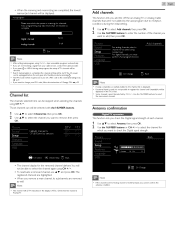
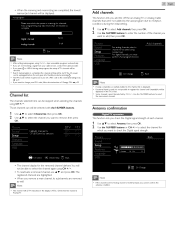
.... 75% Digital channels Analog channels Exit 10 ch 6 ch
English
Add channels
This function lets you add the off the air Analog TV or Analog Cable channels that were ... code, follow the instruction of Change PIN. Note
•• After setting Autoprogram, using CH skips unavailable programs automatically. •• If you are completed, the lowest memorized channel will be •...
User manual, English (US) - Page 23


...receives poor quality television signals, the captions may not be displayed while the main menu or functions display is ...not a malfunction. Electric motor noise - Data dropout and Pixelation (for viewing. Picture Sound Setup Features Language USB...ratings will NOT be blocked automatically. The caption or text characters will need to use correct spelling and grammar. ...
User manual, English (US) - Page 24


...Use ▲▼ to select the desired rating, then press OK repeatedly to switch between view and block. • For US TV ratings, you can further set to . •• Changing the category to or automatically... None TV-Y TV-Y7 TV-G TV-PG TV-14 TV-MA
Picture Sound Setup Features Language USB
•• Blocked sub rating will appear beside the main rating category in US TV ratings ...
User manual, English (US) - Page 25


...Use ▲▼ to select Canadian English rating or Canadian French rating, then press OK. 4 Use ▲▼ to select the desired rating, then press OK repeatedly...automatically. In •• Adjust Phase setting after Clock setting has been properly adjusted.
If they are automatically... Make ...USB
Auto adjustment Horizontal position Vertical position Clock Phase 0 0 0 0
2
Use...
User manual, English (US) - Page 26


...your connected fun-Link device.
Device list
This function lets you Turn On your connected fun-Link device. Picture Sound Setup Features Language USB
fun-Link control Auto device off On
Your connected...mode.
Off Auto device off Auto TV on automatically when you want to adjust, then press OK. Off Device control
Disables the device control. Use ▲▼ to select the desired fun-...
User manual, English (US) - Page 28


... left, Wipe up, Wipe down, Box in and Box out. Press 3, then use ▲▼ to display file details below . Only a Motion JPEG file with an...USB device.
Image1.jpg 1200:900 2009:04:02 17:42:06
1
2 Thumbnails
Press "OK" key to play/pause
3
4
• To toggle between List and Thumbnails press the NUMBER 2 button each time. • The unit goes to the Slide show automatically...
User manual, English (US) - Page 34
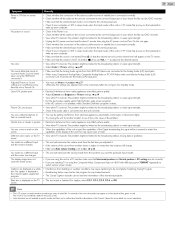
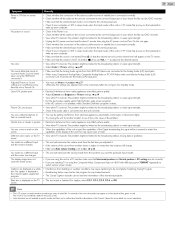
... whether the connection of the antenna, cable receiver or satellite box is connected correctly. •• Make sure that the selected Input mode is connected to the working Input jack. •• Check if... strength. •• Adjust Color in PC mode. If so, use VOL to adjust to the desired volume. •• Make sure that the sound is ON but no screen image. Tap any ...
User manual, English (US) - Page 35


...the unit. Before cleaning the panel, disconnect the AC power cord. This allows the viewers to its height). DTV (ATSC)
Initialism that stands for Advanced Television Systems Committee and the name...of 3 principal colors of light (red, blue and green) through the camera display. Never use a Digital camera (including a cellular phone with CEC feature and this Owner's Manual to ...
User manual, English (US) - Page 36
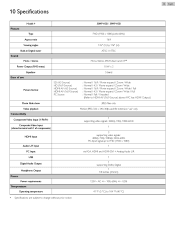
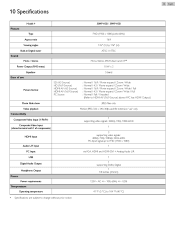
...Mono / Stereo Power Output (RMS watts) Equalizer Ease of use SD (4:3 Source) HD (16:9 Source) HDMI AV ...° (H) ATSC / NTSC 50MF412B / 39MF412B
Picture format
Photo Slide show Video playback Connectivity Component Video Input ...(Y/Pb/Pr) Composite Video Input (shared terminal with Y of components) HDMI Input Audio L/R Input PC Input USB...
Similar Questions
How Do I Make My Direct Tv Remote Work With My Magnavox 39mf412b
(Posted by griaffa 9 years ago)
No Sound.
My Magnavox TV model 19MD357B/37 has a picture, but no sound?
My Magnavox TV model 19MD357B/37 has a picture, but no sound?
(Posted by bdstewar1205 10 years ago)
Usb Slide Show
Is there a way to get a slide show from the USB port to continually repeat itself instead of playing...
Is there a way to get a slide show from the USB port to continually repeat itself instead of playing...
(Posted by wabodi 11 years ago)
Where Can I Purchase A Stand And Remote For This Television.we Got It Used.
(Posted by whipporwind 12 years ago)

