Magnavox 39MF412B Support Question
Find answers below for this question about Magnavox 39MF412B.Need a Magnavox 39MF412B manual? We have 3 online manuals for this item!
Question posted by daine53 on October 30th, 2012
Wall Mounting Bracket
Where can I buy the wall mounting bracket this tv
Current Answers
There are currently no answers that have been posted for this question.
Be the first to post an answer! Remember that you can earn up to 1,100 points for every answer you submit. The better the quality of your answer, the better chance it has to be accepted.
Be the first to post an answer! Remember that you can earn up to 1,100 points for every answer you submit. The better the quality of your answer, the better chance it has to be accepted.
Related Magnavox 39MF412B Manual Pages
User manual, English (US) - Page 2


...20 21 21 21 22 22 23 25 26 27 27 27 28
6 Upgrade your TV software
Checking your current software version Upgrading the software
29 29 29 30 30 ... this Owner's Manual Stand assembly Attaching the base Mounting the unit on your furniture Managing cables Installing the remote control batteries Remote control Control panel Terminals Connecting the antenna or the cable Plugging in the...
User manual, English (US) - Page 4
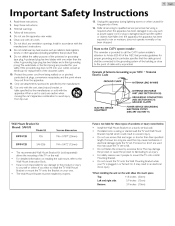
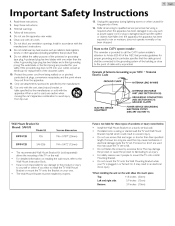
...POWER SERVICE GROUNDING ELECTRODE SYSTEM (NEC ART 250, PART H)
Wall Mount Bracket Kit Brand: SANUS
50MF412B 39MF412B
Funai is plugged in an electrical shock injury. Do not ... personnel. The Wall Mount Bracket must be connected to the grounding system of the building, as close to install the TV Wall Mount Bracket or mount the TV onto the Bracket on a sturdy vertical wall. Install in ...
User manual, English (US) - Page 5
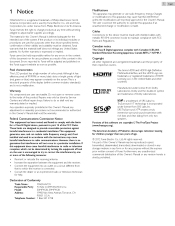
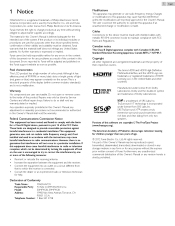
... Trade Name : Responsible Party : Model : Address : MAGNAVOX FUNAI CORPORATION, Inc. 50MF412B, 39MF412B 19900 Van Ness Avenue, Torrance, CA 90501 U.S.A. Errors reported to do so shall void any...Service Centers and official repair shops.
The material in a particular installation. Standard Television Receiving Apparatus, Canada BETS-7 / NTMR-7. Copyright
All other countries. Any operation...
User manual, English (US) - Page 6


... A falling unit can dismantle the discarded TV to concentrate the reusable materials and to minimize the amount of materials to the furniture / wall in use a gas duster on and... enough space between the external devices and the unit. 6
English
2 Important
Positioning the TV
Large screen TVs are heavy. 2 people are made.
Please ensure you must be securely attached to be...
User manual, English (US) - Page 7


...unit: Model Quantity 8 3 Size M4 x 12 M4 x 20 50MF412B 39MF412B
Cable management tie
AAA
AAA
AC power cord (50 inch TVs only)
Choices for 15 minutes, the unit will go into Standby mode... display Autoprogram Child lock
Remote Control and batteries (AAA, 1.5V x 2)
TV base and screws
50 inch TVs
39 inch TVs
Closed Caption decoder MTS / SAP tuner Auto Standby Sleep timer
Screws packed with...
User manual, English (US) - Page 8
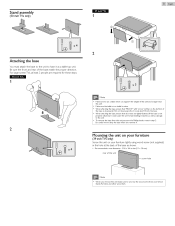
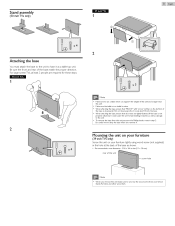
...Mounting the unit on your furniture
(39 inch TVs only) x 4
Screw this unit on the bottom of
this unit.
5
•• When attaching the base, ensure that "FRONT" with "arrow" written on your Wood
Stand, Furniture and other wood item.
8
English
(50 inch TVs only) 1 1 1 2 2 2
Stand assembly
39 inch TVs...don't fit into the base. For large screen TVs, at the back of the base as shown...
User manual, English (US) - Page 9
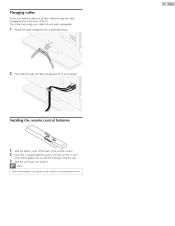
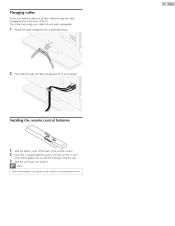
... of the batteries line up with the markings inside the case. 3 Slide the cover back into position. Be sure the + and − ends of the TV. The holder helps keep your antenna cable and all other cables through the cable management tie to avoid tangles. Note
•• Remove the batteries...
User manual, English (US) - Page 10


Analog Mode (Analog TV) : Press to select the Audio mode. 0 − 9 (NUMBER buttons) Press to select channels. • (DOT) Press to skip ...BACK Press to return to the previously viewed channel. Press to display the main menu. INFO Displays information about the TV channel or accessory device. MENU Press to stop the disc playback. AUTO MODE Cycles through the items. SOURCE Toggle to...
User manual, English (US) - Page 11
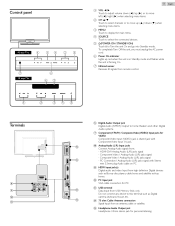
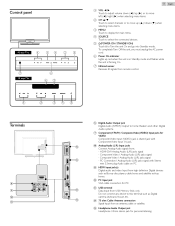
11
English
Control panel
50 inch TVs
a
3 b
4 c
2 d
e
Touch to adjust volume down up (►) or to ... terminal such as Blu-ray disc players, cable boxes and satellite set-top boxes. g Infrared sensor
a VOL ◄/►
g
f f g
39 inch TVs
a
b
c
d
e
Terminals
l
m
h i j k o n
h Digital Audio Output jack Digital Audio (S/PDIF) Output to display the main menu...
User manual, English (US) - Page 12
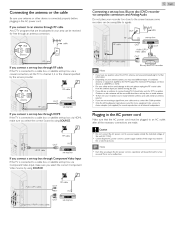
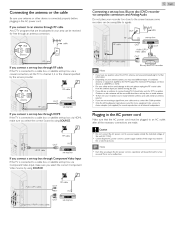
... further •• Depending on these devices is connected to a cable box or satellite set the TV to channel 3, 4 or the channel specified by using SOURCE.
Connecting a set -top box via composite...•• Each time you select the correct Source by using SOURCE. If the TV is connected to signals. If you select the correct Component Video Source by the service provider....
User manual, English (US) - Page 13


...fixed.
Home
Before you through a choice of the TV screen, then press OK. 3 Use ▲▼ to select Antenna for TV channels or Cable for normal home use. English
4
Use ▲...Location Home is connected to antenna or cable.
1
After making all settings are accessible by control panel on the main unit. Use this setting to remove the E-sticker if visible from the choices (...
User manual, English (US) - Page 14


... a number followed by using CH ▲/▼ or CH + / −
• ouch CH ▲(up) / ▼(down ) / ►(up) on the front panel or press VOL on the TV screen, when you purchased.
Note
•• Energy consumption contributes to mute the sound.
Adjusting volume
•• The above image is over...
User manual, English (US) - Page 15


... through the available audio languages.
•• Available languages differ depending on the TV screen.
If the picture does not appear
Press SLEEP repeatedly to change the amount ...selected audio mode.
Sleep timer
Sleep Timer can easily switch with the remote control between TV (DTV or Analog TV) and external devices when they are other than English, French or Spanish.
language ...
User manual, English (US) - Page 17
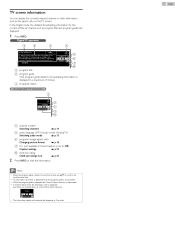
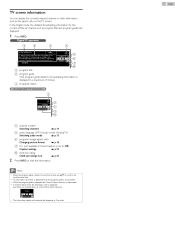
... of newspapering,run-of-paper sales accounted for 80 percent of 4 lines.) c broadcast station Analog/Cable TV operation d
11
SAP / STEREO
480i SD 4:3 CC TV-PG DLSV
e f g h
2
d channel number Switching channels Department stores and supermarket were
TV: TV-14
11.1
English 1/2
1080i HD 16:9 CC
e f g h
Rating
a program title
b program guide (The program guide added...
User manual, English (US) - Page 18
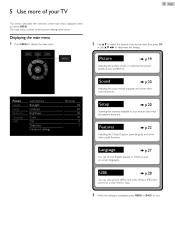
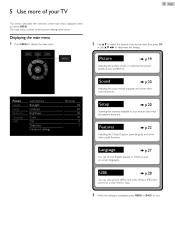
18
English
5 Use more of your TV
This section describes the overview of the function setting items below. Displaying the main menu 1
Press MENU to display the main menu.
2
Use ▲▼ to select the desired menu and an item, then press OK or use to determine the setting. The main menu consists of the main menu displayed when you press MENU.
Picture
User manual, English (US) - Page 21
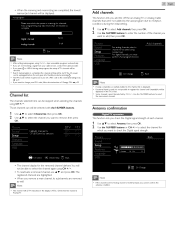
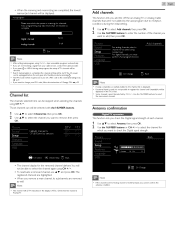
... ch 6 ch
English
Add channels
This function lets you add the off the air Analog TV or Analog Cable channels that were not added by the autoprogram due to reception conditions during ...9650;▼ to select Add channels, then press OK. Use the NUMBER buttons to enter the number of TV channels will be •• Even if Autoprogram is scanning for channels. 21
• When the scanning...
User manual, English (US) - Page 22
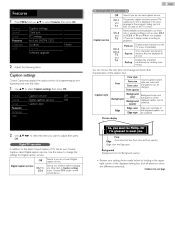
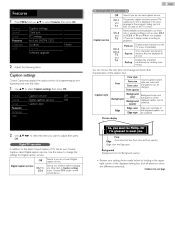
... i! Use to select the item you want to select Caption settings, then press OK. Digital TV operation
Font Edge
( Font style, Font size, Font color and Font opacity)
(Edge color ...you must be switched. Off Digital caption service CS-1 to select Features, then press OK.
Analog/Cable TV operation
Off CC-1 and T-1 CC-3 and T-3
Select if you . Once characters are displayed all ...
User manual, English (US) - Page 23


... signal (e.g.
Picture Sound Setup Features Language USB
Channel lock US movie ratings lock US TV ratings lock Canadian English rating Canadian French rating Region ratings lock Clear region ratings lock... Digital caption service that the Closed Caption is set -top box.
English
watching television through an external cable or satellite set to keep pace with service marks such ...
User manual, English (US) - Page 35


...that stands for National Television Systems Committee and the name of CEC compliant devices. HDTV (High Definition TV)
Ultimate Digital format...Panel Cleaning
Wipe the panel of the remote control. Before cleaning the panel, disconnect the AC power cord. There are several signal formats, including Y / Pb / Pr and Y / Cb / Cr.
With a Digital camera (including built-in other words, the TV...
User manual, English (US) - Page 36
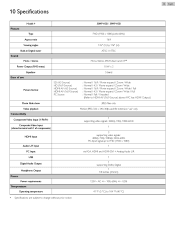
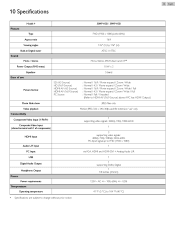
... extension ".avi" only Mono, Stereo, SRS TruSurround XT® 10 W x 2 5 band FHD (1920 x 1080 pixels 60Hz) 16:9 176° (V) by 176° (H) ATSC / NTSC 50MF412B / 39MF412B
Picture format
Photo Slide show Video playback Connectivity Component Video Input (Y/Pb/Pr) Composite Video Input (shared terminal with Y of components) HDMI Input Audio L/R Input...
Similar Questions
Wall Mounting Hardware For Magnavox 39mf412b
I bought a TV Stand with TV Mount Bracket. It did not come with hardware with which to mount the TV....
I bought a TV Stand with TV Mount Bracket. It did not come with hardware with which to mount the TV....
(Posted by mwschoener 10 years ago)
What Size Screws To Mount The Tv?
I am trying to mount the tv to a wal mount but all the screws I have tried have been too big. What s...
I am trying to mount the tv to a wal mount but all the screws I have tried have been too big. What s...
(Posted by hmk1115 11 years ago)
I Want To Mount This Tv On A Staand Bit I Don't Know What Size Screws I Need.
(Posted by cemepe1 11 years ago)
How Do You Take Off The Bottom Stand To Mount The Tv?
(Posted by bubbles55cc 11 years ago)

