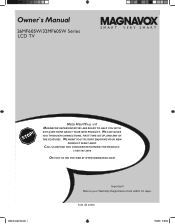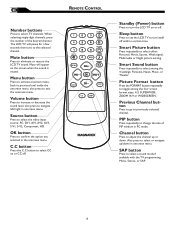Magnavox 32MF605W Support Question
Find answers below for this question about Magnavox 32MF605W - 32" Lcd Hd Flat Tv.Need a Magnavox 32MF605W manual? We have 3 online manuals for this item!
Question posted by talleydega on December 13th, 2017
Magnavox Model 32mf605w/17
How do I remove the stand so I can mount on wall? Thank You
Current Answers
Answer #1: Posted by Odin on December 14th, 2017 8:15 AM
See https://www.manualslib.com/manual/97719/Magnavox-32mf605w-Series.html?page=6&term=mount&selected=3.
Hope this is useful. Please don't forget to click the Accept This Answer button if you do accept it. My aim is to provide reliable helpful answers, not just a lot of them. See https://www.helpowl.com/profile/Odin.
Related Magnavox 32MF605W Manual Pages
Similar Questions
Magnavox Hd Tv Model 15mf605t/17.
sound is ok on the unit but we lost picture suddenly. screen is black.
sound is ok on the unit but we lost picture suddenly. screen is black.
(Posted by tomd426 11 years ago)
Programming Dtv Remote To Magnavox 15 Inch Lcd Tv Model 15mf605t/17
cannot find the right code for programming dtv remote
cannot find the right code for programming dtv remote
(Posted by deju8193 11 years ago)
Where Can I Find A Ac Power Adapter For My 2005 Magnavox 32' Lcd Tv
(Posted by ashonbanks2 12 years ago)
How To Wall Mount Magnavox 32mf605w
(Posted by jamsdel 13 years ago)