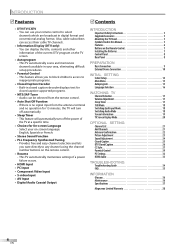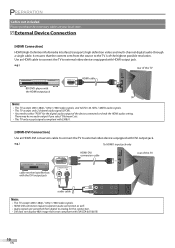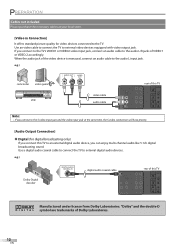Magnavox 32MF338B Support Question
Find answers below for this question about Magnavox 32MF338B - 32" LCD TV.Need a Magnavox 32MF338B manual? We have 2 online manuals for this item!
Question posted by kenteske on March 30th, 2013
External Jacks Inop 22' Led Tv
how to get the external jacks on my tv to work if i hookup awii system looks faint and no sound wii works fine on other tv.
Current Answers
Related Magnavox 32MF338B Manual Pages
Similar Questions
Hooking Up Dvd And Vcr To Led Tv
Just purchased Magnavox 46 in LED TV Model 46ME313V and can't figure out how to get the VCR and DVD ...
Just purchased Magnavox 46 in LED TV Model 46ME313V and can't figure out how to get the VCR and DVD ...
(Posted by Anonymous-127807 10 years ago)
Manufacturer's Code For The Magnavox 32mf338b - 32' Lcd Tv
I need the manufacturer's code for the Magnavox 32MF338B - 32" LCD TV so that I can program my remot...
I need the manufacturer's code for the Magnavox 32MF338B - 32" LCD TV so that I can program my remot...
(Posted by ramsteinfriend 11 years ago)
Magnavox 32mf338b -32' Lcd Tv Is Not Working - I Cannot Get It To Power On.
My Magnavox 32MF338B -32" LCD TV is not working (purchased 12/2008)- I cannot get it to power on. It...
My Magnavox 32MF338B -32" LCD TV is not working (purchased 12/2008)- I cannot get it to power on. It...
(Posted by suzzers 12 years ago)
My Magnavox 32' Lcd Tv Turns To Black & White Picture After Approx. 3-4 Hours Of
viewing. I have tried changing cables, but this does not work. Any advice?
viewing. I have tried changing cables, but this does not work. Any advice?
(Posted by dseaboy 13 years ago)