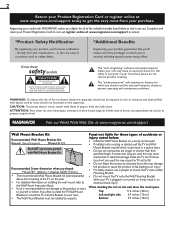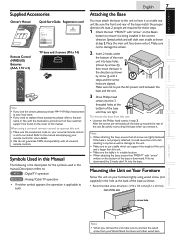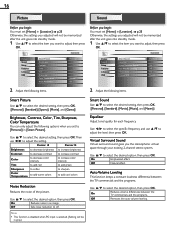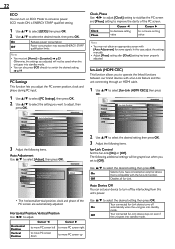Magnavox 32MF301B Support Question
Find answers below for this question about Magnavox 32MF301B.Need a Magnavox 32MF301B manual? We have 3 online manuals for this item!
Question posted by gruntweiss on August 8th, 2014
How Come I Can't Inghstall My Headphones On This Tv
There are a few L&R aduio control female plug incert areas. Yet, none of those holes at big enough for requare head-phones.
Current Answers
Related Magnavox 32MF301B Manual Pages
Similar Questions
What Is The Code On A Universal Remote For This Tv
(Posted by Tidwellk30 2 years ago)
My Tv Will Not Turn On. I Did All The Usual Stuff, Plugs, Off For 20 Minutes. Wh
TV went out, when I unplugged for 15 min it came on, the remote worked but TV shut off again within ...
TV went out, when I unplugged for 15 min it came on, the remote worked but TV shut off again within ...
(Posted by edeltaudmiller 6 years ago)
Connecting A Ultrasound Machine To This Tv
What type cord would I need to connect a sonogram machine to this tv. My output on the sono machine ...
What type cord would I need to connect a sonogram machine to this tv. My output on the sono machine ...
(Posted by ladonnas 12 years ago)
The Green Power Light Flashes And The The Red Stand By Lig Comes On And No Tv
When we turn the tv on...the. Green light for power flashes and than the red light for stand by come...
When we turn the tv on...the. Green light for power flashes and than the red light for stand by come...
(Posted by Scott 13 years ago)