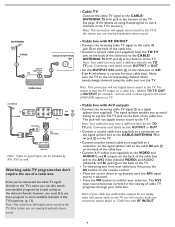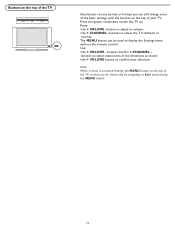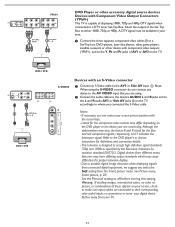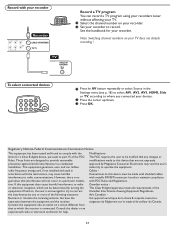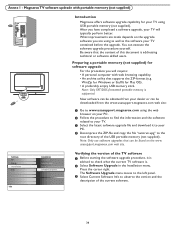Magnavox 32MF231D Support Question
Find answers below for this question about Magnavox 32MF231D - 32" LCD TV.Need a Magnavox 32MF231D manual? We have 3 online manuals for this item!
Question posted by babyface723 on December 1st, 2013
Cant See Anything My Tv Is Black
Yes what can i do to get a picture on my tv
Current Answers
Answer #1: Posted by TommyKervz on December 1st, 2013 11:45 PM
Greetings. See the troubleshooting thread here
http://www.justanswer.com/tv-repair/4mi75-magnavox-32mf231d-37-no-picture-does.html
Related Magnavox 32MF231D Manual Pages
Similar Questions
Manufacturer's Code For The Magnavox 32mf338b - 32' Lcd Tv
I need the manufacturer's code for the Magnavox 32MF338B - 32" LCD TV so that I can program my remot...
I need the manufacturer's code for the Magnavox 32MF338B - 32" LCD TV so that I can program my remot...
(Posted by ramsteinfriend 11 years ago)
No Color On Tv.
How do I restore color on TV? Black and white only>
How do I restore color on TV? Black and white only>
(Posted by Anonymous-89848 11 years ago)
Tv Color Is Black And White When I Plug Cables Into The None Hdtv Ports
when i plug stuff in the side plug ins (the yellow,white and red) for instance my ps2 and game cube ...
when i plug stuff in the side plug ins (the yellow,white and red) for instance my ps2 and game cube ...
(Posted by Dylanwalter91 12 years ago)
Remote Is Broken And It's On Yellow
MyMagnavox 32MF231D-32-lcd-tv is on yellow which is like sleep mode and my remote broke and I don't ...
MyMagnavox 32MF231D-32-lcd-tv is on yellow which is like sleep mode and my remote broke and I don't ...
(Posted by jhovanicalvillo 12 years ago)
Magnavox 32mf338b -32' Lcd Tv Is Not Working - I Cannot Get It To Power On.
My Magnavox 32MF338B -32" LCD TV is not working (purchased 12/2008)- I cannot get it to power on. It...
My Magnavox 32MF338B -32" LCD TV is not working (purchased 12/2008)- I cannot get it to power on. It...
(Posted by suzzers 12 years ago)