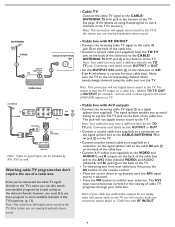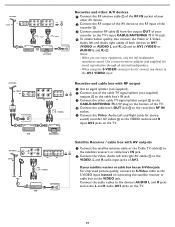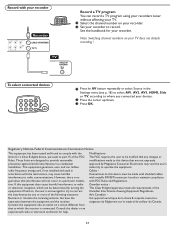Magnavox 32MF231D Support Question
Find answers below for this question about Magnavox 32MF231D - 32" LCD TV.Need a Magnavox 32MF231D manual? We have 3 online manuals for this item!
Question posted by alpanagpt on December 12th, 2011
In This Tv Sound Is Not Coming But Pic Is Coming. What Could Be Reason?
In my magnavox Tv Sound is is totally OFF but pictures are coming , it became dumb. What could be the reason?Please reply me ASAP.
Current Answers
Related Magnavox 32MF231D Manual Pages
Similar Questions
Tv Won't Stay On
I turn the tv on the picture comes on then it shuts it's self off
I turn the tv on the picture comes on then it shuts it's self off
(Posted by Dbstrees 9 years ago)
Manufacturer's Code For The Magnavox 32mf338b - 32' Lcd Tv
I need the manufacturer's code for the Magnavox 32MF338B - 32" LCD TV so that I can program my remot...
I need the manufacturer's code for the Magnavox 32MF338B - 32" LCD TV so that I can program my remot...
(Posted by ramsteinfriend 11 years ago)
Remote Is Broken And It's On Yellow
MyMagnavox 32MF231D-32-lcd-tv is on yellow which is like sleep mode and my remote broke and I don't ...
MyMagnavox 32MF231D-32-lcd-tv is on yellow which is like sleep mode and my remote broke and I don't ...
(Posted by jhovanicalvillo 12 years ago)
Magnavox 32mf338b -32' Lcd Tv Is Not Working - I Cannot Get It To Power On.
My Magnavox 32MF338B -32" LCD TV is not working (purchased 12/2008)- I cannot get it to power on. It...
My Magnavox 32MF338B -32" LCD TV is not working (purchased 12/2008)- I cannot get it to power on. It...
(Posted by suzzers 12 years ago)
Magnavox
i have magnavox 26mf605w/17 that has no sound or pictures the green power button goe yellow
i have magnavox 26mf605w/17 that has no sound or pictures the green power button goe yellow
(Posted by ecatubaman 12 years ago)