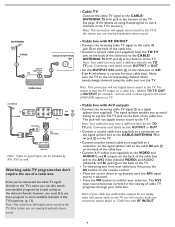Magnavox 32MF231D Support Question
Find answers below for this question about Magnavox 32MF231D - 32" LCD TV.Need a Magnavox 32MF231D manual? We have 3 online manuals for this item!
Question posted by Anonymous-74086 on September 10th, 2012
No Sound On Magnovox Sdtv Set
Current Answers
Answer #1: Posted by messagematters on September 12th, 2012 11:57 AM
1. Check the mute button and volume setting.
2. Check the connections and make sure they are tight, check the cables for damage. Make sure cables are connected to their proper plugs.
3. Try replacing the cables with new ones, especially for older TVs.
4. Testing another input such as a radio or CD player is a good way to differentiate problems between the TV and the sound system. There may be faulty inputs.
For more troubleshooting help and potential solutions, check out the handy chart at No sound on TV. I hope this helps!
Related Magnavox 32MF231D Manual Pages
Similar Questions
in what part of board should i look for ? please help .
I need the manufacturer's code for the Magnavox 32MF338B - 32" LCD TV so that I can program my remot...
My Magnavox 32MF338B -32" LCD TV is not working (purchased 12/2008)- I cannot get it to power on. It...