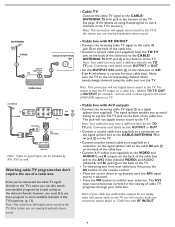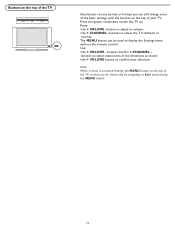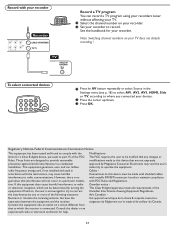Magnavox 32MF231D Support Question
Find answers below for this question about Magnavox 32MF231D - 32" LCD TV.Need a Magnavox 32MF231D manual? We have 3 online manuals for this item!
Question posted by damond44 on February 11th, 2012
Problems With Magnavox 32mf231d Pcb Attatched To The Power Switch 'off/on' Butt
JUST WONDERING WHERE TO GET ANOTHER ONE OF THESE PCB' @ NEW OR USED. I BELIEVE THE ONE I HAVE IS BEYOND REPAIR. LOOKING FOR SOME ADVICE. THANKS
Current Answers
Related Magnavox 32MF231D Manual Pages
Similar Questions
What Screw Size Do You Use To Mount A Magnavox Lcd Tv 32 Inch
(Posted by hedga 9 years ago)
How To Fix Magnavox Lcd Tv Model 32mf231d
(Posted by eajeremy 10 years ago)
Manufacturer's Code For The Magnavox 32mf338b - 32' Lcd Tv
I need the manufacturer's code for the Magnavox 32MF338B - 32" LCD TV so that I can program my remot...
I need the manufacturer's code for the Magnavox 32MF338B - 32" LCD TV so that I can program my remot...
(Posted by ramsteinfriend 11 years ago)
Magnavox 32mf338b -32' Lcd Tv Is Not Working - I Cannot Get It To Power On.
My Magnavox 32MF338B -32" LCD TV is not working (purchased 12/2008)- I cannot get it to power on. It...
My Magnavox 32MF338B -32" LCD TV is not working (purchased 12/2008)- I cannot get it to power on. It...
(Posted by suzzers 12 years ago)
I Have A 32' Magnovox Tv Model 32mf231d... I Have No Video For Weeks At A Time.
(Posted by Anonymous-13279 14 years ago)