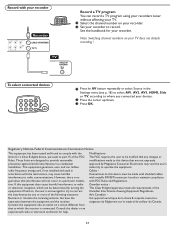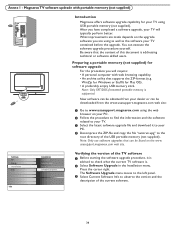Magnavox 32MF231D Support Question
Find answers below for this question about Magnavox 32MF231D - 32" LCD TV.Need a Magnavox 32MF231D manual? We have 3 online manuals for this item!
Question posted by helenheelss on June 6th, 2010
Why Did My Magnavox 32mf232d Sunddenly Shut Down And Will Not Turn Back On?
Requests for more information
And what do I do? Is there a reset button I can access? Or any simple solution? Thank you, Helen
Current Answers
Answer #1: Posted by altadd2007 on July 1st, 2010 12:31 PM
night before and it would not turn on the next morning.
The Geek Tech said it was kaput! Fortunately I have a
4 yr servce/replacement plan which is due to expire this
year. Don't normally buy them, but it sure paid off this
time, so off to Best Buy I go for a replacement. . . . . .
Related Magnavox 32MF231D Manual Pages
Similar Questions
in what part of board should i look for ? please help .
I need the manufacturer's code for the Magnavox 32MF338B - 32" LCD TV so that I can program my remot...
My Magnavox 32MF338B -32" LCD TV is not working (purchased 12/2008)- I cannot get it to power on. It...