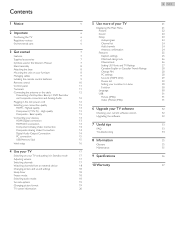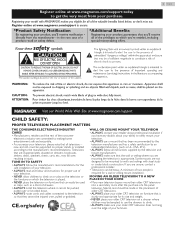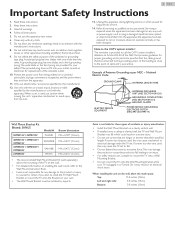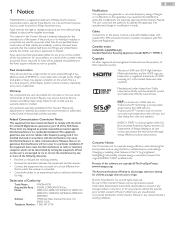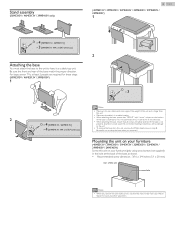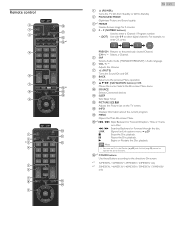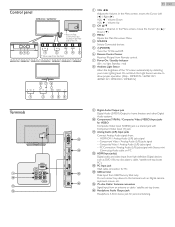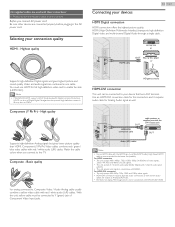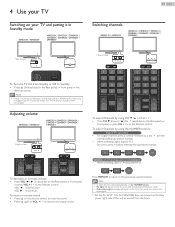Magnavox 32ME303V Support Question
Find answers below for this question about Magnavox 32ME303V.Need a Magnavox 32ME303V manual? We have 4 online manuals for this item!
Question posted by zubba992006 on December 13th, 2013
Magnavox 40me313v Owners Manual How To Hook Up Tv To Old Tuner/receiver
The person who posted this question about this Magnavox product did not include a detailed explanation. Please use the "Request More Information" button to the right if more details would help you to answer this question.
Current Answers
Related Magnavox 32ME303V Manual Pages
Similar Questions
Changing Manually From Tv
I spilled coffee on my remote for my Smart TV how do i get to movies manually on Netflix or Youtube?
I spilled coffee on my remote for my Smart TV how do i get to movies manually on Netflix or Youtube?
(Posted by dawngauthier 5 years ago)
Message Onscreen Says 'speakers Have Been Disabled, Refer To Owners Manual To
reset. Don't have the manual HELP!
reset. Don't have the manual HELP!
(Posted by jamesrcolbertz61 7 years ago)
Manual For Tv Model 37mf321d/37
tv will not turn on. power cord ok, also, 11o volt ok
tv will not turn on. power cord ok, also, 11o volt ok
(Posted by Anonymous-144958 9 years ago)
Where's The 3rd Hdmi Port?
I bought a Magnavox 32ME303V/F7A television. All the pictures and advertisements state that there ar...
I bought a Magnavox 32ME303V/F7A television. All the pictures and advertisements state that there ar...
(Posted by gizzysmom 10 years ago)