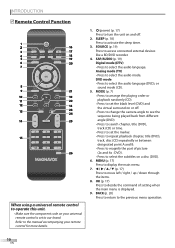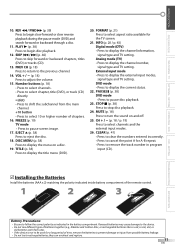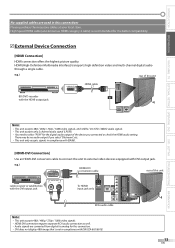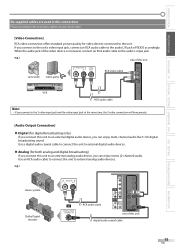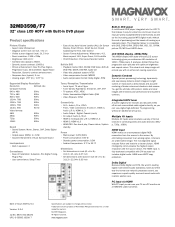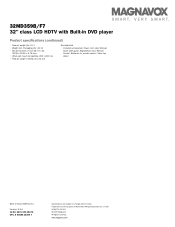Magnavox 32MD359B Support Question
Find answers below for this question about Magnavox 32MD359B - 32" LCD TV.Need a Magnavox 32MD359B manual? We have 3 online manuals for this item!
Question posted by icekidsd on October 24th, 2012
Magnavox Tv/dvd
magnavox tv/dvd screen keep changing color, buttons wont work and wont power off
Current Answers
Related Magnavox 32MD359B Manual Pages
Similar Questions
How To Fix A 32 Magnavox Tv Combo Model #32md359b/f7 Screen Changing Colors
(Posted by krolab 10 years ago)
Tv Changing Colors
I can't get my remote to work and my t. Just keeps flashing colors and won't turn off etc unless I u...
I can't get my remote to work and my t. Just keeps flashing colors and won't turn off etc unless I u...
(Posted by jenout1 10 years ago)
Manufacturer's Code For The Magnavox 32mf338b - 32' Lcd Tv
I need the manufacturer's code for the Magnavox 32MF338B - 32" LCD TV so that I can program my remot...
I need the manufacturer's code for the Magnavox 32MF338B - 32" LCD TV so that I can program my remot...
(Posted by ramsteinfriend 11 years ago)
Changing Channels
My tv will not change channels when I enter a number on the remote or press the up/down button on my...
My tv will not change channels when I enter a number on the remote or press the up/down button on my...
(Posted by muirkepler 11 years ago)
Magnavox 32mf338b -32' Lcd Tv Is Not Working - I Cannot Get It To Power On.
My Magnavox 32MF338B -32" LCD TV is not working (purchased 12/2008)- I cannot get it to power on. It...
My Magnavox 32MF338B -32" LCD TV is not working (purchased 12/2008)- I cannot get it to power on. It...
(Posted by suzzers 12 years ago)