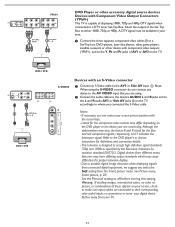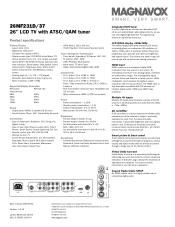Magnavox 26MF231D Support Question
Find answers below for this question about Magnavox 26MF231D - 26" LCD TV.Need a Magnavox 26MF231D manual? We have 3 online manuals for this item!
Question posted by Anonymous-152197 on June 22nd, 2015
When I Turn Tv On Screen Just Flickers. What Could Be The Problem
The person who posted this question about this Magnavox product did not include a detailed explanation. Please use the "Request More Information" button to the right if more details would help you to answer this question.
Current Answers
Related Magnavox 26MF231D Manual Pages
Similar Questions
Turn Tv On Red Light Blinks Magnavox Logo Flashes On Screen Then Tv Shuts Off
(Posted by dtk58 8 years ago)
Magnavox 26mf231d/37
What is wrong with my tv when I turn it on the screen flickers briefly then goes dark?
What is wrong with my tv when I turn it on the screen flickers briefly then goes dark?
(Posted by johnrand59 9 years ago)
What Size Screws Do I Need To Attach The Base On My Tv Model # 26mf33b/27
what size screws do i need to attach the base on my tv model # 26MF33B/27
what size screws do i need to attach the base on my tv model # 26MF33B/27
(Posted by stan45952 11 years ago)
I Try To Turn Tv On, But It Just Blinks Green Three Times And Goes Back To Red.
(Posted by tbashara 11 years ago)
My Tv Turn On But No Picture.
HI I havea 26" 26MF231D. That the backlight flash with a buzzing sound and then goes out and screen ...
HI I havea 26" 26MF231D. That the backlight flash with a buzzing sound and then goes out and screen ...
(Posted by msmyjeep 13 years ago)