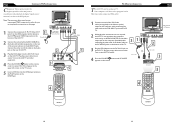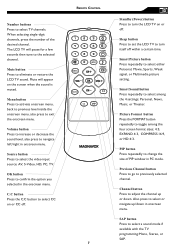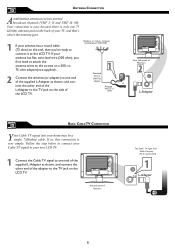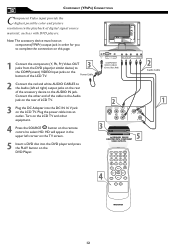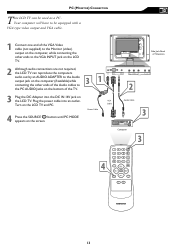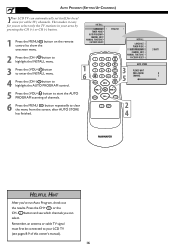Magnavox 15MF605T Support Question
Find answers below for this question about Magnavox 15MF605T - 15" Lcd Tv.Need a Magnavox 15MF605T manual? We have 4 online manuals for this item!
Question posted by killencindymike on December 29th, 2011
What Is The Remote Code
what is the code for this television remote
Current Answers
Related Magnavox 15MF605T Manual Pages
Similar Questions
Manufacturer's Code For The Magnavox 32mf338b - 32' Lcd Tv
I need the manufacturer's code for the Magnavox 32MF338B - 32" LCD TV so that I can program my remot...
I need the manufacturer's code for the Magnavox 32MF338B - 32" LCD TV so that I can program my remot...
(Posted by ramsteinfriend 11 years ago)
I Need An Ac/dc Adapter And A Remote For A 15' Led Tv: Model No.15mf400t/37.
(Posted by paliemotz 11 years ago)
I Hava A Magnavox 15mf/20mf Lcd Tv. I Can Not Access The Tint.
When I try to adjustthe Tint, the remote will not allow me to get to the Tint adjustment. It is not ...
When I try to adjustthe Tint, the remote will not allow me to get to the Tint adjustment. It is not ...
(Posted by FrankArnone 12 years ago)
15mf605t Lcd Tv
15mf605t Lcd Tv display on then off problem. I have replaced the back light inverter board same prob...
15mf605t Lcd Tv display on then off problem. I have replaced the back light inverter board same prob...
(Posted by garycanoe 13 years ago)
No Power Magnavox Lcd Tv 42mf337b
how to fix my own magnavox lcd tv 42mf337b I have power to motherboard. But not turning on with rem...
how to fix my own magnavox lcd tv 42mf337b I have power to motherboard. But not turning on with rem...
(Posted by shreveflooring 13 years ago)