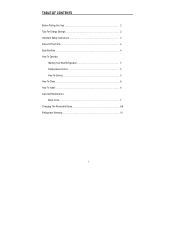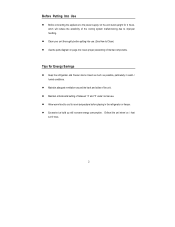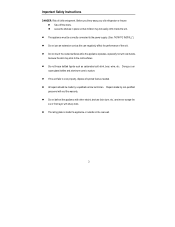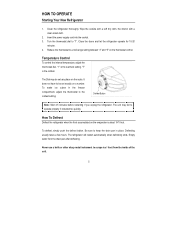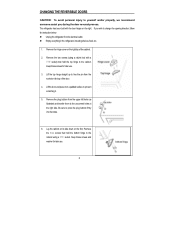Magic Chef MCBR445B1 Support Question
Find answers below for this question about Magic Chef MCBR445B1.Need a Magic Chef MCBR445B1 manual? We have 1 online manual for this item!
Question posted by choochoo2424 on October 22nd, 2016
My Freezer On This Unit Frosts Up Very Quickly. What Setting Or How Do I Prevent
This unit has a red button on the thermostat dial, how do i adjust the setting so it won't frost up so quickly?
Current Answers
Answer #1: Posted by Odin on October 22nd, 2016 12:14 PM
The red button is the defrost button. Magic Chef says:
To defrost, simply push the defrost button. Be sure to keep the drain pan in place. Defrosting usually takes a few hours. The refrigerator will restart automatically when defrosting ends. Empty water from the drain pan after defrosting.
If that's not working for you, see the contact information here--https://www.contacthelp.com/Magic%20Chef/customer-....
To defrost, simply push the defrost button. Be sure to keep the drain pan in place. Defrosting usually takes a few hours. The refrigerator will restart automatically when defrosting ends. Empty water from the drain pan after defrosting.
If that's not working for you, see the contact information here--https://www.contacthelp.com/Magic%20Chef/customer-....
Hope this is useful. Please don't forget to click the Accept This Answer button if you do accept it. My aim is to provide reliable helpful answers, not just a lot of them. See https://www.helpowl.com/profile/Odin.
Related Magic Chef MCBR445B1 Manual Pages
Similar Questions
Put On Freezer Flap For Modelmcbr445w2
easiest way to put on a new freezer flap for Magic Chef USPS MCBR445W2.
easiest way to put on a new freezer flap for Magic Chef USPS MCBR445W2.
(Posted by jdburtnick 9 months ago)
I Replaced The Control Board, How To Reset The Refrigerator?
(Posted by keithmichelle1992 2 years ago)
Magic Chef Freezer Is Cold But Fridge Is Warm
my freezer seems to be working properly but the fridge keeps getting warm. I am noticing the compres...
my freezer seems to be working properly but the fridge keeps getting warm. I am noticing the compres...
(Posted by danerlinger46 2 years ago)
Model Mcbr445b1 What Is The Part Number For Glass Shelf?
(Posted by blesamerica 3 years ago)
Unit Running Way Too Cold
with temp control set at 4, the unit is holding 15 degrees.with temp control set at 1 the unit is ho...
with temp control set at 4, the unit is holding 15 degrees.with temp control set at 1 the unit is ho...
(Posted by sdurler15 6 years ago)