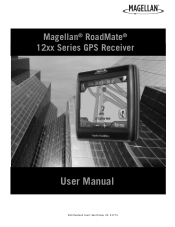Magellan RoadMate 1220 Support Question
Find answers below for this question about Magellan RoadMate 1220 - Automotive GPS Receiver.Need a Magellan RoadMate 1220 manual? We have 1 online manual for this item!
Question posted by Ghunsucker on January 3rd, 2013
Magellan Road Ate Not Coming On When I Turn My Car On
Typically when I turn my car on my Magellan GPS comes on. For the past month when I turn my car on the GPS does not come on and I have to manually turn it on every time. sorry i do not see a model number on the gps ( the letters are to small) it looks like it says 1230 or 1220?
i have read a few reviews that say to push the reset button but I do not see a reset button on this model
any suggestions
Current Answers
Related Magellan RoadMate 1220 Manual Pages
Similar Questions
Magellan Roadmate 1220
My roadmate 1220 keeps stating; Your device needs to be restarted to increase performance. Please wa...
My roadmate 1220 keeps stating; Your device needs to be restarted to increase performance. Please wa...
(Posted by durand8998 8 years ago)
Magellan Roadmate 1220 Wont Come On
(Posted by bryanmic 10 years ago)
Magellan Roadmate 1220 Won't Turn On
(Posted by amtaji 10 years ago)
Magellan Roadmate 1220 Will Not Turn On
Hello my name is Tess, I have a Magellan RoadMate 1220. I am unable to get it to turn on completely....
Hello my name is Tess, I have a Magellan RoadMate 1220. I am unable to get it to turn on completely....
(Posted by TheresaLPschunder 12 years ago)
My Roadmate 1220 Shows Me A Picture Of A Computer Screen Attached To A Gps When
(Posted by alilus2007 12 years ago)