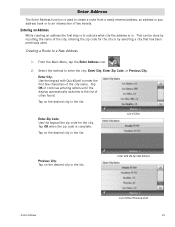Magellan Maestro 4040 Support Question
Find answers below for this question about Magellan Maestro 4040 - Automotive GPS Receiver.Need a Magellan Maestro 4040 manual? We have 1 online manual for this item!
Question posted by rav427bb on August 21st, 2011
Entering Highways & County Roads
How do you enter US Highway?
How do you enter county roads?
Current Answers
Related Magellan Maestro 4040 Manual Pages
Similar Questions
The Magellan Maestro 4040
Is there anyway I can update the Magellan maestro 4040 ,I'm a courier with multiple routes and it do...
Is there anyway I can update the Magellan maestro 4040 ,I'm a courier with multiple routes and it do...
(Posted by cw08102 5 years ago)
Updating My Magellan 4040 Refurbished
please explain to me if there is any way to update it because I really love this gpsA
please explain to me if there is any way to update it because I really love this gpsA
(Posted by cw08102 5 years ago)
Magellan Road Mate 1700
my gps Magellan road mate 1700 has this lap top and usb cable connected to a gps on the screen and d...
my gps Magellan road mate 1700 has this lap top and usb cable connected to a gps on the screen and d...
(Posted by eddieharris272 12 years ago)
How To Enter Highways, And Routes, Ie: Rt17, Rt46, Garden State Parkway, I95
I have attempted so many times to enter highways and routes into the magellan 1424...nothing works!!...
I have attempted so many times to enter highways and routes into the magellan 1424...nothing works!!...
(Posted by zellerlauren965 13 years ago)
Warranty Period
I have a Magellan Maestro 4040 GPS - what is your warranty?
I have a Magellan Maestro 4040 GPS - what is your warranty?
(Posted by rachel2834 13 years ago)