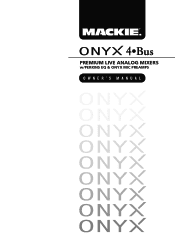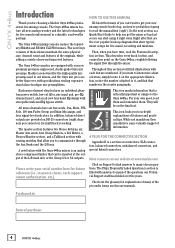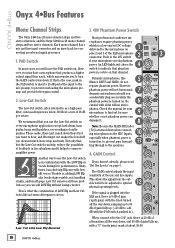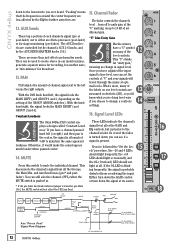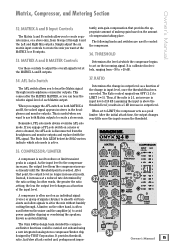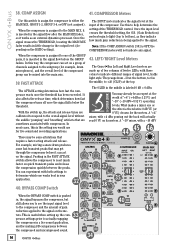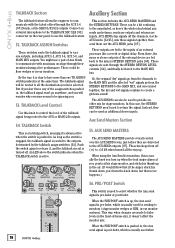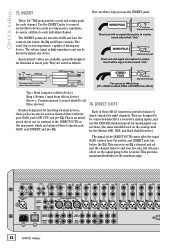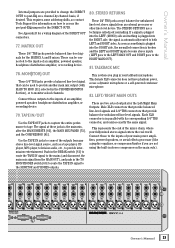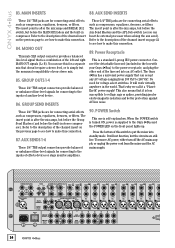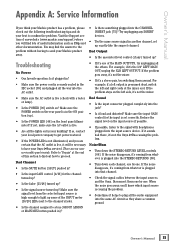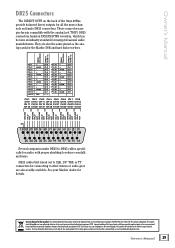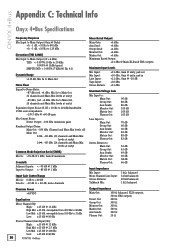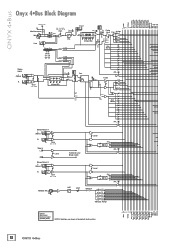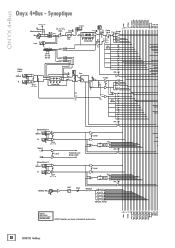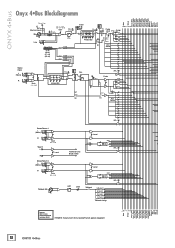Mackie Onyx 32-4 Support Question
Find answers below for this question about Mackie Onyx 32-4.Need a Mackie Onyx 32-4 manual? We have 4 online manuals for this item!
Question posted by aimablayinishi208 on November 17th, 2021
Mixer
How to use pre post on auxiliaries
Current Answers
Answer #1: Posted by SonuKumar on November 18th, 2021 9:41 AM
https://www.youtube.com/watch?v=Fx-7hStTlfs
https://www.youtube.com/watch?v=4m8xpS88hKg&t=17
https://www.youtube.com/watch?v=4m8xpS88hKg&t=27
https://www.youtube.com/watch?v=4m8xpS88hKg&t=33
https://www.youtube.com/watch?v=4m8xpS88hKg&t=75
Please respond to my effort to provide you with the best possible solution by using the "Acceptable Solution" and/or the "Helpful" buttons when the answer has proven to be helpful.
Regards,
Sonu
Your search handyman for all e-support needs!!
Related Mackie Onyx 32-4 Manual Pages
Similar Questions
Can I Download A Hard Drive For Mackie Onyx 1620i Please
can I download a Hara drive for Mackie onyx 1620i please, I got all connection but nothing happen th...
can I download a Hara drive for Mackie onyx 1620i please, I got all connection but nothing happen th...
(Posted by leitualaulufale 10 months ago)
Is My Mixer Dead?
I was using the mixer to play music from my computer and into a PA system. Suddenly the music stoppe...
I was using the mixer to play music from my computer and into a PA system. Suddenly the music stoppe...
(Posted by bsparks135739 7 years ago)
Onyx 32-4 Subwoofer Control Best Hook Up
Trying to clean the overall subwoofer sound up in main mix. What should be or not be in it. Currentl...
Trying to clean the overall subwoofer sound up in main mix. What should be or not be in it. Currentl...
(Posted by jbradley9831 8 years ago)
How To Run Audio Technic M-2 In-ear Monitors
Through The Mixer
I've never used in-ears with the board and, was wondering a easy user friendly way to do so. Thank ...
I've never used in-ears with the board and, was wondering a easy user friendly way to do so. Thank ...
(Posted by jmarieatkins 10 years ago)