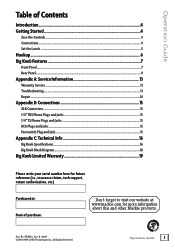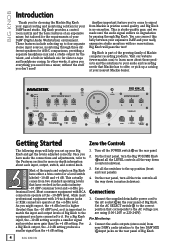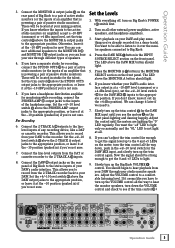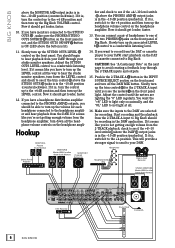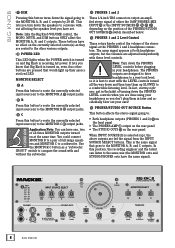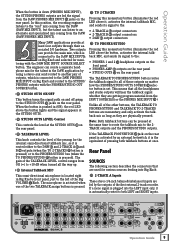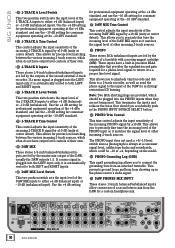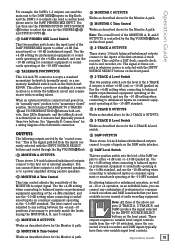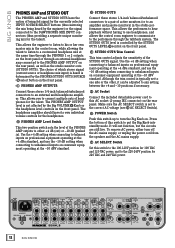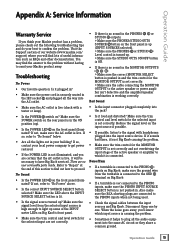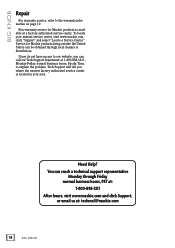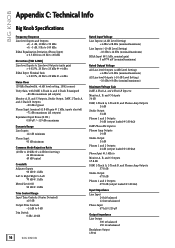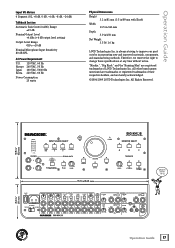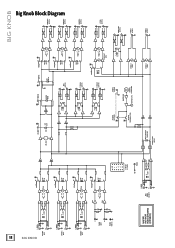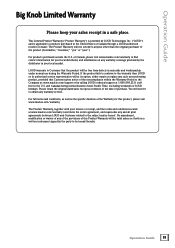Mackie Big Knob Support Question
Find answers below for this question about Mackie Big Knob.Need a Mackie Big Knob manual? We have 1 online manual for this item!
Question posted by litosgogar on July 21st, 2021
Mackie Big Knob Studio Led Lights Frozen
Hey guys,Yesterday I turned on my bug knob, and then the led showed -10 dB more or less. There was no sound. I disconnected all the cables, and it still showed the led at -10db more or less. I tried connecting and disconnecting, tweaking and pressing all the buttons up/down, on/off. Nothing. Help please.
Requests for more information
Request from osierocks on May 21st, 2023 10:11 AM
I have the same problem today.Did you find a soulition to fix it? [email protected]
I have the same problem today.Did you find a soulition to fix it? [email protected]
Current Answers
Answer #1: Posted by SonuKumar on July 22nd, 2021 9:07 AM
Please respond to my effort to provide you with the best possible solution by using the "Acceptable Solution" and/or the "Helpful" buttons when the answer has proven to be helpful.
Regards,
Sonu
Your search handyman for all e-support needs!!
Related Mackie Big Knob Manual Pages
Similar Questions
Thermal And Signal / Limit Leds
Why is my Thermal and Signal/Limit LEDs both lid when the unit is turned ON?
Why is my Thermal and Signal/Limit LEDs both lid when the unit is turned ON?
(Posted by michaelnguyen213074291 3 years ago)
Mackie Hd1521 Thermal Protection Light
hello I need help with a mackie hd1521 speaker turned on the thermal protection light and it does no...
hello I need help with a mackie hd1521 speaker turned on the thermal protection light and it does no...
(Posted by Severo82 5 years ago)
We Have One Of These With What Appears No Power , Led Out . Ac Mains In Circuit
If you can help we would be obliged , we have no diagram as we only have one pair of these There is ...
If you can help we would be obliged , we have no diagram as we only have one pair of these There is ...
(Posted by alecsaudio 7 years ago)
Leds Pulsate
SRM150 powers on, no sound and LEDs continually pulsate. help
SRM150 powers on, no sound and LEDs continually pulsate. help
(Posted by 4pacific 9 years ago)
Hi My Name Is Joe, Big Knob Owner For My Studio
hi when I turn the volume knob up on my big knob I get static noise please help me.
hi when I turn the volume knob up on my big knob I get static noise please help me.
(Posted by peteyates30 10 years ago)