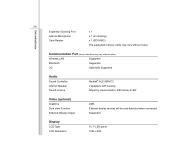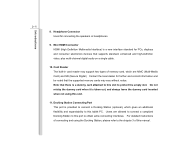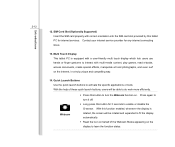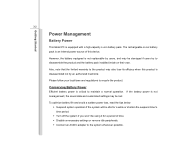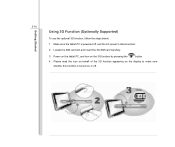MSI WindPad Support Question
Find answers below for this question about MSI WindPad.Need a MSI WindPad manual? We have 1 online manual for this item!
Question posted by wayneferny on January 10th, 2014
Diagram Of How To Remove Sd Card Of Msi Enjoy
The person who posted this question about this MSI product did not include a detailed explanation. Please use the "Request More Information" button to the right if more details would help you to answer this question.
Current Answers
Related MSI WindPad Manual Pages
Similar Questions
Sd Card
How can I insert the ad card in my tablet, I can't see any open slot thanks
How can I insert the ad card in my tablet, I can't see any open slot thanks
(Posted by Mohammad48925 11 years ago)
Msi Windpad 10
I Just Bought A Msi Windpad 10, But I Am Unable To Remove The Slot Cover To Insert The Micro Sd Card...
I Just Bought A Msi Windpad 10, But I Am Unable To Remove The Slot Cover To Insert The Micro Sd Card...
(Posted by adhamoth 11 years ago)