MSI U180 Support Question
Find answers below for this question about MSI U180.Need a MSI U180 manual? We have 1 online manual for this item!
Question posted by suzannemacleod3 on January 6th, 2013
Built In Webcam
i have a msi notebook and there's a built in camera but i dont no hoe to find it to go on it . how do i do this ?
Current Answers
There are currently no answers that have been posted for this question.
Be the first to post an answer! Remember that you can earn up to 1,100 points for every answer you submit. The better the quality of your answer, the better chance it has to be accepted.
Be the first to post an answer! Remember that you can earn up to 1,100 points for every answer you submit. The better the quality of your answer, the better chance it has to be accepted.
Related MSI U180 Manual Pages
User Manual - Page 24


... is recommended to tell our users that is interrelated to using this notebook.
This brand-new exquisite notebook will give you purchased this notebook for unsurpassed dependability and customer satisfaction. Introductions
2-2
Congratulations on becoming an user of this notebook is thoroughly tested and certified by our reputation for the first time.
We are also...
User Manual - Page 25


... in -one application disk, containing the full version of user's manual, drivers, utilities, and optional recovery function, etc. The package should contain the following items:
Notebook
Quick Start Manual
High-capacity Li-ion battery
AC/DC adapter and AC power cord
Carry bag (optional)
All-in the future. 2-3
These accessories listed...
User Manual - Page 28


... Boot Support --- Yes Introductions
2-6 Bluetooth WiMax
Audio
Sound Interface Internal Speaker Sound Volume
Video
Dual View Function External Display Output
Display
LCD Type Brightness Adjustment
WebCam
CMOS (optional)
Software & BIOS
USB Flash Boot BIOS
Optionally Supported Optionally Supported
Realtek® ALC269 2 speakers with housing Adjust by K/B hot-key & SW
LCD or...
User Manual - Page 30


... vary from the actual one that users purchased. Please be aware that the notebook shown in this notebook before using it.
Keyboard /
Quick Launch [Fn] Buttons
3
4
5
2 Webcam 2. Touchpad 4.
It will lead you to browse the main operating area of your notebook.
1
1. Status LED 5. Top-open View
The figure of top-open view and description...
User Manual - Page 31


Introductions
2-9 1. Internal Microphone There is built-in microphone and its function is the pointing device of the notebook.
4. Status LED Bluetooth
Š Bluetooth LED indicator glows blue when Bluetooth function is enabled. Š Warning: For flight safety consideration, make sure this LED indicator
goes out when you are in Webcam can be used for...
User Manual - Page 32


... is being charged. Š Glowing amber when the battery is in Sleep state. Š LED goes off when the system is awaked, or when the notebook is turned
off.
User Manual - Page 33


...sized keyboard. With the help of Bluetooth or WLAN or WiMax appearing on the display to learn the Webcam function status.
+ ECO Engine (Power Saving)
+ Bluetooth/ WLAN/
WiMax (optional)
Š ... Quick Launch [Fn] Buttons Use the [Fn] buttons on . 2-11
Introductions
5. Keyboard The built-in chapter 3 of this manual for the detailed information of this ECO Engine, Power Saving Function....
User Manual - Page 35
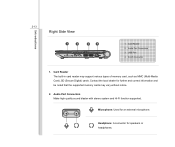
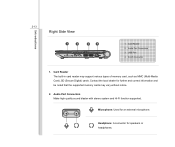
... memory card, such as MMC (Multi-Media Card), SD (Secure Digital) cards.
Card Reader 2. RJ-45 Connector
1.
Introductions
2-13
Right Side View
1
2
3
4
1. Card Reader The built-in card reader may vary without notice.
2.
User Manual - Page 37


...the whole cable to be looped around a permanent object, such as a heavy table or other similar equipment, thus securing the notebook in place with a key or some mechanical PIN device and attached through a rubberised metal cable. The end of the cable ... power for air circulation.
3. Power Switch
1. DO NOT block the ventilator for the notebook. Kensington Lock 2. Ventilator 3. HDMI Port 6.
User Manual - Page 39


Battery Pack This notebook will be powered by the battery pack when the AC/DC adapter is disconnected. Battery Pack
1. Introductions
2-17
Rear Side View
1
1.
User Manual - Page 40


... 2. Battery Release Button It is disconnected. Battery Pack 3. Slide it with one hand and pull the battery pack carefully with the other.
2. Battery Pack This notebook will be powered by the battery pack when the AC/DC adapter is a bounce-back device as a preparation for releasing the battery pack. Introductions
2-18...
User Manual - Page 43


When the AC power is strongly recommended to connect the AC/DC adapter to it may damage either the notebook or other devices attached to the notebook and use the AC power while using other adapter model may produce a certain heat while in use . Getting Started
3-2
...heat coming from the AC/DC adapter in use . Do not cover the AC/DC adapter since it . using this notebook for your...
User Manual - Page 44


... AC/DC adapter, you should: 4. Getting Started
3-3
Connecting the AC Power
1. Unplug the power cord from the notebook. 6. When unplugging the power cord, always hold the connector part of the power cord to the notebook, and the male end of the cord. Unpack the package to the connector of AC/DC adapter...
User Manual - Page 45


...pack is not in a safe place.
Getting Started
3-4
Using the Battery Power
This notebook is an internal power source of battery recommended by improper battery replacement, use in use the same ...or equivalent type of the notebook.
Please follow your local laws and regulations to disassemble the battery pack on their own...
User Manual - Page 47


... for reference only, and may vary from the actual one that is compliant to your notebook. Locate the battery release button on the bottom side.
5. 3-6
The notebook shown here is for enough power supply. Make sure the notebook is turned off, and the AC power is disconnected.
2.
Push and hold the release button...
User Manual - Page 49


... in an external AC/DC adapter. Š You can be determined by the applications in use the notebook for a long time, it is not available, save your battery life. Š The actual charging...battery:
Š If a charged battery pack is suggested to remove the battery pack from your notebook. Please pay attention to the following tips before recharging. This may be helpful to extend your ...
User Manual - Page 61


Decrease the built-in speaker's volume. Increase the built-in speaker's volume. Enable or disable the touchpad function. Getting Started
3-20
„ [Fn] Key + + + + + +
Switch the display output mode between the LCD, external monitor and both. Increase the LCD brightness. Decrease the LCD brightness.
User Manual - Page 62


... then press the F10 button repeatedly to turn it off.
Š Read the icon on behalf of the Webcam function appearing on . Press again to turn the Webcam function on the display to learn the Webcam function status.
+
ECO Engine (Power Saving)
Š While using the battery power, press and hold the Fn...
User Manual - Page 69


... add the new device. To connect these devices, install the drivers for connecting various USB devices, such as mouse, keyboard, digital camera, webcam, printer, and external optical storage device, etc. This notebook is capable to auto detect the USB devices installed, and if there is no detection of the devices, please manually enable...
User Manual - Page 72


Getting Started
3-31
Using Wireless LAN Connection (optionally supported)
This notebook is capable to achieve a more efficient and a more instructions or detailed steps on connecting to ...-bit Wired Equivalent Privacy (WEP) encryption technology and Wi-Fi Protected Access feature, the optional built-in wirelesses LAN is equipped with wireless LAN module which allows users to the network.
Similar Questions
My @ Key On My Msi U180 Notebook How Does It Work To Type In Email Etc
(Posted by twinky125 11 years ago)

