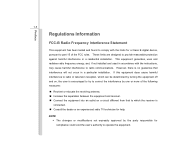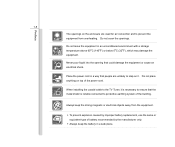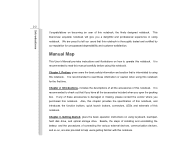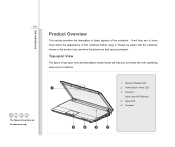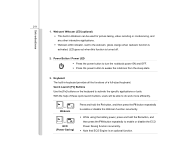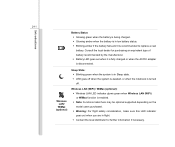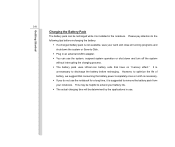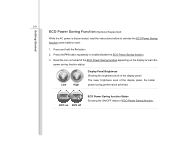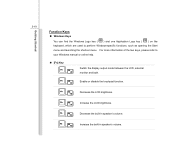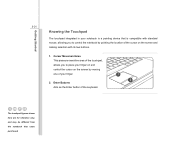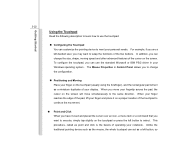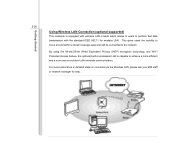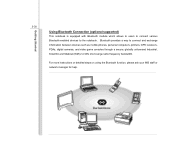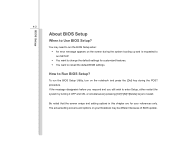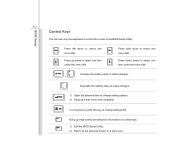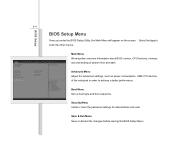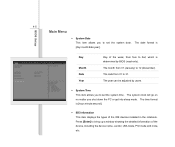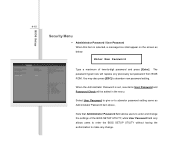MSI U135DX Support Question
Find answers below for this question about MSI U135DX.Need a MSI U135DX manual? We have 1 online manual for this item!
Question posted by santosgeraldine30 on June 10th, 2012
Screen Problem
My MSI U135 DX' screen is not showing anything when I got to open it fully. But when it was half-open, it shows whats on the screen, what will I do, help please. thanks.
Current Answers
Related MSI U135DX Manual Pages
Similar Questions
Where Do I Find A Link For Downloading Msi U135 Dx Note Book Drivers
need to format it.. cant find msi u135dx drivers
need to format it.. cant find msi u135dx drivers
(Posted by Anonymous-83791 11 years ago)
Where Can I Get A Msi U135dx Screen Cable From?
Where can i get a msi u135dx screen cable from?
Where can i get a msi u135dx screen cable from?
(Posted by spfinley 11 years ago)
Black Screen Problem
I switched on my MSI U135 DX laptop tonight (23/08/2012) and all I got was a black screen with a fla...
I switched on my MSI U135 DX laptop tonight (23/08/2012) and all I got was a black screen with a fla...
(Posted by gwaddell1 11 years ago)