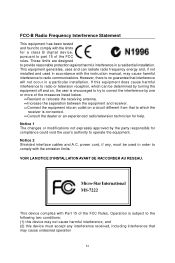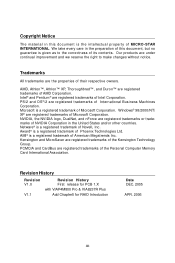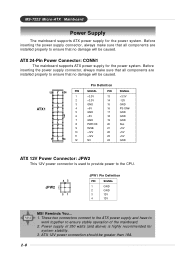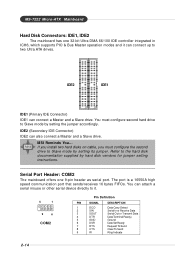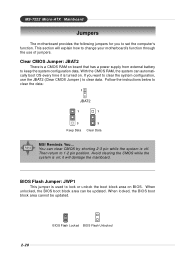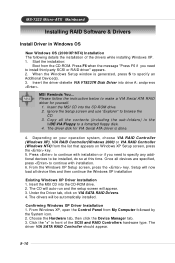MSI MS-7222-020 Support Question
Find answers below for this question about MSI MS-7222-020 - PM8PM-L Motherboard - Micro ATX.Need a MSI MS-7222-020 manual? We have 1 online manual for this item!
Question posted by akshaytahilani17 on August 5th, 2012
Install Windows Xp
i have micro star motherboard model MS-7222 and windows xp is not installing in it. please please help me.
Current Answers
Related MSI MS-7222-020 Manual Pages
Similar Questions
Have A Good Motherboard Micro-star Ms Fc Model 9121, And Where We Do not Conec
(Posted by jorgerodriguezlosada 10 years ago)
How To Instal Windows 7 On Ms-7236 Ver:2.5 945pl Neo5
(Posted by nedelculuci 10 years ago)
Motherboard 845 Gvml V:3.3 Audio And Display Driver For Windows Xp
Motherboard 845 GVML v:3.3 Audieo and display driver for windows XP
Motherboard 845 GVML v:3.3 Audieo and display driver for windows XP
(Posted by ashettyan 11 years ago)
Computer Info: Ce <si Fc Micro-star Model No: 7222
Ver:2:0 PM8PM Please I am after a audio driver dfree download Thanking you Susanna
Ver:2:0 PM8PM Please I am after a audio driver dfree download Thanking you Susanna
(Posted by susannakievit 11 years ago)