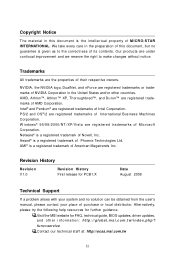MSI KA780G Support Question
Find answers below for this question about MSI KA780G.Need a MSI KA780G manual? We have 1 online manual for this item!
Question posted by mechman13933 on July 18th, 2012
Computer Does Not Work After Upgrading.
I was using my computer when Microsoft update restarted my computer. When the computer came back on, it went into a loop and tried to restart continually and would not turn on again. I can't figure out what happened. I am running windows XP, version 3.
Current Answers
Related MSI KA780G Manual Pages
Similar Questions
Looking For 4 Days
Hi I have been looking for the drivers for motherboard ms7151 RX 480 Neo 2 Ver 10 for 4 days. I alre...
Hi I have been looking for the drivers for motherboard ms7151 RX 480 Neo 2 Ver 10 for 4 days. I alre...
(Posted by proudrican 7 years ago)
Motherboard 845 Gvml V:3.3 Audio And Display Driver For Windows Xp
Motherboard 845 GVML v:3.3 Audieo and display driver for windows XP
Motherboard 845 GVML v:3.3 Audieo and display driver for windows XP
(Posted by ashettyan 11 years ago)
How To Upgrade Bios
i cant instal windows xp or any and turns of without doing anything(shut down) because i wants me to...
i cant instal windows xp or any and turns of without doing anything(shut down) because i wants me to...
(Posted by looneybesar 11 years ago)
Inquiry About Mother Board : Ms-6315 Ver. 1
Hello. I am Jenny OH from Myung Information & Technologies Co., Ltd. at South Korea. While I wa...
Hello. I am Jenny OH from Myung Information & Technologies Co., Ltd. at South Korea. While I wa...
(Posted by hjohoh 12 years ago)
Msi K9n6pgm2 Motherboard Sound Problem
My motherboard has a built in grapichs card and I installed the windows xp OS onto it and put the dr...
My motherboard has a built in grapichs card and I installed the windows xp OS onto it and put the dr...
(Posted by kungfumasterleopold 13 years ago)