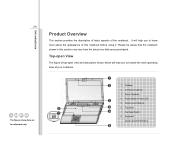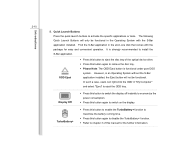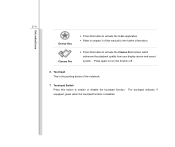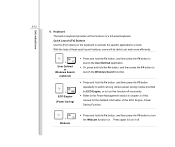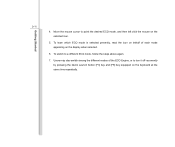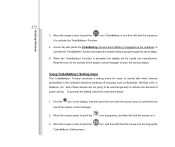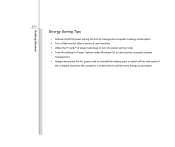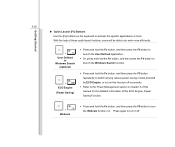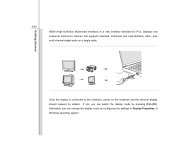MSI CR650 Support Question
Find answers below for this question about MSI CR650.Need a MSI CR650 manual? We have 1 online manual for this item!
Question posted by romayg on September 26th, 2012
How Do I Switch On The Keypad Light?
The person who posted this question about this MSI product did not include a detailed explanation. Please use the "Request More Information" button to the right if more details would help you to answer this question.
Current Answers
Related MSI CR650 Manual Pages
Similar Questions
My Msi Cr 400 Laptop Switch Off Automatically If I Push Power On Button
It was occur three or four times but it does not power on.wht can I do give me a good answr ..
It was occur three or four times but it does not power on.wht can I do give me a good answr ..
(Posted by Vaseemakram926 10 years ago)
There's Bluetooth Sign But How To Turn On? For Msi Cr650
(Posted by myviqueen84 12 years ago)